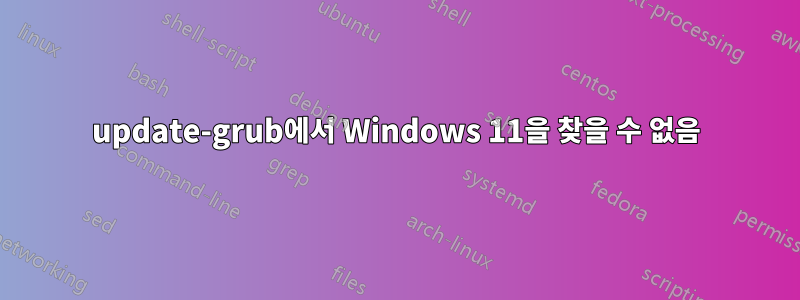
Windows 11과 kubuntu 22.10이 모두 설치된 시스템이 있습니다. BIOS에서 부팅 순서를 변경하여 이들 각각으로 성공적으로 부팅할 수 있습니다. Kubuntu는 시작 시 grub 부트로더 내부에 나타나지만 Windows 11에서는 그렇지 않습니다.
나는 실행을 시도했지만 os-prober이후에도 update-grub여전히 창을 찾지 못했습니다.
GRUB_DISABLE_OS_PROBER=false또한 /etc/default/grub.conf에 추가해 보았습니다 .
다음은 명령의 출력입니다 os-prober.
jmpris@kubuntu:~$ sudo os-prober
/dev/nvme0n1p1@/EFI/Microsoft/Boot/bootmgfw.efi:Windows Boot Manager:Windows:efi
내 결과는 다음과 같습니다 update-grub.
jmpris@kubuntu:~$ sudo update-grub2
Sourcing file `/etc/default/grub'
Sourcing file `/etc/default/grub.d/init-select.cfg'
Generating grub configuration file ...
Found linux image: /boot/vmlinuz-5.19.0-23-generic
Found initrd image: /boot/initrd.img-5.19.0-23-generic
Found linux image: /boot/vmlinuz-5.19.0-21-generic
Found initrd image: /boot/initrd.img-5.19.0-21-generic
Memtest86+ needs a 16-bit boot, that is not available on EFI, exiting
Adding boot menu entry for UEFI Firmware Settings ...
done
jmpris@kubuntu:~$


