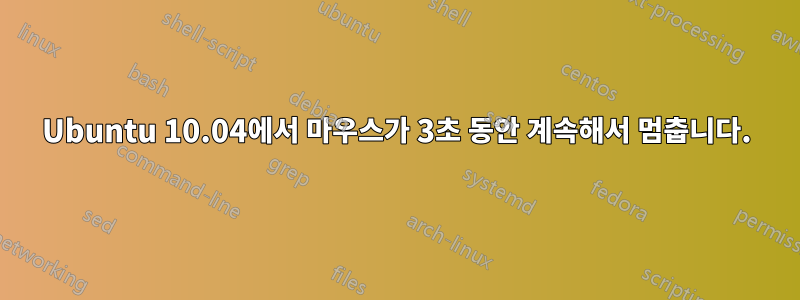
오늘부터 마우스가 2~3초 동안 1분에 2~3번씩 멈추는 문제가 생겼습니다. 우연인지는 모르겠지만 VirtualBox를 설치한 이후부터 시작되었습니다. 이전에는 마우스를 다른 USB 포트에 연결하여 문제를 해결할 수 있었지만 지금은 문제가 다시 나타납니다. 마우스가 멈출 때마다 새로운 USB ID(dmesg)를 얻습니다.
[17578.250898] usb 5-2: new low speed USB device using ohci_hcd and address 26
[17578.444338] usb 5-2: configuration #1 chosen from 1 choice
[17578.452754] input: Logitech USB-PS/2 Optical Mouse as /devices/pci0000:00/0000:00:13.0/usb5/5-2/5-2:1.0/input/input50
[17578.453081] generic-usb 0003:046D:C01F.002E: input,hidraw0: USB HID v1.10 Mouse [Logitech USB-PS/2 Optical Mouse] on usb-0000:00:13.0-2/input0
[17653.064963] usb 5-2: USB disconnect, address 26
[17653.832560] usb 5-2: new low speed USB device using ohci_hcd and address 27
[17654.062482] usb 5-2: configuration #1 chosen from 1 choice
[17654.071498] input: Logitech USB-PS/2 Optical Mouse as /devices/pci0000:00/0000:00:13.0/usb5/5-2/5-2:1.0/input/input51
[17654.073145] generic-usb 0003:046D:C01F.002F: input,hidraw0: USB HID v1.10 Mouse [Logitech USB-PS/2 Optical Mouse] on usb-0000:00:13.0-2/input0
[17842.921032] usb 5-2: USB disconnect, address 27
[17843.805004] usb 5-2: new low speed USB device using ohci_hcd and address 28
[17844.030877] usb 5-2: configuration #1 chosen from 1 choice
[17844.039251] input: Logitech USB-PS/2 Optical Mouse as /devices/pci0000:00/0000:00:13.0/usb5/5-2/5-2:1.0/input/input52
[17844.039447] generic-usb 0003:046D:C01F.0030: input,hidraw0: USB HID v1.10 Mouse [Logitech USB-PS/2 Optical Mouse] on usb-0000:00:13.0-2/input0
[17924.096795] usb 5-2: USB disconnect, address 28
[17924.898882] usb 5-2: new low speed USB device using ohci_hcd and address 29
[17925.090028] usb 5-2: configuration #1 chosen from 1 choice
[17925.098366] input: Logitech USB-PS/2 Optical Mouse as /devices/pci0000:00/0000:00:13.0/usb5/5-2/5-2:1.0/input/input53
[17925.098562] generic-usb 0003:046D:C01F.0031: input,hidraw0: USB HID v1.10 Mouse [Logitech USB-PS/2 Optical Mouse] on usb-0000:00:13.0-2/input0
[17951.885283] usb 5-2: USB disconnect, address 29
[17952.734873] usb 5-2: new low speed USB device using ohci_hcd and address 30
[17952.948076] usb 5-2: configuration #1 chosen from 1 choice
[17952.956397] input: Logitech USB-PS/2 Optical Mouse as /devices/pci0000:00/0000:00:13.0/usb5/5-2/5-2:1.0/input/input54
[17952.956598] generic-usb 0003:046D:C01F.0032: input,hidraw0: USB HID v1.10 Mouse [Logitech USB-PS/2 Optical Mouse] on usb-0000:00:13.0-2/input0
[17955.712738] usb 5-2: USB disconnect, address 30
[17956.500052] usb 5-2: new low speed USB device using ohci_hcd and address 31
[17956.714080] usb 5-2: configuration #1 chosen from 1 choice
[17956.723025] input: Logitech USB-PS/2 Optical Mouse as /devices/pci0000:00/0000:00:13.0/usb5/5-2/5-2:1.0/input/input55
[17956.723449] generic-usb 0003:046D:C01F.0033: input,hidraw0: USB HID v1.10 Mouse [Logitech USB-PS/2 Optical Mouse] on usb-0000:00:13.0-2/input0
[17982.337262] usb 5-2: USB disconnect, address 31
[17983.161328] usb 5-2: new low speed USB device using ohci_hcd and address 32
[17983.375096] usb 5-2: configuration #1 chosen from 1 choice
[17983.383508] input: Logitech USB-PS/2 Optical Mouse as /devices/pci0000:00/0000:00:13.0/usb5/5-2/5-2:1.0/input/input56
[17983.383712] generic-usb 0003:046D:C01F.0034: input,hidraw0: USB HID v1.10 Mouse [Logitech USB-PS/2 Optical Mouse] on usb-0000:00:13.0-2/input0
[17984.383585] usb 5-2: USB disconnect, address 32
[17985.176447] usb 5-2: new low speed USB device using ohci_hcd and address 33
[17985.382113] usb 5-2: configuration #1 chosen from 1 choice
[17985.390637] input: Logitech USB-PS/2 Optical Mouse as /devices/pci0000:00/
답변1
이는 올바르게 작동하지 않는 게스트 운영 체제에 호스트 USB 포트를 제공하는 VirtualBox 통합 모듈일 가능성이 높습니다.
VirtualBox에 호스트 USB 포트를 그대로 두도록 지시해 보세요.
답변2
한편 나는 그것이 VirtualBox 문제라고 생각하지 않습니다. 오늘 Ubuntu Maverick으로 전환했는데 문제가 여전히 지속되었기 때문입니다. 다른 마우스를 구입한 후 문제가 갑자기 사라졌습니다. Virtualbox를 다시 설치하고 이미지를 실행해도 마우스 지연이 발생하지 않습니다. 이것이 마우스 문제라고 말하고 싶었지만 qemu-img convert -O raw myfile.vhd myfile.bin. 그리고 지금은 qemu가 필요하지 않기 때문에 아직 qemu를 다시 설치하지 않았으므로 qemu가 여전히 시스템에 "특별한" 작업을 수행할 수도 있습니다. 게다가 기존 마우스가 내 Ubuntu 노트북에서 작동하는 이유도 설명하지 않습니다. 하지만 좋습니다. 지금은 작동하므로 지금은 그대로 두겠습니다.


