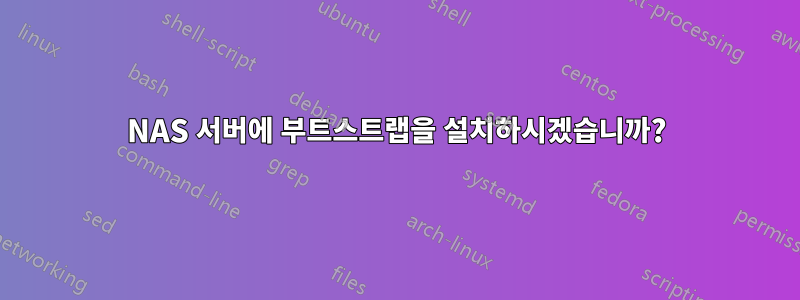
Synology NAS 서버가 있고 다음 지침에 따라 Boostrap을 설치하려고 합니다. http://forum.synology.com/wiki/index.php/Overview_on_modifying_the_Synology_Server,_bootstrap,_ipkg_etc#Installing_compiled.2Fbinary_programs_using_ipkg
나는 지금까지 이것을 얻었다:
nas> sh syno-x07-bootstrap_1.2-7_arm.xsh
Optware Bootstrap for syno-x07.
Extracting archive... please wait
bootstrap/
bootstrap/bootstrap.sh
bootstrap/ipkg-opt.ipk
bootstrap/ipkg.sh
bootstrap/optware-bootstrap.ipk
bootstrap/wget.ipk
1226+1 records in
1226+1 records out
Backup your configuration settings, then type:
rm -rf /volume1/@optware
rm -rf /usr/lib/ipkg
This will remove all existing optware packages.
You must *reboot* and then restart the bootstrap script.
BusyBox v1.16.1 (2012-05-10 02:27:56 CST) built-in shell (ash)
Enter 'help' for a list of built-in commands.
nas> rm syno-x07-bootstrap_1.2-7_arm.xsh
rm: can't remove 'syno-x07-bootstrap_1.2-7_arm.xsh': No such file or directory
nas> Connection to 192.168.0.124 closed by remote host.
Connection to 192.168.0.124 closed.
macpro:~ monster$ ssh [email protected]
[email protected]'s password:
BusyBox v1.16.1 (2012-05-10 02:27:56 CST) built-in shell (ash)
Enter 'help' for a list of built-in commands.
nas> ipkg update
-ash: ipkg: not found
이 오류에 대해 어떻게 해야 할지 잘 모르겠습니다. 누구든지 어떤 아이디어가 있습니까? ipkg인거 같네요친절한설치했는데 NAS 서버를 재부팅하면 기본적으로 사라지네요...?
답변1
여기서 해결책을 찾았습니다. http://forum.synology.com/enu/viewtopic.php?f=40&t=23246#p140224
- @optware를 삭제했습니다 - "rm -rf /volume1/@optware"
- ipkg를 삭제했습니다 - "rm -rf /usr/lib/ipkg"
- 부트스트랩을 삭제했습니다: "rm -rf /volume1/bootstrap"
- syno-x07-bootstrap_1.2-7_arm.xsh를 삭제했습니다 - "rm -rf /volume1/syno-x07-bootstrap_1.2-7_arm.xsh"
- 여기에서 NAS의 CPU를 확인했습니다.http://forum.synology.com/wiki/index.php/What_kind_of_CPU_does_my_NAS_have그리고 "Marvell Kirkwood mv6281"이 있다는 것을 알게 되었습니다. -> 다운로드가 필요하다는 뜻입니다. http://ipkg.nslu2-linux.org/feeds/optware/cs08q1armel/cross/unstable/syno-mvkw-bootstrap_1.2-7_arm.xsh
해당 게시물(위에 링크됨)의 지침을 따랐습니다.


