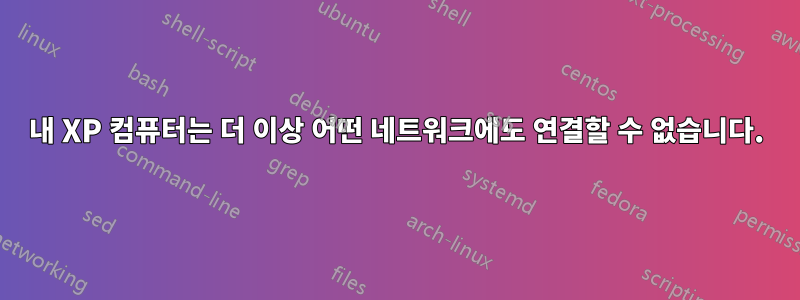
저는 XP를 사용했습니다. 나는 내 네트워크에 있는 다른 컴퓨터에 액세스할 수 있었습니다.
이제 네트워크에 가면 다음과 같은 내용이 표시됩니다.
Mshome is not accessible. You might not have permission to use this network resource. Contact the administrator of this server to find out if you have access permissions.
The list of servers for this workgroup is not currently available
컴퓨터 작업 그룹 이름은 실제로 mshome입니다. 게다가 이 컴퓨터 옆에 있는 XP 컴퓨터도 연결이 잘 됩니다. 또한 이 컴퓨터는 인터넷에 연결할 수 있습니다. 따라서 하드웨어는 문제가 되지 않습니다.
나는 인터넷을 검색했지만 해결책을 찾을 수 없었습니다.
IPConfig는 괜찮아 보입니다: C:\Documents and Settings\Admin>ipconfig
윈도우 IP 구성
이더넷 어댑터 로컬 영역 연결:
Connection-specific DNS Suffix . :
IP Address. . . . . . . . . . . . : 192.168.0.112
Subnet Mask . . . . . . . . . . . : 255.255.255.0
Default Gateway . . . . . . . . . : 192.168.0.1
다른 컴퓨터에 ping을 시도하면 작동하지 않습니다.
C:\Documents and Settings\Admin>ping haryanto
Ping request could not find host haryanto. Please check the name and try again.
C:\Documents and Settings\Admin>
이 컴퓨터 옆에 있는 컴퓨터는 정상적으로 ping을 보낼 수 있습니다.
그러나 해당 컴퓨터의 IP 번호를 ping할 수는 있습니다.
C:\Documents and Settings\Admin>ping 192.168.0.116
Pinging 192.168.0.116 with 32 bytes of data:
Reply from 192.168.0.116: bytes=32 time=1ms TTL=128
Reply from 192.168.0.116: bytes=32 time<1ms TTL=128
Reply from 192.168.0.116: bytes=32 time<1ms TTL=128
Reply from 192.168.0.116: bytes=32 time<1ms TTL=128
하지만 다른 컴퓨터에서는 192.168.0.112로 ping을 수행할 수 없습니다.


