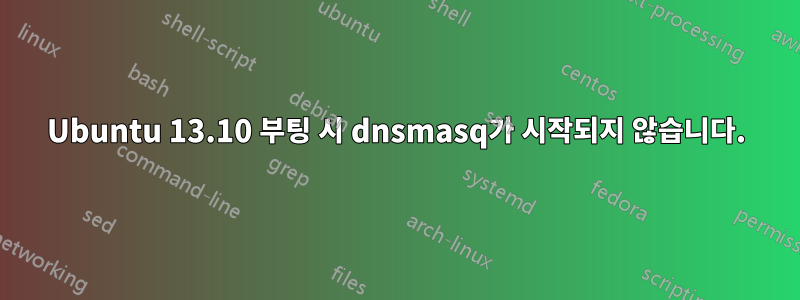
Ubuntu 13.10 부팅 시 dnsmasq가 시작되지 않고 syslog에 오류가 표시됩니다.
dnsmasq failed to create listening socket for 192.168.0.10: Cannot assign requested address
수동으로 시작하면 훌륭하게 작동합니다. dnsmasq.conf는 다음과 같습니다.
bogus-priv
server=212.27.40.240
server=212.27.40.241
local=/mydomain.0./
# interface=eth0
listen-address=127.0.0.1
listen-address=192.168.0.10
expand-hosts
domain=mydomain.0.
dhcp-range=192.168.0.20,192.168.0.100,24h
dhcp-option=3,192.168.0.1
dhcp-option=vendor:MSFT,2,1i
cname="www.mydomain.0",myhost
내가 이해하는 바에 따르면 NetworkManager는 정식 버전과 충돌할 수 있는 dnsmasq의 축소 버전 인스턴스를 사용합니다. 나는 이것이 문제의 원인이라고 생각합니다. 서버가 있는 호스트와 네트워크의 다른 모든 호스트를 갖고 싶습니다. dnsmasq를 사용하세요.
무슨 일이 일어나고 있는지에 대한 아이디어가 있나요?
답변1
주소나 포트가 이미 사용되고 있는 것 같습니다. networkmanager이것이 도움이 되는지 확인하려면 비활성화해 보십시오 . 서비스를 수동으로 시작할 때 해당 주소에 접근할 수 있으므로 이는 원인이 아닐 가능성이 높습니다.
또한 서비스가 시작되기 전에 주소가 서버에 할당되지 않은 경우 부팅 중에 이런 일이 발생할 수 있습니다 dnsmasq. 이 경우 서버에 고정 IP 주소가 할당되어 있는지 확인하십시오.
답변2
14.04에서도 같은 문제가 발생했습니다. NetworkManager와 dnsmasq의 조합으로 밝혀졌습니다. /var/log/syslogdnsmasq가 시작을 시도할 때 eth0이 준비되지 않은 것을 볼 수 있습니다 .
내 솔루션은 eth0을 구성하여 NM에 대해 eth0을 비활성화하는 것이었습니다 /etc/network/interfaces. iface eth0 inet dhcp... 또는 구성과 유사하게 추가하세요 . 따라서 dnsmasq가 시작되면 eth0을 사용할 수 있습니다.
답변3
동일한 오류가 발생하여 인터페이스 eth0을 시작하지 않았고 서버의 IP 주소가 할당되지 않았습니다. 그래서 문제를 해결하는 것은
- eth0 인터페이스를 시작하고 IP를 할당
sudo ifup eth0하고 확인하십시오.sudo ip a - dnsmask 서버 다시 시작
sudo service dnsmasq restart
내 구성이 다음과 같은 데 도움이 된다면 /etc/네트워크/인터페이스
allow-hotplug eth0
iface eth0 inet dhcp
address 192.168.2.1
netmask 255.255.255.0
network 192.168.2.0
broadcast 192.168.2.255
dns-nameservers 8.8.8.8
dns-search lan
post-up /sbin/iptables -t nat -A POSTROUTING -o wlan0 -j MASQUERADE
/etc/dnsmasq.conf
interface=eth0 # Use interface eth0
listen-address=192.168.2.1 # Explicitly specify the address to listen on
bind-interfaces # Bind to the interface to make sure we aren't sending things elsewhere
server=8.8.8.8 # Forward DNS requests to Google DNS
domain-needed # Don't forward short names
bogus-priv # Never forward addresses in the non-routed address spaces.
dhcp-range=192.168.2.50,192.168.2.150,12h # Assign IP addresses between 172.24.1.50 and 172.24.1.150 with a 12 hour lease time
내 목적은 케이블로 연결된 트래픽을 내 lptp의 wlan으로 다시 라우팅할 수 있도록 dhcp 서버를 확보하는 것이었습니다.


