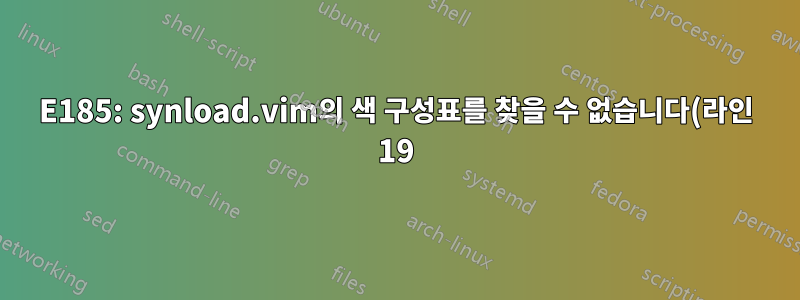..png)
.vimrc및 위치를 지정했습니다 .vim.
.vimrc다음 위치에 저장된 파일~/.marslo/.vimrc.vim다음 위치에 저장된 폴더~/.marslo/.vim
후에설정rumtimepath, 플러그인(vundle에 의해 설치됨) 및 colorscheme이 성공적으로 로드될 수 있습니다. 그러나 파일을 저장하는 동안 항상 오류가 표시됩니다.
Error detected while processing /root/.marslo/myprograms/vim74/share/vim/vim74/syntax/synload.vim:
line 19:
E185: Cannot find color scheme 'marslo256'
Press ENTER or type command to continue
직접 만든 이름 colorscheme입니다 . marslo256.vim무슨 문제라도 있는 걸까my colorscheme또는my vimrc.
colorscheme으로 설정 하면 desert아무런 문제가 없습니다. 내 색 구성표에 문제가 있는 것이 확실합니다.
그건 그렇고, colorscheme (marslo256)나는 이것을 오랫동안 사용해 왔으며 이 오류는 처음으로 표시됩니다.
Ctrl그리고 명령줄에서 +를 누르면 내 두 가지 색상 구성표가 표시될 수 있습니다 . D이는 설정에 아무런 문제가 없다는 뜻이라고 생각합니다 runtimepath.

최종 런타임 경로(거의):
/root/.vim,/root/.marslo/.vim/bundle/vundle,/root/.marslo/.vim/bundle/indentLine,/root/.marslo/.vim/bundle/ctrlp.vim,/root/.marslo/.vim/bundle/gundo.vim,/root/.marslo/.vim/bundle/tagbar,/root/.marslo/.vim/bundle/authorinfo,/root/.marslo/.vim/bundle/EnhCommentify.vim,/root/.marslo/.vim/bundle/vim-pathogen,/root/.marslo/.vim/bundle/MatchTag,/root/.marslo/.vim/bundle/supertab,/root/.marslo/.vim/bundle/auto-pairs,/root/.marslo/.vim/bundle/snipmate.vim,/root/.marslo/.vim/bundle/mru,/root/.marslo/.vim/bundle/Conque-Shell,/root/.marslo/.vim/bundle/taglist.vim,/root/.marslo/.vim/bundle/winmanager,/root/.marslo/.vim/bundle/accelerated-jk,/root/.marslo/.vim/bundle/MarsloFunc,/root/.marslo/.vim/bundle/groovy.vim--Ruley,/root/.marslo/.vim/bundle/groovy-vim-files,/root/.marslo/.vim/bundle/python_fold,/root/.marslo/.vim/bundle/pyflakes,/root/.marslo/.vim/bundle/python_match.vim,/root/.marslo/.vim/bundle/python-syntax,/root/.marslo/.vim/bundle/vim-python-ftplugin,/root/.marslo/.vim/bundle/vim-rails,/root/.marslo/.vim/bundle/vim-ruby,/root/.marslo/.vim/bundle/vim-textobj-rubyblock,/root/.marslo/.vim/bundle/vim-textobj-user,/root/.marslo/.vim/bundle/ruby-matchit,/root/.marslo/.vim/bundle/vim-javascript,/root/.marslo/.vim/bundle/vim-javascript-syntax,/root/.marslo/.vim/bundle/vim-surround,/root/.marslo/.vim/bundle/vim-repeat,/root/.marslo/.vim/bundle/rainbow,/root/.marslo/.vim/bundle/txt.vim,/root/.marslo/.vim/bundle/vim-css3-syntax,/root/.marslo/.vim/bundle/vim-coloresque,/root/.marslo/.vim/bundle/marslo.vim,/root/.marslo/.vim/bundle/MarsloVimOthers,/root/.marslo/.vim/bundle/vim-markdown,/root/.marslo/.vim,/root/.marslo/myprograms/vim74/share/vim/vimfiles,/root/.marslo/myprograms/vim74/share/vim/vim74,/root/.marslo/myprograms/vim74/share/vim/vimfiles/after/.vim,/root/.marslo/.vim/bundle/vim-markdown/after,/root/.marslo/.vim/bundle/vim-css3-syntax/after,/root/.marslo/.vim/bundle/vim-coloresque/after,/root/.marslo/.vim/bundle/snipmate.vim/after,/root/.marslo/.vim/bundle/indentLine/after,/root/.marslo/.vim/bundle/groovy-vim-files/after,/root/.marslo/.vim/after,/root/.marslo/.vim/bundle/vundle/after,/root/.marslo/.vim/bundle/ctrlp.vim/after,/root/.marslo/.vim/bundle/gundo.vim/after,/root/.marslo/.vim/bundle/tagbar/after,/root/.marslo/.vim/bundle/authorinfo/after,/root/.marslo/.vim/bundle/EnhCommentify.vim/after,/root/.marslo/.vim/bundle/vim-pathogen/after,/root/.marslo/.vim/bundle/MatchTag/after,/root/.marslo/.vim/bundle/supertab/after,/root/.marslo/.vim/bundle/auto-pairs/after,/root/.marslo/.vim/bundle/mru/after,/root/.marslo/.vim/bundle/Conque-Shell/after,/root/.marslo/.vim/bundle/taglist.vim/after,/root/.marslo/.vim/bundle/winmanager/after,/root/.marslo/.vim/bundle/accelerated-jk/after,/root/.marslo/.vim/bundle/MarsloFunc/after,/root/.marslo/.vim/bundle/groovy.vim--Ruley/after,/root/.marslo/.vim/bundle/python_fold/after,/root/.marslo/.vim/bundle/pyflakes/after,/root/.marslo/.vim/bundle/python_match.vim/after,/root/.marslo/.vim/bundle/python-syntax/after,/root/.marslo/.vim/bundle/vim-python-ftplugin/after,/root/.marslo/.vim/bundle/vim-rails/after,/root/.marslo/.vim/bundle/vim-ruby/after,/root/.marslo/.vim/bundle/vim-textobj-rubyblock/after,/root/.marslo/.vim/bundle/vim-textobj-user/after,/root/.marslo/.vim/bundle/ruby-matchit/after,/root/.marslo/.vim/bundle/vim-javascript/after,/root/.marslo/.vim/bundle/vim-javascript-syntax/after,/root/.marslo/.vim/bundle/vim-surround/after,/root/.marslo/.vim/bundle/vim-repeat/after,/root/.marslo/.vim/bundle/rainbow/after,/root/.marslo/.vim/bundle/txt.vim/after,/root/.marslo/.vim/bundle/marslo.vim/after,/root/.marslo/.vim/bundle/MarsloVimOthers/after
답변1
조사한 결과, 이 오류 메시지는 다음과 같습니다.아무것도 아님나와 관련된지정된 지역!!!!
진짜 이유는,구성이 있어요~을 위한vimrc 변경 사항 자동 로딩vimrc 파일을 저장하는 동안. 이 오류는 파일을 저장할 때만 표시되는 것을 발견했기 때문에 vimrc:
autocmd! bufwritepost $HOME/.marslo/.vimrc source %
그리고, 확인해 보니19호선안에 syntax/synload.vim:
17 " Set the default highlighting colors. Use a color scheme if specified.
18 if exists("colors_name")
19 exe "colors " . colors_name
20 else
21 runtime! syntax/syncolor.vim
22 endif
즉, 오류가 표시됩니다.소스 vimrc->exe 색상 marslo256. 아직 이유를 모르겠습니다.
그러나 나는해결 방법오류 방지의 경우 FORCE SILENT가 표시되며 구성은 다음과 같습니다.
autocmd! bufwritepost $HOME/.marslo/.vimrc silent! source %
그리고 모든 것이 괜찮습니다. 세부정보를 확인할 수 있습니다.vim_dev Google 그룹에서.
근본 원인
드디어 드디어 근본 원인이 드러났습니다!!!!
이 오류의 원인은 다음과 같습니다.지정된 위치가 vim 런타임 경로에 추가되기 전에 구문이 활성화됩니다..
해결책은
- 이동하다19번째 줄
(
syntax enable on) ~ 97행(Vundle의 끝 부분). - 20호선
(
filetype plugin indent on)는 삭제 가능합니다. (남겨도 괜찮습니다.) 이 설정은 다음과 중복되므로96호선.
자세한 내용은 다음에서 확인할 수 있습니다.vim_dev 구글 그룹
답변2
put in marslo256.vim
if exists("syntax_on")
syntax reset
endif
let g:colors_name = "marslo256"


