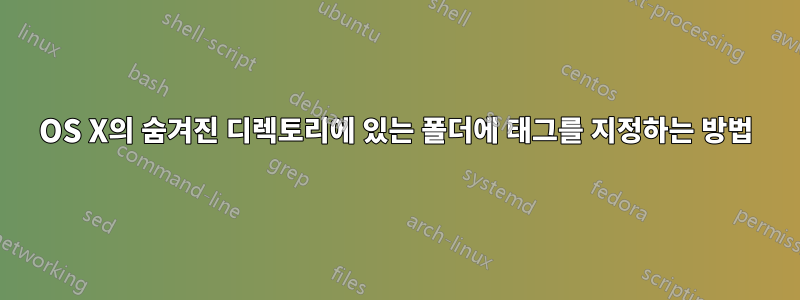
OS X에는 숨겨진 디렉토리 내부의 폴더에 태그를 지정하거나 숨겨진 디렉토리 자체에 태그를 지정하는 방법이 있습니까?
해결 방법으로 해당 폴더의 별칭을 만들어 보이는 곳에 배치하고 별칭에 태그를 지정했지만 태그가 지정된 별칭은 해당 내용을 보려면 자체 Finder 창에서 열어야 하며 Finder 열 보기에는 해당 내용이 표시되지 않습니다.
답변1
이 스크립트를 앱으로 저장하세요.
보이지 않는 파일을 표시하려면 두 번 클릭하세요.
필요에 따라 태그를 지정하세요.
보이지 않는 항목을 숨기려면 다시 두 번 클릭하세요.
set newHiddenVisiblesState to "YES"
try
set oldHiddenVisiblesState to do shell script "defaults read com.apple.finder AppleShowAllFiles"
if oldHiddenVisiblesState is in {"1", "YES"} then
set newHiddenVisiblesState to "NO"
end if
end try
do shell script "defaults write com.apple.finder AppleShowAllFiles " & newHiddenVisiblesState
tell application "Finder"
set theWindows to every Finder window
repeat with i from 1 to number of items in theWindows
set this_item to item i of theWindows
set theView to current view of this_item
if theView is list view then
set current view of this_item to icon view
else
set current view of this_item to list view
end if
set current view of this_item to theView
end repeat
end tell
데스크탑 자체의 즉각적인 가시성은 변경되지 않고 Finder 창만 변경됩니다.
Spotlight에서 숨겨진 파일을 찾으려면 검색 매개변수에 지정해야 합니다...

답변2
생각보다 간단합니다!
- 태그를 지정하려는 폴더의 바로가기를 만듭니다.
- 바로가기를 숨겨진 폴더 외부로 이동하세요.
- 바로가기에 태그를 지정하세요.
끝났다.


