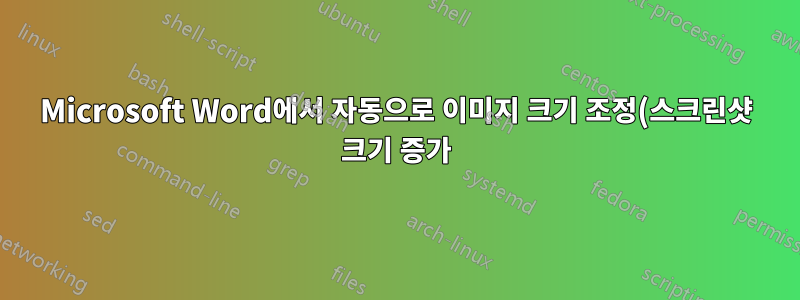.png)
한 번의 클릭으로 Word 문서의 여러 스크린샷 크기를 조정(크기 증가)해야 합니다.
나한테는 매크로가 있어. 다음은 그..
Sub ResizePics()
Dim shp As Word.Shape
Dim ishp As Word.InlineShape
If Word.Selection.Type <> wdSelectionInlineShape And _
Word.Selection.Type <> wdSelectionShape Then
Exit Sub
End If
If Word.Selection.Type = wdSelectionInlineShape Then
Set ishp = Word.Selection.Range.InlineShapes(1)
ishp.LockAspectRatio = False
ishp.Height = InchesToPoints(1.78)
ishp.Width = InchesToPoints(3.17)
Else
If Word.Selection.Type = wdSelectionShape Then
Set shp = Word.Selection.ShapeRange(1)
shp.LockAspectRatio = False
shp.Height = InchesToPoints(1.78)
shp.Width = InchesToPoints(3.17)
End If
End If
End Sub
하지만 위의 매크로는 하나의 스크린샷에만 작동합니다. 선택한 모든 이미지의 크기를 조정하려면 약간의 수정이 필요합니다.
매크로 수정에 도움 부탁드립니다.
답변1
이거 좀 봤는데지도 시간그리고 나는 그 코드를 작성했습니다 :
Sub ResizePics()
Dim shp As Word.Shape
Dim ishp As Word.InlineShape
For Each ishp In ActiveDocument.InlineShapes
ishp.LockAspectRatio = False
ishp.Height = InchesToPoints(1.78)
ishp.Width = InchesToPoints(3.17)
Next ishp
For Each shp In ActiveDocument.Shapes
shp.LockAspectRatio = False
shp.Height = InchesToPoints(1.78)
shp.Width = InchesToPoints(3.17)
Next shp
End Sub
저는 프로그래머가 아니므로 이것은 단지 시도해 볼 뿐입니다 :)


