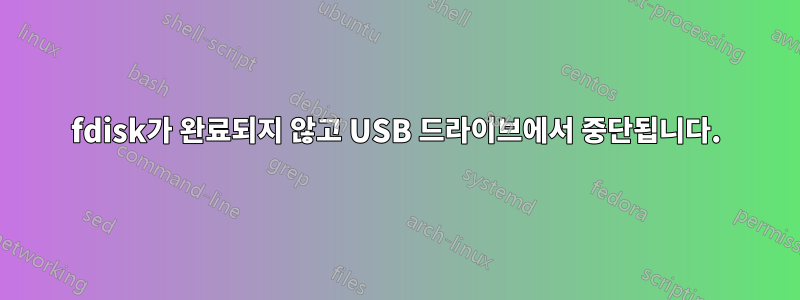
fdisk 문제입니다.
OS: 리눅스 센토스 7
USB 드라이브에서 fdisk를 사용했습니다. 그것은 매달렸고 나는 그것을 죽이거나 빠져나올 수 없었습니다.
추가적인 문제로 그 이후로 이 문제를 해결하기 위해 /dev/에 나타나는 다른 USB 드라이브를 물리적으로 제거했습니다. 그러나 더 이상 물리적으로 연결되어 있지 않더라도 /dev/에는 여전히 표시됩니다.
여기 lsblk가 있습니다(이 목록에서 나열된 다른 장치를 제거했습니다) lsblk
NAME MAJ:MIN RM SIZE RO TYPE MOUNTPOINT
sdf 8:80 0 1.8T 0 disk
└─sdf1 8:81 0 1.8T 0 part
sr0 11:0 1 1024M 0 rom
저는 친구가 다른 USB 드라이브를 포맷했을 때 작성한 메모에 따라 아래에서 선택했습니다(동일한 USB 드라이브 유형). 의도는 ext4로 포맷하는 것입니다.
다음은 선택 항목 집합입니다(굵게 표시됨).
[root@linux18 ~]# fdisk /dev/sdf
Welcome to fdisk (util-linux 2.23.2).
Changes will remain in memory only, until you decide to write them.
Be careful before using the write command.
Command (m for help): **m**
Command action
a toggle a bootable flag
b edit bsd disklabel
c toggle the dos compatibility flag
d delete a partition
g create a new empty GPT partition table
G create an IRIX (SGI) partition table
l list known partition types
m print this menu
n add a new partition
o create a new empty DOS partition table
p print the partition table
q quit without saving changes
s create a new empty Sun disklabel
t change a partition's system id
u change display/entry units
v verify the partition table
w write table to disk and exit
x extra functionality (experts only)
Command (m for help): **d**
Selected partition 1
Partition 1 is deleted
Command (m for help): **n**
Partition type:
p primary (0 primary, 0 extended, 4 free)
e extended
Select (default p): p
Partition number (1-4, default 1):
First sector (2048-3906963455, default 2048):
Using default value 2048
Last sector, +sectors or +size{K,M,G} (2048-3906963455, default 3906963455):
Using default value 3906963455
Partition 1 of type Linux and of size 1.8 TiB is set
Command (m for help): **t**
Selected partition 1
Hex code (type L to list all codes): 83
Changed type of partition 'Linux' to 'Linux'
Command (m for help): **w**
The partition table has been altered!
여기서는 컨트롤 C와 컨트롤 Z를 모두 사용해 보았습니다.
^[[B^[[B^[[B
^[[6~
^C^[[5~
답변1
이는 귀하가 직면한 문제와 매우 유사한 것 같습니다.https://access.redhat.com/solutions/369623
아마도 매뉴얼 페이지( ) # dmsetup remove에 있는 일부 플래그를 사용해 보십시오.--force --deferred --retry
답변2
저는 설명된 대로 시스템에 연결된 디스크를 강제로 다시 검색해야 했습니다.여기, 예:
echo "- - -" >> /sys/class/scsi_host/host_0/scan


