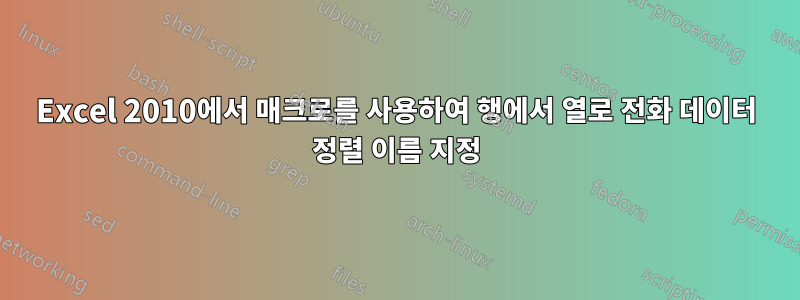
내 데이터를 분할하여 이름 주소 도시 주 n 전화의 열에 정렬하고 싶지만 이름이 모든 데이터를 같은 행에 결합하지 않습니다. 문제를 해결하도록 도와주실 수 있나요? 다음은 매크로 코드입니다. 감사합니다.
Sub ExtractDataFromTextFile()
Dim strFilename, strTextLine, tState, tZip, tCity, tAddress, tCityState As String
Dim iFile, iRow, ChkName, ChkAddress, ChkPhone As Integer
Dim SplitAddress, TempAddressSplit As Variant
'ChkScrapLine1, ChkScrapLine2, ChkScrapLine3, ChkScrapLine4, ChkScrapLine5, ChkScrapLine6, ChkScrapLine7, ChkScrapLine8, ChkScrapLine9, ChkScrapLine10
'text file path
strFilename = "C:\Users\Wasim\Desktop\N.txt"
'Set how many rows you want to leave on top of data
iRow = 1
iFile = FreeFile
Open strFilename For Input As #iFile
Do Until EOF(1)
Line Input #1, strTextLine
strTextLine = Application.WorksheetFunction.Clean(strTextLine)
strTextLine = Application.WorksheetFunction.Trim(strTextLine)
If Len(strTextLine) > 1 Then
ChkScrapLine1 = InStr(LCase(strTextLine), "confirm")
ChkScrapLine2 = InStr(UCase(strTextLine), "SPONSORED")
ChkScrapLine3 = InStr(LCase(strTextLine), "more")
ChkScrapLine4 = InStr(LCase(strTextLine), "background")
ChkScrapLine5 = InStr(LCase(strTextLine), "find")
ChkScrapLine6 = InStr(UCase(strTextLine), "TRY")
ChkScrapLine7 = InStr(UCase(strTextLine), "get")
ChkScrapLine8 = InStr(LCase(strTextLine), "listing")
ChkScrapLine9 = InStr(LCase(strTextLine), "search")
If ChkScrapLine1 = 0 And ChkScrapLine2 = 0 And ChkScrapLine3 = 0 And ChkScrapLine4 = 0 And ChkScrapLine5 = 0 And ChkScrapLine6 = 0 And ChkScrapLine7 = 0 And ChkScrapLine8 = 0 And ChkScrapLine9 = 0 Then
ChkAddress = InStr(strTextLine, ",")
ChkPhone = InStr(strTextLine, "(")
If ChkAddress > 0 Then
strTextLine = Replace(strTextLine, ", ", ",")
SplitAddress = Split(strTextLine, ",")
tAddress = SplitAddress(0)
tCity = SplitAddress(1)
Cells(iRow, 3).Value = strTextLine
ElseIf ChkPhone > 0 Then
Cells(iRow, 4).Value = strTextLine
Else
iRow = iRow + 1
Cells(iRow, 1).Value = strTextLine
End If
End If
End If
Loop
Close #iFile
End Sub


