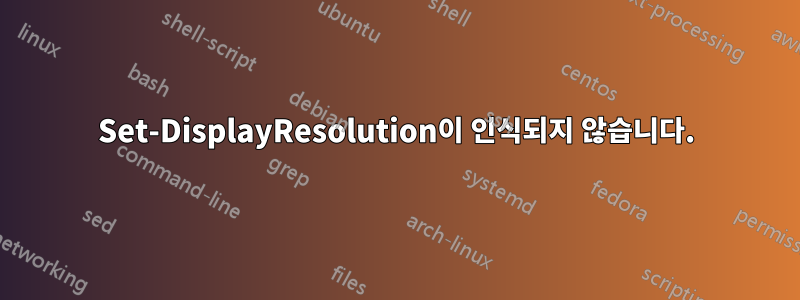
Windows PowerShell에서 "Set-DisplayResolution" 명령을 사용하려고 하면 Windows 10 Enterprise 버전에서 명령이 인식되지 않습니다.
그러나 이는 발견된 공식 문서에 따라 지원되어야 합니다.여기.
관리 모드에서 PowerShell을 실행하고 그룹 정책을 비활성화하려고 시도했습니다. "디스플레이 제어판 비활성화"는 "사용자 구성\관리 템플릿\제어판\디스플레이"에 있습니다.
이로 인해 동일한 오류 메시지가 발생합니다.
PS C:\> Set-DisplayResolution
Set-DisplayResolution : The term 'Set-DisplayResolution' is not recognized as the name of a cmdlet, function, script fi
le, or operable program. Check the spelling of the name, or if a path was included, verify that the path is correct and
try again.
At line:1 char:1
+ Set-DisplayResolution
+ ~~~~~~~~~~~~~~~~~~~~~
+ CategoryInfo : ObjectNotFound: (Set-DisplayResolution:String) [], CommandNotFoundException
+ FullyQualifiedErrorId : CommandNotFoundException
관련 "Get-DisplayResolution" 명령을 사용하여 유사한 메시지를 찾았지만 Windows PowerShell ISE의 모듈 패널에서는 둘 다 찾을 수 없습니다.
답변1
에 따르면연결한 MDSN 문서, 이 명령은서버 코어설치:
Set-DisplayResolution cmdlet은 Server Core 모드에서 Windows Server® 2012의 디스플레이 해상도를 변경합니다.
Get-DisplayResolution cmdlet은 Server Core 모드에서 Windows Server® 2012의 디스플레이 해상도를 표시합니다.


