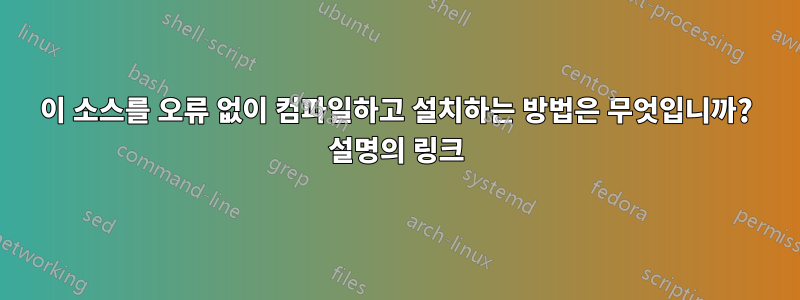
내 Linux 시스템(Ubuntu 16.04)에 QCADesigner 2.0.3을 설치하는 것이 매우 중요합니다. 출처를 찾아보실 수 있습니다여기. Readme 파일에 언급된 대로 ./autogen.sh를 실행하여 구성하려고 했을 때 다음 오류가 발생했습니다.
automake: warning: autoconf input should be named 'configure.ac', not 'configure.in'
src/Makefile.am: installing './depcomp'
+ glib-gettextize -c
Copying file po/Makefile.in.in
Please add the files
codeset.m4 gettext.m4 glibc21.m4 iconv.m4 isc-posix.m4 lcmessage.m4
progtest.m4
from the /usr/share/aclocal directory to your autoconf macro directory
or directly to your aclocal.m4 file.
You will also need config.guess and config.sub, which you can get from
ftp://ftp.gnu.org/pub/gnu/config/.
하지만 해당 링크에는 언급된 파일(config.sub, config.guess)이 없습니다. 누군가 이 소프트웨어를 설치하도록 도와주세요.
업데이트:config.sub 및 config.guess 파일이 있습니다. 하지만 다음과 같은 질문이 있습니다.
1) 내 디렉토리 isc-posix.m4에 없습니다 . /usr/share/aclocal그러나 나는 가지고 있다 printf-posix.m4(동일한지 나는 모른다). 다른 모든 파일이 있습니다 .m4. 어디서 찾아야 하나요 isc-posix.m4?
2) 'autoconf 매크로 디렉토리'는 무엇입니까? 또는
3) 위 파일을 aclocal.m4파일로 복사하는 방법은 무엇입니까?
config.guess4) 파일 과 파일은 어디에 넣어야 하나요 config.sub?
답변1
답변2
소스에 포함된 aclocal.m4 파일이 다른 버전의 automake로 생성되었거나 원래 빌드 시스템에서 경로가 달랐을 가능성이 높습니다.
어느 쪽이든 유틸리티 aclocal.m4를 사용하여 autoreconf누락된 .m4 파일의 위치를 가리키는 새 파일을 생성할 수 있습니다.
$ cp aclocal.m4 aclocal.m4.bak # Back up the original just in case
$ autoreconf -ivf
그런 다음 를 실행하면 ./autogen.sh.m4 파일에 대한 경로가 선택됩니다.


