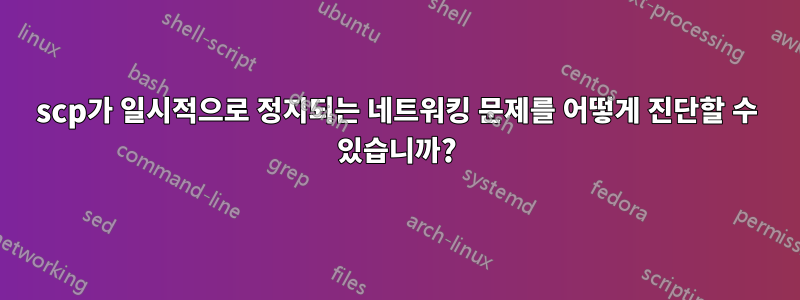
업데이트: 네트워크 virtio 드라이버를 사용하도록 전환하면 문제가 해결된 것 같습니다.
scp를 통해 가상 머신에서 원격 호스트로 파일을 복사하려고 합니다.
많은 노력 끝에 Ubuntu 클라우드 이미지를 사용하면 scp 명령이 약 1분 정도 이 상태로 유지된다는 사실을 발견했습니다.
ubuntu@ubuntu:~$ scp -i foo.pem logo-60263262.mp4 [email protected]:.
logo-60263262.mp4 0% 0 0.0KB/s --:-- ETA
갑자기 전송을 완료하기 전에:
ubuntu@ubuntu:~$ scp -i foo.pem logo-60263262.mp4 [email protected]:.
logo-60263262.mp4 100% 645KB 6.9KB/s 01:33
위 전송에는 1분 33초가 걸렸습니다.
Centos 클라우드 이미지에서는 전송이 2초 안에 발생하는 반면:
[centos@localhost ~]$ scp -i foo.pem logo-60263262.mp4 [email protected]:.
logo-60263262.mp4 100% 645KB 322.3KB/s 00:02
우분투에서 문제를 일으키는 두 시스템의 차이점을 진단할 아이디어가 없습니다.
내가 할 수 있는 일을 제안할 수 있는 사람이 있나요? Centos 7과 Ubuntu 19의 최신 버전이고 Ubuntu 18도 사용해 보았습니다.
우분투 ifconfig:
ubuntu@ubuntu:~$ ifconfig
ens2: flags=4163<UP,BROADCAST,RUNNING,MULTICAST> mtu 1500
inet 192.168.1.115 netmask 255.255.255.0 broadcast 192.168.1.255
inet6 fe80::5054:ff:fee7:974d prefixlen 64 scopeid 0x20<link>
ether 52:54:00:e7:97:4d txqueuelen 1000 (Ethernet)
RX packets 3988 bytes 1623170 (1.6 MB)
RX errors 0 dropped 3 overruns 0 frame 0
TX packets 2435 bytes 3468401 (3.4 MB)
TX errors 0 dropped 1 overruns 0 carrier 0 collisions 11541
lo: flags=73<UP,LOOPBACK,RUNNING> mtu 65536
inet 127.0.0.1 netmask 255.0.0.0
inet6 ::1 prefixlen 128 scopeid 0x10<host>
loop txqueuelen 1000 (Local Loopback)
RX packets 204 bytes 16944 (16.9 KB)
RX errors 0 dropped 0 overruns 0 frame 0
TX packets 204 bytes 16944 (16.9 KB)
TX errors 0 dropped 0 overruns 0 carrier 0 collisions 0
ubuntu@ubuntu:~$
센토스 ifconfig:
[centos@localhost ~]$ ifconfig
ens2: flags=4163<UP,BROADCAST,RUNNING,MULTICAST> mtu 1500
inet 192.168.1.114 netmask 255.255.255.0 broadcast 192.168.1.255
inet6 fe80::5054:ff:fe69:6aa1 prefixlen 64 scopeid 0x20<link>
ether 52:54:00:69:6a:a1 txqueuelen 1000 (Ethernet)
RX packets 3324 bytes 933660 (911.7 KiB)
RX errors 0 dropped 0 overruns 0 frame 0
TX packets 2465 bytes 2877907 (2.7 MiB)
TX errors 0 dropped 0 overruns 0 carrier 0 collisions 0
lo: flags=73<UP,LOOPBACK,RUNNING> mtu 65536
inet 127.0.0.1 netmask 255.0.0.0
inet6 ::1 prefixlen 128 scopeid 0x10<host>
loop txqueuelen 1000 (Local Loopback)
RX packets 6 bytes 416 (416.0 B)
RX errors 0 dropped 0 overruns 0 frame 0
TX packets 6 bytes 416 (416.0 B)
TX errors 0 dropped 0 overruns 0 carrier 0 collisions 0
[centos@localhost ~]$


