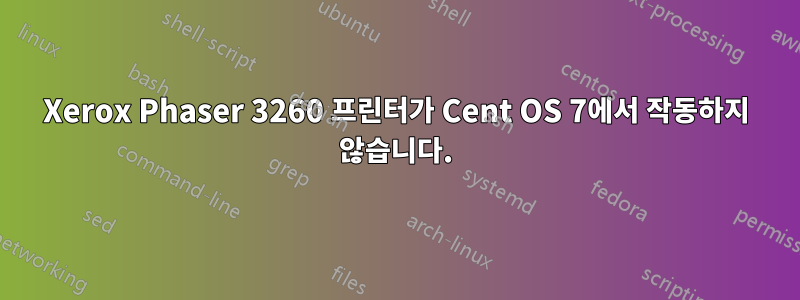
(3.10.0-957.el7.x86_64)저는 최소 패키지가 설치된 CentOS 7 기반 Linux 시스템을 사용하고 있습니다 . 모든 것은 명령줄을 통해서만 실행됩니다(GUI는 지원되지 않음). 나는제록스 Phaser 3260 프린터USB를 통해 연결합니다(USB만 필요, 이더넷은 필요하지 않음). 프린터를 연결하면 명령 실행 시 표시된 것처럼 USB 장치로 감지됩니다 lsusb.
-bash-4.2# lsusb
Bus 002 Device 001: ID 1d6b:0003 Linux Foundation 3.0 root hub
Bus 001 Device 008: ID 046b:ff10 American Megatrends, Inc. Virtual Keyboard and Mouse
Bus 001 Device 007: ID 046b:ff31 American Megatrends, Inc.
Bus 001 Device 006: ID 046b:ff40 American Megatrends, Inc.
Bus 001 Device 005: ID 046b:ff20 American Megatrends, Inc.
Bus 001 Device 004: ID 046b:ff01 American Megatrends, Inc.
Bus 001 Device 003: ID 04d8:00de Microchip Technology, Inc.
Bus 001 Device 009: ID 0924:42d8 Xerox
Bus 001 Device 001: ID 1d6b:0002 Linux Foundation 2.0 root hub
그러나 명령을 사용할 때 lpinfo -v프린터가 감지되지 않습니다.
-bash-4.2# lpinfo -v
network https
network http
network lpd
network socket
network ipp
network ipps
CUPS가 시스템에서 실행되고 있는지 확인했습니다.
Redirecting to /bin/systemctl status cups.service
● cups.service - CUPS Printing Service
Loaded: loaded (/usr/lib/systemd/system/cups.service; enabled; vendor preset: enabled)
Active: active (running) since Mon 2019-05-27 08:48:31 EDT; 15h ago
Main PID: 4892 (cupsd)
CGroup: /system.slice/cups.service
└─4892 /usr/sbin/cupsd -f
설치된 RPM:
컵:
cups-1.6.3-35.el7.x86_64
cups-libs-1.6.3-35.el7.x86_64
cups-client-1.6.3-35.el7.x86_64
cups-lpd-1.6.3-35.el7.x86_64
USB:
libusb-0.1.4-3.el7.x86_64
usbutils-007-5.el7.x86_64
libusbx-1.0.21-1.el7.x86_64
메모:그만큼프린터용 Linux 드라이버제조업체(Xerox)의 제품도 설치되었습니다.


