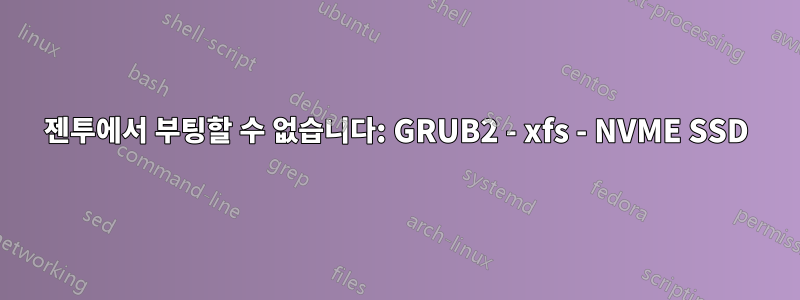
저는 현재 NVME 500Gb SSD를 사용하는 새 컴퓨터에서 젠투를 구성하고 있습니다.
컴퓨터를 재부팅하고, 부팅하려는 디스크를 선택하고, grub2가 초기화됩니다.그런 다음, 내가 얻는 오류는 다음과 같습니다.
!!Block device UUID="9a89bdb4-8f36-4aa6-a4c7-831943b0985c" is not a valid root device...
!!Could not find the root block device in UUID="9a89bdb4-8f36-4aa6-a4c7-831943b0985c"
Please specify another value or: Press Enter for the same, type "shell" for a shell, or q to skip..."
root block device() ::
현재 파티션 구성표는 다음과 같습니다.
NAME MAJ:MIN RM SIZE RO TYPE MOUNTPOINT
nvme0n1 259:0 0 465.8G 0 disk
├─nvme0n1p1 259:1 0 2M 0 part /boot/efi
├─nvme0n1p2 259:2 0 128M 0 part /boot
├─nvme0n1p3 259:3 0 5G 0 part [SWAP]
├─nvme0n1p4 259:4 0 200G 0 part /
└─nvme0n1p5 259:5 0 260.6G 0 part /home
내 blkid는 다음과 같습니다.
/dev/nvme0n1p1: SEC_TYPE="msdos" UUID="DC09-2FD7" TYPE="vfat" PARTLABEL="grub" PARTUUID="2d5991fd-18ac-1148-a4d8-deb02f744ecb"
/dev/nvme0n1p2: UUID="6070-07C6" TYPE="vfat" PARTLABEL="boot" PARTUUID="5dba49e5-03cc-744e-bd47-a7570e83b08c"
/dev/nvme0n1p3: UUID="db229aaf-ddb4-4a86-8075-e7f035bfbf19" TYPE="swap" PARTLABEL="swap" PARTUUID="fdc303cc-e54e-c049-899a-e26286b5ec47"
/dev/nvme0n1p4: UUID="9a89bdb4-8f36-4aa6-a4c7-831943b0985c" TYPE="xfs" PARTLABEL="root" PARTUUID="da6232eb-58ab-9948-a3f6-8a7f14eebde4"
/dev/nvme0n1p5: UUID="e3237966-1b71-44b3-9d96-1ed7cc6f4d84" TYPE="xfs" PARTLABEL="home" PARTUUID="5b294354-fc3b-3148-bba2-418acfbb32bc"
이것은 내 구성의 일부입니다./etc/default/grub
GRUB_CMDLINE_LINUX="rootfstype=xfs init=/usr/lib/systemd/systemd"
그리고 이건 내꺼야/boot/grub/grub.cfg
#
# DO NOT EDIT THIS FILE
#
# It is automatically generated by grub-mkconfig using templates
# from /etc/grub.d and settings from /etc/default/grub
#
### BEGIN /etc/grub.d/00_header ###
if [ -s $prefix/grubenv ]; then
load_env
fi
if [ "${next_entry}" ] ; then
set default="${next_entry}"
set next_entry=
save_env next_entry
set boot_once=true
else
set default="0"
fi
if [ x"${feature_menuentry_id}" = xy ]; then
menuentry_id_option="--id"
else
menuentry_id_option=""
fi
export menuentry_id_option
if [ "${prev_saved_entry}" ]; then
set saved_entry="${prev_saved_entry}"
save_env saved_entry
set prev_saved_entry=
save_env prev_saved_entry
set boot_once=true
fi
function savedefault {
if [ -z "${boot_once}" ]; then
saved_entry="${chosen}"
save_env saved_entry
fi
}
function load_video {
if [ x$feature_all_video_module = xy ]; then
insmod all_video
else
insmod efi_gop
insmod efi_uga
insmod ieee1275_fb
insmod vbe
insmod vga
insmod video_bochs
insmod video_cirrus
fi
}
if [ x$feature_default_font_path = xy ] ; then
font=unicode
else
insmod part_gpt
insmod xfs
if [ x$feature_platform_search_hint = xy ]; then
search --no-floppy --fs-uuid --set=root 9a89bdb4-8f36-4aa6-a4c7-831943b0985c
else
search --no-floppy --fs-uuid --set=root 9a89bdb4-8f36-4aa6-a4c7-831943b0985c
fi
font="/usr/share/grub/unicode.pf2"
fi
if loadfont $font ; then
set gfxmode=auto
load_video
insmod gfxterm
set locale_dir=$prefix/locale
set lang=en_CA
insmod gettext
fi
terminal_output gfxterm
if [ x$feature_timeout_style = xy ] ; then
set timeout_style=menu
set timeout=5
# Fallback normal timeout code in case the timeout_style feature is
# unavailable.
else
set timeout=5
fi
### END /etc/grub.d/00_header ###
### BEGIN /etc/grub.d/10_linux ###
menuentry 'Gentoo GNU/Linux' --class gentoo --class gnu-linux --class gnu --class os $menuentry_id_option 'gnulinux-simple-9a89bdb4-8f36-4aa6-a4c7-831943b0985c' {
load_video
if [ "x$grub_platform" = xefi ]; then
set gfxpayload=keep
fi
insmod gzio
insmod part_gpt
insmod fat
if [ x$feature_platform_search_hint = xy ]; then
search --no-floppy --fs-uuid --set=root 6070-07C6
else
search --no-floppy --fs-uuid --set=root 6070-07C6
fi
echo 'Loading Linux x86_64-4.19.44-gentoo ...'
linux /kernel-genkernel-x86_64-4.19.44-gentoo root=/dev/nvme0n1p4 ro rootfstype=xfs init=/usr/lib/systemd/systemd
echo 'Loading initial ramdisk ...'
initrd /initramfs-genkernel-x86_64-4.19.44-gentoo
}
submenu 'Advanced options for Gentoo GNU/Linux' $menuentry_id_option 'gnulinux-advanced-9a89bdb4-8f36-4aa6-a4c7-831943b0985c' {
menuentry 'Gentoo GNU/Linux, with Linux x86_64-4.19.44-gentoo' --class gentoo --class gnu-linux --class gnu --class os $menuentry_id_option 'gnulinux-x86_64-4.19.44-gentoo-advanced-9a89bdb4-8f36-4aa6-a4c7-831943b0985c' {
load_video
if [ "x$grub_platform" = xefi ]; then
set gfxpayload=keep
fi
insmod gzio
insmod part_gpt
insmod fat
if [ x$feature_platform_search_hint = xy ]; then
search --no-floppy --fs-uuid --set=root 6070-07C6
else
search --no-floppy --fs-uuid --set=root 6070-07C6
fi
echo 'Loading Linux x86_64-4.19.44-gentoo ...'
linux /kernel-genkernel-x86_64-4.19.44-gentoo root=/dev/nvme0n1p4 ro rootfstype=xfs init=/usr/lib/systemd/systemd
echo 'Loading initial ramdisk ...'
initrd /initramfs-genkernel-x86_64-4.19.44-gentoo
}
menuentry 'Gentoo GNU/Linux, with Linux x86_64-4.19.44-gentoo (recovery mode)' --class gentoo --class gnu-linux --class gnu --class os $menuentry_id_option 'gnulinux-x86_64-4.19.44-gentoo-recovery-9a89bdb4-8f36-4aa6-a4c7-831943b0985c' {
load_video
if [ "x$grub_platform" = xefi ]; then
set gfxpayload=keep
fi
insmod gzio
insmod part_gpt
insmod fat
if [ x$feature_platform_search_hint = xy ]; then
search --no-floppy --fs-uuid --set=root 6070-07C6
else
search --no-floppy --fs-uuid --set=root 6070-07C6
fi
echo 'Loading Linux x86_64-4.19.44-gentoo ...'
linux /kernel-genkernel-x86_64-4.19.44-gentoo root=/dev/nvme0n1p4 ro single rootfstype=xfs init=/usr/lib/systemd/systemd
echo 'Loading initial ramdisk ...'
initrd /initramfs-genkernel-x86_64-4.19.44-gentoo
}
menuentry 'Gentoo GNU/Linux, with Linux 4.19.44-gentoo' --class gentoo --class gnu-linux --class gnu --class os $menuentry_id_option 'gnulinux-4.19.44-gentoo-advanced-9a89bdb4-8f36-4aa6-a4c7-831943b0985c' {
load_video
if [ "x$grub_platform" = xefi ]; then
set gfxpayload=keep
fi
insmod gzio
insmod part_gpt
insmod fat
if [ x$feature_platform_search_hint = xy ]; then
search --no-floppy --fs-uuid --set=root 6070-07C6
else
search --no-floppy --fs-uuid --set=root 6070-07C6
fi
echo 'Loading Linux 4.19.44-gentoo ...'
linux /vmlinuz-4.19.44-gentoo root=/dev/nvme0n1p4 ro rootfstype=xfs init=/usr/lib/systemd/systemd
echo 'Loading initial ramdisk ...'
initrd /initramfs-genkernel-x86_64-4.19.44-gentoo
}
menuentry 'Gentoo GNU/Linux, with Linux 4.19.44-gentoo (recovery mode)' --class gentoo --class gnu-linux --class gnu --class os $menuentry_id_option 'gnulinux-4.19.44-gentoo-recovery-9a89bdb4-8f36-4aa6-a4c7-831943b0985c' {
load_video
if [ "x$grub_platform" = xefi ]; then
set gfxpayload=keep
fi
insmod gzio
insmod part_gpt
insmod fat
if [ x$feature_platform_search_hint = xy ]; then
search --no-floppy --fs-uuid --set=root 6070-07C6
else
search --no-floppy --fs-uuid --set=root 6070-07C6
fi
echo 'Loading Linux 4.19.44-gentoo ...'
linux /vmlinuz-4.19.44-gentoo root=/dev/nvme0n1p4 ro single rootfstype=xfs init=/usr/lib/systemd/systemd
echo 'Loading initial ramdisk ...'
initrd /initramfs-genkernel-x86_64-4.19.44-gentoo
}
}
### END /etc/grub.d/10_linux ###
### BEGIN /etc/grub.d/20_linux_xen ###
### END /etc/grub.d/20_linux_xen ###
### BEGIN /etc/grub.d/30_os-prober ###
### END /etc/grub.d/30_os-prober ###
### BEGIN /etc/grub.d/40_custom ###
# This file provides an easy way to add custom menu entries. Simply type the
# menu entries you want to add after this comment. Be careful not to change
# the 'exec tail' line above.
### END /etc/grub.d/40_custom ###
### BEGIN /etc/grub.d/41_custom ###
if [ -f ${config_directory}/custom.cfg ]; then
source ${config_directory}/custom.cfg
elif [ -z "${config_directory}" -a -f $prefix/custom.cfg ]; then
source $prefix/custom.cfg;
fi
### END /etc/grub.d/41_custom ###
마지막으로 내 내용은 다음과 같습니다 etc/fstab.
# /etc/fstab: static file system information.
#
# noatime turns off atimes for increased performance (atimes normally aren't
# needed); notail increases performance of ReiserFS (at the expense of storage
# efficiency). It's safe to drop the noatime options if you want and to
# switch between notail / tail freely.
#
# The root filesystem should have a pass number of either 0 or 1.
# All other filesystems should have a pass number of 0 or greater than 1.
#
# See the manpage fstab(5) for more information.
#
# <fs> <mountpoint> <type> <opts> <dump/pass>
# NOTE: If your BOOT partition is ReiserFS, add the notail option to opts.
#
# NOTE: Even though we list ext4 as the type here, it will work with ext2/ext3
# filesystems. This just tells the kernel to use the ext4 driver.
#
# NOTE: You can use full paths to devices like /dev/sda3, but it is often
# more reliable to use filesystem labels or UUIDs. See your filesystem
# documentation for details on setting a label. To obtain the UUID, use
# the blkid(8) command.
#LABEL=boot /boot ext4 noauto,noatime 1 2
#UUID=58e72203-57d1-4497-81ad-97655bd56494 / ext4 noatime 0 1
#LABEL=swap none swap sw 0 0
#/dev/cdrom /mnt/cdrom auto noauto,ro 0 0
# /dev/nvme0n1p4
UUID=9a89bdb4-8f36-4aa6-a4c7-831943b0985c / xfs rw,relatime,attr2,inode64,noquota 0 1
# /dev/nvme0n1p2
UUID=6070-07C6 /boot vfat rw,relatime,fmask=0022,dmask=0022,codepage=437,iocharset=iso8859-1,shortname=mixed,utf8,errors=remount-ro 0 2
# /dev/nvme0n1p1
UUID=DC09-2FD7 /boot/efi vfat rw,relatime,fmask=0022,dmask=0022,codepage=437,iocharset=iso8859-1,shortname=mixed,utf8,errors=remount-ro 0 2
# /dev/nvme0n1p5
UUID=e3237966-1b71-44b3-9d96-1ed7cc6f4d84 /home xfs rw,relatime,attr2,inode64,noquota 0 2
# /dev/nvme0n1p3
UUID=3128bf96-71f7-4a95-a81c-f82788c37f4f none swap defaults 0 0
또한 문제 해결을 위해 다음을 수행했습니다.
- 커널에서 nvme 지원 활성화
- 커널에서 xfs 파일 시스템 지원을 활성화합니다.
- rootfstype=xfs 없이 grub 로드
/dev/nvme0n1p4내 fstab 파일에서 UUID를 대체하십시오.- 내 슬픔을 술에 담그다
답변1
!!Block device UUID="9a89bdb4-8f36-4aa6-a4c7-831943b0985c" is not a valid root device...
!!Could not find the root block device in UUID="9a89bdb4-8f36-4aa6-a4c7-831943b0985c"
Please specify another value or: Press Enter for the same, type "shell" for a shell, or q to skip..."
root block device() ::
GRUB에서 생성된 메시지처럼 보이지 않습니다.
아마도 GRUB는 실제로는 잘 작동하지만 initramfs에 NVMe 드라이버나 GPT 파티션 유형 지원 모듈과 같은 필수 요소가 누락되었을 수도 있습니다(물론 커널에 고정된 대로 모두 구축하지 않은 경우). 그렇다면 아마도 일종의 문제 해결 모드에 충돌하는 것은 Gentoo initramfs일까요?
Gentoo에는 initramfs 파일을 생성하는 여러 가지 방법이 있는 것 같습니다. genkernel그렇게 할 수도 있고, dracut. 어느 것을 사용하고 있습니까?
해당 프롬프트에 입력하고 장치 노드가 있는지, 어떤 커널 모듈이 로드되었는지 등을 shell살펴볼 수 있습니다 /dev/nvme*. initramfs 생성자 유틸리티에 아직 내장된 NVMe 시스템 디스크에 대한 특정 지원이 없는 경우, 유틸리티에 "initramfs는 루트 파일 시스템을 찾으려고 하기 전에 nvme-core.ko및 모듈을 로드해야 합니다"라고 지시하면 되는 것처럼 간단할 수도 있습니다 . nvme.ko자동으로 알아내지 못할 수도 있습니다.


