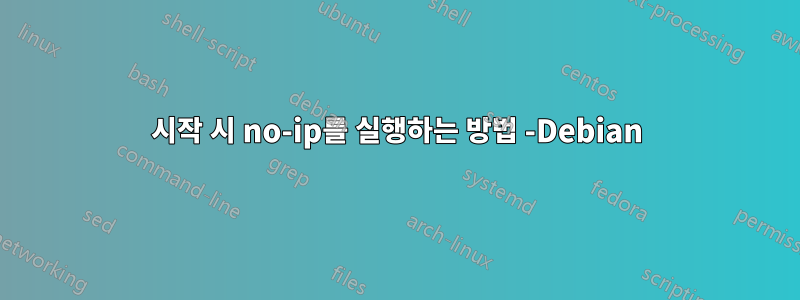
Kali 2.0에 no-ip ddns를 설치하고 실행했지만 시작 시 실행하려고 하면 rcX.d의 'X'를 무엇으로 변경해야 할지 알 수 없습니다.
구성 파일은 다음과 같이 말합니다.
If you want it to run automatically when the machine is booted, then
place the following script in your startup directory. (/etc/init.d/rcX.d
or /sbin/init.d/rcX.d or ???)
#######################################################
#! /bin/sh
# . /etc/rc.d/init.d/functions # uncomment/modify for your killproc
case "$1" in
start)
echo "Starting noip2."
/usr/local/bin/noip2
;;
stop)
echo -n "Shutting down noip2."
killproc -TERM /usr/local/bin/noip2
;;
*)
echo "Usage: $0 {start|stop}"
exit 1
esac
exit 0
#######################################################
Where the 'X' in rcX.d is the value obtained by running the
following command
grep initdefault /etc/inittab | awk -F: '{print $2}'
내가 들어갈 때:
grep initdefault /etc/inittab | awk -F: '{인쇄 $2}'
나는 얻다:
grep: /etc/inittab: No such file or directory
답변1
명령줄을 사용하여 실행 수준을 얻을 수 있습니다.
런레벨
하지만 내 생각에는 당신이 원하는 것 :
업데이트-rc.d .....
답변2
어떤 이유로 승인된 답변에 문제가 있었기 때문에 이것이 Raspberry Pi3에서 데비안을 실행하는 사람에게 도움이 된다면 다음 지침을 사용했고 작동하는 것처럼 보입니다.


