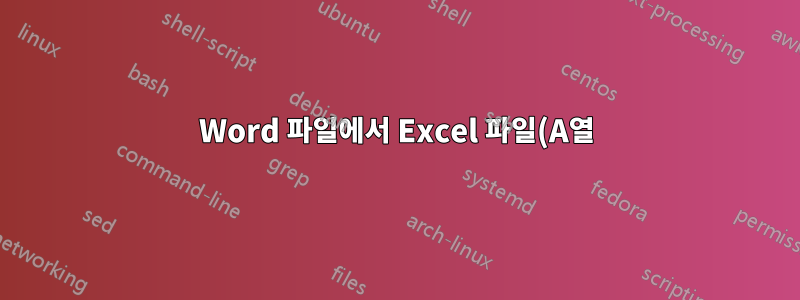%EC%9D%98%20%EB%82%B4%EC%9A%A9%EC%9D%84%20%EC%A1%B0%ED%9A%8C%ED%95%98%EA%B3%A0%20B%EC%97%B4%EC%9D%98%20%EB%82%B4%EC%9A%A9%EC%9C%BC%EB%A1%9C%20%ED%95%B4%EB%8B%B9%20%EB%8B%A8%EC%96%B4%EC%97%90%20%EC%84%A4%EB%AA%85%EC%9D%84%20%EC%B6%94%EA%B0%80%ED%95%98%EB%8A%94%20%EB%B0%A9%EB%B2%95%EC%9D%80%20%EB%AC%B4%EC%97%87%EC%9E%85%EB%8B%88%EA%B9%8C%3F.png)
먼저 VBA에 대한 기본적인 지식이 있다는 점을 말씀드리고 싶습니다.
현재 열린 Excel 파일에 연결하고 열린 Word 파일의 A열에서 단어를 검색하려는 매크로를 Word에서 만들려고 합니다. 그런 다음 매크로에서 Word의 해당 단어에 주석을 추가하고 Excel 파일의 B열 내용을 삽입하고 싶습니다.
서로 다른 소스의 서로 다른 코드 줄을 결합하려고 시도했지만 제대로 작동하지 않는 것 같습니다.
여기 이 일을 하는 방법을 아는 사람이 있나요?
미리 감사드립니다!
주석을 추가하기 위한 다음 코드가 있습니다(그러나 이는 Excel 파일에 연결되어 있지 않습니다).
Selection.Find.ClearFormatting
Dim range As range
Set range = ActiveDocument.Content
Do While range.Find.Execute("XXXXXX") = True
ActiveDocument.Comments.Add range, "YYYYYY"
Loop
A 열의 내용을 찾아 현재 이를 B 열의 내용으로 바꾸는 다음과 같은 코드가 있습니다.
Dim ws As Activesheet, msWord As Object, itm As range
Set ws = Activesheet
Set msWord = ActiveDocument.Content
With msWord ' cant figure out how to change this so it uses the currently open Word file.
.Visible = True
.Documents.Open "F:\Test folder\TestFolder\Test.docx"
.Activate
With .ActiveDocument.Content.Find
.ClearFormatting
.Replacement.ClearFormatting
For Each itm In ws.UsedRange.Columns("A").Cells
.Text = itm.Value2 'Find all strings in col A
.Replacement.Text = itm.Offset(, 1).Value2 'Replacements from col B
.MatchCase = False
.MatchWholeWord = False
.Execute Replace:=2 'I guess this should be replaced with the code that places the text YYYYYY as a comment on the text XXXXXX?
Next
End With
.Quit SaveChanges:=True
End With


