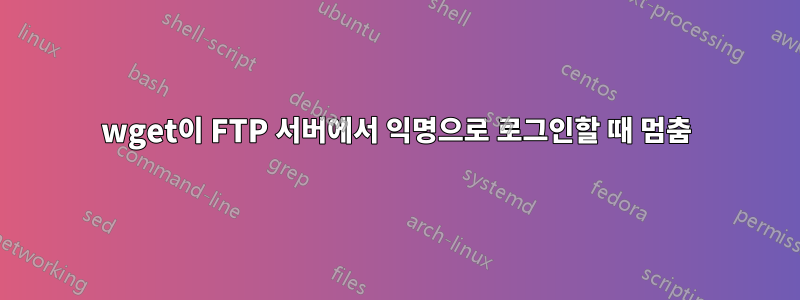
다음에서 파일을 다운로드하려고 합니다.ftp://ftp.perforce.comwget으로. 나는 다음 명령을 사용하고 있습니다 :
wget -t 3 --timeout=10ftp://ftp.perforce//path/to/file
다음과 같은 결과가 나타납니다.
[xxxx@xxxxxx~]$ wget -t 3 --timeout=10 ftp://ftp.perforce.com/r20.1 /bin.linux26x86_64/p4api-glibc2.12-openssl1.0.2.tgz
--2021-07-17 10:21:10-- ftp://ftp.perforce.com/r20.1/bin.linux26x86_64/p4api-gl
ibc2.12-openssl1.0.2.tgz
=> ‘p4api-glibc2.12-openssl1.0.2.tgz.1’
Resolving ftp.perforce.com (ftp.perforce.com)... 54.177.106.77
Connecting to ftp.perforce.com (ftp.perforce.com)|54.177.106.77|:21... connected .
Logging in as anonymous ...
Error in server response, closing control connection.
Retrying.
시간 초과를 늘리는 것은 도움이 되지 않습니다. nmap을 사용하여 주소 + 포트 21을 핑하면 다음과 같은 출력이 제공됩니다.
[xxx@xxxx~]$ nmap -p 21 ftp.perforce.com
Starting Nmap 6.40 ( http://nmap.org ) at 2021-07-17 10:24 CEST
Nmap scan report for ftp.perforce.com (54.177.106.77)
Host is up (0.15s latency).
rDNS record for 54.177.106.77: ec2-54-177-106-77.us-west-1.compute.amazonaws.com
PORT STATE SERVICE
21/tcp open ftp
Nmap done: 1 IP address (1 host up) scanned in 0.67 seconds
RHEL 7.9를 사용하고 있습니다.
내가 무엇을 놓치고 있나요?
답변1
실제 서버 구성 + 사용 가능한 사용자/비밀번호 설정을 보지 않고는 말하기 어렵습니다. 가장 안전한 방법은 fe와 같은 명령에 사용자 이름+비밀번호를 추가하는 것입니다.
wget -t 3 --timeout=10 ftp://사용자 이름:[이메일 보호됨]//경로/대상/파일
도움이 되었기를 바랍니다 :)


