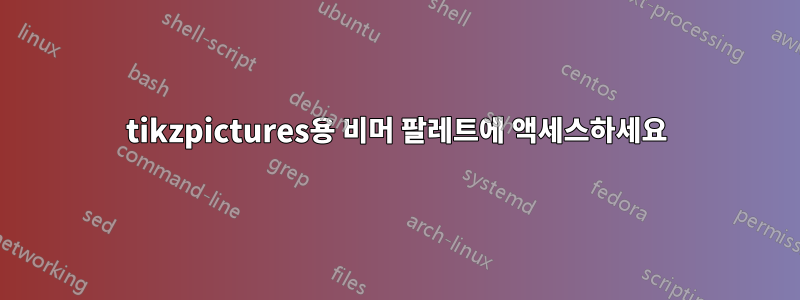
여기에 제안된 솔루션이 작동하지 않습니다.독립형 tikzpicture의 비머 색상 테마로 정의된 색상에 액세스
\documentclass[hyperref={pdfpagelabels=false},xcolor=x11names,compress]{beamer}
\usetheme{Boadilla}
\usepackage{tikz}%Mind map
\usetikzlibrary{mindmap,trees} %Mind map
\usepackage{media9,multimedia,comment,booktabs,datetime}
\begin{document}
\begin{frame}
\frametitle{Literature Review}
%\tikzset{every node/.append style={scale=2}}
\resizebox{0.9\textwidth}{!}{
\hspace{50pt}\begin{tikzpicture}
%\tikzstyle{every node}=[font=\Large,level distance=8cm]
\path[mindmap,concept color=DeepSkyBlue4,text=white,font=\sf\bf,text width=5cm,
level 1/.append style={level distance=6cm,sibling angle=60},
level 2/.append style={level distance=4cm},]
node[concept] {Learning}[clockwise from=0]
child[concept color=DeepSkyBlue4] {
node[concept] {practical}[clockwise from=90]
child { node[concept] {algorithms} [clockwise from=40]
child { node[concept] {databases} }
child { node[concept] {WWW} }}
child { node[concept] {data structures} }
}
child[concept color=red,text=black] {
node[concept] {applied}[clockwise from=360]
child { node[concept,level distance=16cm,sibling angle=60] {databases} }
}
child[concept color=red,text=black] {
node[concept] {technical}
}
child[concept color=red,text=black] {
node[concept,text width=2cm] {theoretical}
};
\end{tikzpicture}}
\end{frame}
\end{document}
red위의 항목을 선택한 테마로 설정한 항목(또는 로 사용자 정의한 항목)으로 대체하려면 어떻게 해야 합니까 \setbeamercolor*{palette tertiary}{fg=black,bg=black!10}? 다양한 tikzpicture, pgfplot 등에 대해 이 작업을 수행하고 싶습니다.
답변1
이유는 모르겠지만 일부 beamer색상을 사용할 수 있습니다(예:structure.fg :) 일부 색상은 사용할 수 없습니다. 하지만 넌 언제나 할 수 있어정의하다비머 테마를 기반으로 한 나만의 색상. 이렇게 하면 비머 테마를 변경하면 모든 색상이 변경됩니다.
후에
\usebeamercolor{block title alerted}
\colorlet{color1}{bg}
color1와 같을 것이다block title alerted.bg색상 . 이 줄을 반복하여 다음을 수행할 수 있습니다.정의하다더 많은 색상. 다음 코드는 이 솔루션의 예를 보여줍니다.
또 다른 솔루션은 Claudio Fiandrino가 제공합니다.비머에서 색상 테마 색상의 실제 값을 얻는 방법은 무엇입니까?새로운 명령이 있는 곳\ccft (템플릿에서 색상 생성)을 사용하여 정의합니다.정상색상을 기반으로비머것들.
\documentclass[hyperref={pdfpagelabels=false},xcolor=x11names,compress]{beamer}
\usetheme{Boadilla}
\usepackage{tikz}%Mind map
\usetikzlibrary{mindmap,trees} %Mind map
\usepackage{media9,multimedia,comment,booktabs,datetime}
\usebeamercolor{block title alerted}
\colorlet{color1}{bg}
\usebeamercolor{block body}
\colorlet{color2}{bg}
\colorlet{color3}{bg!30!color1}
\setbeamercolor*{palette tertiary}{fg=red,bg=black!10}
\usebeamercolor{palette tertiary}
\colorlet{color4}{bg}
\begin{document}
\begin{frame}
\frametitle{Literature Review}
\resizebox{0.9\textwidth}{!}{
\hspace{50pt}\begin{tikzpicture}
\path[mindmap,
concept color=structure.fg,
text=white,font=\sf\bf,text width=5cm,
level 1/.append style={level distance=6cm,sibling angle=60},
level 2/.append style={level distance=4cm},]
node[concept] {Learning}[clockwise from=0]
child[concept color=color1] {
node[concept] {practical}[clockwise from=90]
child { node[concept, concept color=color2] {algorithms} [clockwise from=40]
child { node[concept] {databases} }
child { node[concept] {WWW} }}
child { node[concept] {data structures} }
}
child[concept color=color3,text=black] {
node[concept] {applied}[clockwise from=360]
child { node[concept,level distance=16cm,sibling angle=60] {databases} }
}
child[concept color=color4,text=black] {
node[concept] {technical}
}
child[concept color=color4!30!black, text=white] {
node[concept,text width=2cm] {theoretical}
};
\end{tikzpicture}}
\end{frame}
\end{document}



