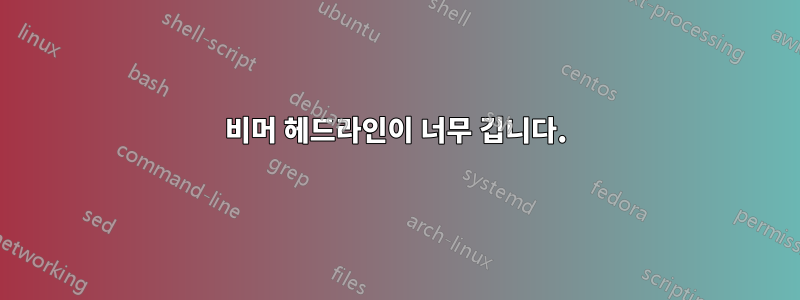
LaTeX에서 비머 프리젠테이션을 만들 때 섹션과 프레임이 너무 많아 탐색 표시줄이 있는 헤드라인이 프레임에 비해 너무 깁니다. 게다가 목차도 너무 길어요. 목차의 글꼴 크기를 변경할 수 있다는 것을 알고 있지만 목차를 2개(또는 그 이상) 열로 정렬할 수 있습니까? 그리고 제목을 1줄(예: 2줄) 이상으로 배열하는 것이 가능합니까?
실제 사례:
\documentclass[ngerman]{beamer}
\usetheme{Frankfurt}
\begin{document}
\begin{frame} \tableofcontents[hideallsubsections] \end{frame}
\section{Abschnitt} \subsection{Abschnitt} \begin{frame} Abschnitt \end{frame}
\section{Abschnitt} \subsection{Abschnitt} \begin{frame} Abschnitt \end{frame}
\section{Abschnitt} \subsection{Abschnitt} \begin{frame} Abschnitt \end{frame}
\section{Abschnitt} \subsection{Abschnitt} \begin{frame} Abschnitt \end{frame}
\section{Abschnitt} \subsection{Abschnitt} \begin{frame} Abschnitt \end{frame}
\section{Abschnitt} \subsection{Abschnitt} \begin{frame} Abschnitt \end{frame}
\section{Abschnitt} \subsection{Abschnitt} \begin{frame} Abschnitt \end{frame}
\section{Abschnitt} \subsection{Abschnitt} \begin{frame} Abschnitt \end{frame}
\section{Abschnitt} \subsection{Abschnitt} \begin{frame} Abschnitt \end{frame}
\section{Abschnitt} \subsection{Abschnitt} \begin{frame} Abschnitt \end{frame}
\section{Abschnitt} \subsection{Abschnitt} \begin{frame} Abschnitt \end{frame}
\section{Abschnitt} \subsection{Abschnitt} \begin{frame} Abschnitt \end{frame}
\section{Abschnitt} \subsection{Abschnitt} \begin{frame} Abschnitt \end{frame}
\end{document}
편집: 첫 번째 질문이 해결되었습니다. samcarter에게 감사드립니다. 두 번째 질문의 경우 주어진 링크의 코드가 작동하지 않습니다. 프랑크푸르트 테마를 사용하고 있어서 교환해야 할 줄 알았는데 \progressbaroptions{headline=sections}안되네요 \Frankfurtoptions{headline=sections}. 해당 줄을 생략하면 헤드라인이 전혀 표시되지 않습니다.


