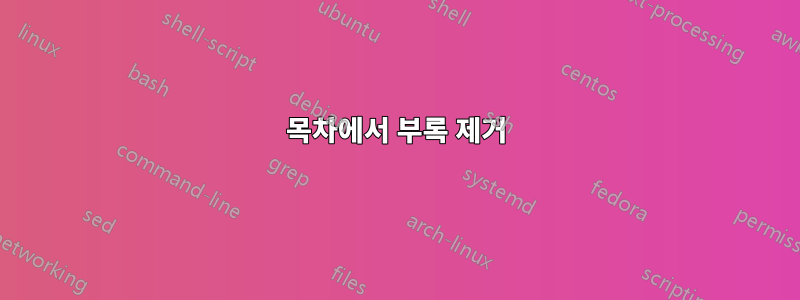
이 코드를 사용하여 부록을 생성했습니다.
\documentclass [a4paper,12pt,oneside,final]{book}
\usepackage[title]{appendix}
\begin{document}
\dominitoc
\tableofcontents
\listoffigures \addcontentsline{toc}{chapter}{List of Figures} \mtcaddchapter
\listoftables \addcontentsline{toc}{chapter}{List of Tables} \mtcaddchapter
\begin{appendices}
\chapter{Appendix A}
\section{aaaa}
\end{appendices}
\end{document}
부록은 목차 마지막 부분에 나와 있습니다.
나타나지 않도록 제거하는 방법
어떠한 제안?
답변1
당신은 추가할 수 있습니다
\addtocontents{toc}{\setcounter{tocdepth}{-1}}
환경 의 맨 처음에 subappendices.
\documentclass [a4paper,12pt,oneside,final]{book}
\usepackage[title]{appendix}
\usepackage{minitoc}
\begin{document}
\dominitoc
\tableofcontents
\listoffigures \addcontentsline{toc}{chapter}{List of Figures} \mtcaddchapter
\listoftables \addcontentsline{toc}{chapter}{List of Tables} \mtcaddchapter
\begin{appendices}
\addtocontents{toc}{\setcounter{tocdepth}{-1}}
\chapter{Appendix A}
\section{aaaa}
\end{appendices}
\end{document}

장, 특히 부록의 경우 이 부분이 적합하면 \include다음 줄을 배치하는 것이 가장 좋습니다.
\addtocontents{toc}{\setcounter{tocdepth}{-1}}
명령 바로 앞의 보조 파일에 있습니다 \chapter.


