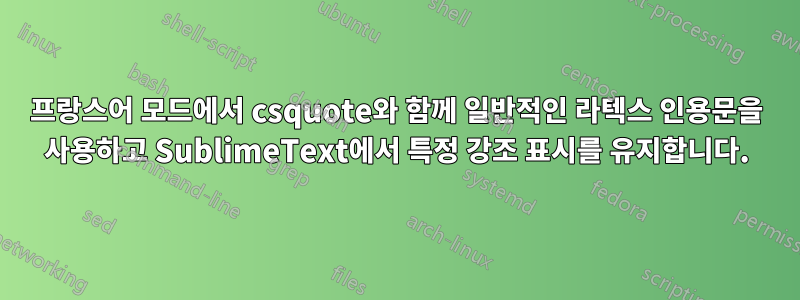
저는 Latexing과 함께 Sublime Text3을 사용하고 있으며, 라텍스에 대한 일반 견적을 컴파일하는 동안 자동으로 대체할 수 있는지 검색합니다 ''mytext"".\enquote{}
어리석은 것 같지만, a) 영어 인용문 ""이 아닌 프랑스어 인용문을 표시하려면 csquote를 사용해야 합니다. b) csquote를 사용하는 경우 다음을 작성해야 합니다.\enquote{} 결과적으로예쁜 하이라이팅을 잃었어이 특정 구문의 경우''mytext""
그래서 프랑스어 모드에서 csquotes 패키지를 사용하여 예쁜 강조 표시를 유지하려고 검색 중입니다. 가능하다고 생각하시나요?
답변1
살펴보면 Preferences > Package Settings > LaTeXing > Keybindings - Default다음과 같은 키 바인딩을 찾을 수 있습니다.
{
"keys": ["\""],
"command": "insert_snippet", "args": {"contents": "``$0''"},
"context": [
{"key": "eol_selector", "match_all": true, "operand": "comment.line.percentage", "operator": "not_equal"},
{"key": "selection_empty", "match_all": true, "operand": true, "operator": "equal"},
{"key": "selector", "operand": "text.tex.latex", "operator": "equal"},
{"key": "selector", "operand": "source.r", "operator": "not_equal"},
{"key": "selector", "operand": "meta.block.parameters.knitr", "operator": "not_equal"},
{"key": "selector", "operand": "meta.block.parameters.knitr", "operator": "not_equal"},
{"key": "setting.auto_match_enabled", "operand": true, "operator": "equal"}
]
},
자동 완성을 담당하는 사람입니다.
다음을 넣으면
{
"keys": ["\""],
"command": "insert_snippet", "args": {"contents": "\\enquote{$0}"},
"context": [
{"key": "eol_selector", "match_all": true, "operand": "comment.line.percentage", "operator": "not_equal"},
{"key": "selection_empty", "match_all": true, "operand": true, "operator": "equal"},
{"key": "selector", "operand": "text.tex.latex", "operator": "equal"},
{"key": "selector", "operand": "source.r", "operator": "not_equal"},
{"key": "selector", "operand": "meta.block.parameters.knitr", "operator": "not_equal"},
{"key": "selector", "operand": "meta.block.parameters.knitr", "operator": "not_equal"},
{"key": "setting.auto_match_enabled", "operand": true, "operator": "equal"}
]
},
사용자 키 바인딩(기본 설정)에서 요청한 것을 얻습니다.
구문 강조는 가능하지만 .tmLanguageLaTeXing 파일을 수정해야 합니다. 이는 더 복잡하고 패키지 업데이트로 인해 중단될 수 있습니다. 아이디어는 의 string매개변수에 범위를 할당하는 것입니다 \enquote.


