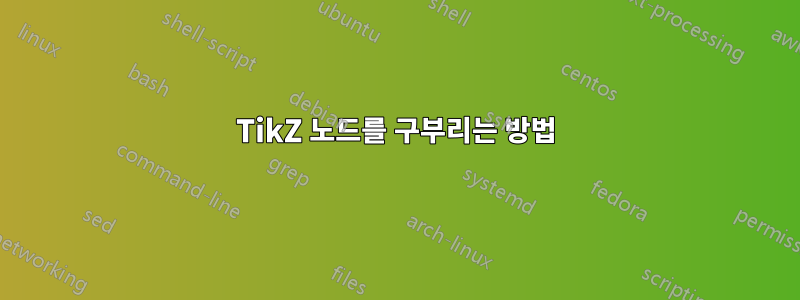
다음 화살표를 출력하는 아래 MWE를 고려하십시오.

그러한 노드를 구부려서 다음과 같이 보일 수 있습니까?

(품질이 좋지 않아서 죄송합니다. 저는 포토샵 아티스트가 아닙니다.) 가능하다면 글꼴을 읽을 수 있도록 하고 오른쪽으로 구부러지는 화살표를 만듭니다.
혹시 방법이 있는지 아시나요?
\documentclass{article}
\usepackage{tikz}
\usetikzlibrary{shapes.arrows}
\tikzstyle{arrownode}
= [ shape=single arrow
, single arrow head extend=.75em
, single arrow head indent=.25em
, minimum width=3em
, draw
, font=\sc
]
\begin{document}
\begin{tikzpicture}
\node[arrownode] at (0,0) {foobar};
\end{tikzpicture}
\end{document}
답변1
TikZ v3.00을 사용하면 비선형 변환을 사용하여 환상적인 작업을 수행할 수 있습니다. 여기서 문제는 TikZ도 노드 텍스트를 상자에 넣고 최선을 다하기를 희망하기 때문에 텍스트입니다. 따라서 상자에 있는 모든 것은 TikZ가 상자 핸들을 보는 것과 동일한 변환의 영향을 받습니다(예: \hspace{3cm}노드 내용에 추가).
\documentclass[]{article}
\usepackage{tikz}
\usetikzlibrary{shapes.arrows}
\usepgflibrary{curvilinear}
\usepgfmodule{nonlineartransformations}
\tikzset{arrownode/.style={
shape=single arrow,
single arrow head extend=.75em,
single arrow head indent=.25em,
minimum width=3em,
draw,
}
}
\begin{document}
\begin{tikzpicture}
{
\pgfsetcurvilinearbeziercurve
{\pgfpoint{0mm}{30mm}}
{\pgfpoint{15mm}{30mm}}
{\pgfpoint{30mm}{15mm}}
{\pgfpoint{30mm}{0mm}}
\pgftransformnonlinear{%
\pgfpointcurvilinearbezierorthogonal%
{\csname pgf@x\endcsname}%
{\csname pgf@y\endcsname}%
}%
\node[arrownode,transform shape nonlinear=true] at (3,0) {why no rotation?};
}
\end{tikzpicture}
\end{document}

그러나 텍스트 장식으로 전환할 수 있으며 Mark Wibrow가 변환을 어떻게 코딩했는지 자세히 살펴보지는 않았지만 텍스트가 현재 변환 행렬을 받아들이도록 만들 수도 있습니다(아직은 모르겠습니다). 따라서 위의 노드를 다음으로 교체하면
\node[arrownode,transform shape nonlinear=true] (a) at (3,0) {\phantom{Why not rotating?}};
\path[decoration={text along path,
text={Why not rotating?},
text align=center,
raise=-0.5ex
},postaction={decorate}](a.west) -- (a.east);
당신은 얻을 것이다

변환은 비선형이므로 노드를 배치하는 지점이 중요하므로 이 예에서는 노드를 더 멀리 배치할수록 효과가 더 뚜렷해집니다. 그리고 변환된 캔버스에서 위쪽 공백이 들어오는 것을 볼 수 있습니다. 베지어 곡선 좌표를 가지고 놀면 말도 안되는 결과를 얻을 수 있습니다 :)


