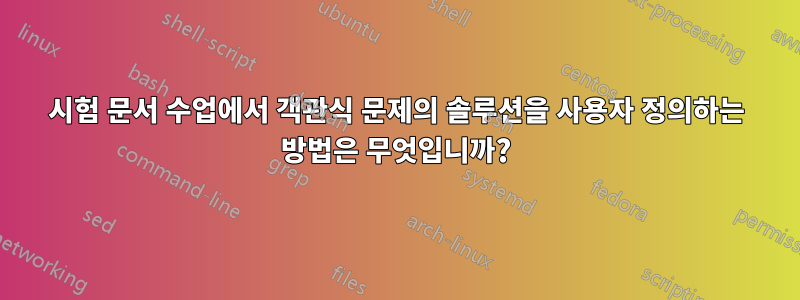

\documentclass[cancelspace,10pt]{exam}
\usepackage{multicol}
%********************************************************** End of Listing Setting
\usepackage[explicit]{titlesec}
\usepackage[dotinlabels]{titletoc}
\usepackage{pifont}
\usepackage{times,color}
\usepackage{tikz}
\usepackage{circuitikz}
\usepackage{enumerate}
\usepackage{xepersian}
% *********************************************************** Document Font
\settextfont[Scale=1.2]{B Nazanin}
%*******************************************
\renewcommand*\questionlabel{\color{blue}\thequestion-}
\renewcommand*\thechoice{\arabic{choice}}
\renewcommand*\choicelabel{\thechoice)}
%*******************************answer
\renewcommand{\solutiontitle}{\noindent\textbf{solution:}\par\noindent}
\shadedsolutions
\definecolor{SolutionColor}{rgb}{0.8,0.9,1}
\printanswers
% *********************************************************** begin Doc
%\DefaultMathsDigits
\begin{document}
% ----------------------------------------------------------------
%%%%%%%%%%%%%%%%%%%%%%%%%%%%%end-title
\begin{persian}
\begin{questions}
% *********************************************************** Start Doc
\begin{latin}
%#############################################################################
% *********************************************************** Start QUESTION #1
\question
She's not very .............. in the way she treats her children;they may be punished today for somthing they were rewarded for yesterday!
% *********************************************************** Choices
\begin{multicols}{4}
\begin{choices}
%**************************************************************************** Choice 1
\choice
a
%**************************************************************************** Choice 2
\choice
b
%**************************************************************************** Choice 3
\choice
c
%**************************************************************************** Choice 4
\choice
d
\end{choices}
\end{multicols}
\begin{solutionorbox}[2in]
a
\end{solutionorbox}
% *********************************************************** End QUESTION #1
\end{latin}
\end{questions}
\end{persian}
\end{document}
답변1
이 코드를 사용하여 코드를 수정할 수 있다고 생각합니다.
\documentclass{exam}
\usepackage{xcolor}
\usepackage{ifthen}
\shadedsolutions
\definecolor{SolutionColor}{rgb}{0.8,0.9,1}
\printanswers
\newcommand{\answer}{unknown}
\newcommand{\correct}[1]
{
\ifthenelse{\equal{#1}{a}}{\renewcommand{\answer}{The first }}{}
\ifthenelse{\equal{#1}{b}}{\renewcommand{\answer}{The second }}{}
\ifthenelse{\equal{#1}{c}}{\renewcommand{\answer}{The third }}{}
\ifthenelse{\equal{#1}{d}}{\renewcommand{\answer}{The fourth }}{}
\renewcommand{\solutiontitle}{\noindent \textbf{Solution:} \answer option is correct.\par\noindent}
\begin{solutionorbox}[2in]
#1
\end{solutionorbox}
}
\begin{document}
\correct{a}
\correct{b}
\correct{c}
\correct{d}
\end{document}
표시됩니다

편집하다
편집된 명령에서는 숫자 형식으로 MUST 형식
\correct을 입력해야 합니다 . 귀하의 예에서 옵션은 , , 또는 입니다 .\correct{option}{the answer}option1234\documentclass{exam} \usepackage{xcolor} \usepackage{ifthen} \usepackage{fmtcount} \shadedsolutions \definecolor{SolutionColor}{rgb}{0.8,0.9,1} \printanswers \newcommand{\correct}[2] { \renewcommand{\solutiontitle}{\noindent \textbf{Solution:} The \textcolor{red}{\ordinalstringnum{#1}} option is correct.\par\noindent} \begin{solutionorbox}[2in] \textcolor{red}{#2} \end{solutionorbox} } \begin{document} \correct{1}{c} \correct{2}{d} \correct{1}{You should choose this as your answer} \correct{2}{I think this is the right answer} \end{document}
두 번째 편집:
\newcommand{\correct}[2]위의 코드를 이 코드로 바꾸세요 .\newcommand{\answer}{unknown} \newcommand{\correct}[2] { \ifthenelse{\equal{#1}{1}}{\renewcommand{\answer}{pertama }}{} \ifthenelse{\equal{#1}{2}}{\renewcommand{\answer}{kedua }}{} \ifthenelse{\equal{#1}{3}}{\renewcommand{\answer}{ketiga }}{} \ifthenelse{\equal{#1}{4}}{\renewcommand{\answer}{keempat }}{} \renewcommand{\solutiontitle}{\noindent \textbf{Solution:} The \answer option is correct.\par\noindent} \begin{solutionorbox}[2in] #2 \end{solutionorbox} }페르시아어를 사용해야 하는 경우
pertama,kedua,ketiga및keempat를 원하는 언어로 바꾸세요.
답변2
가능한 해결책이 하나 있습니다. \CorrectSolution선택적 인수로 전달될 선택적 인수를 사용하여 명령을 정의했습니다 solutionorbox.
\CorrectSolution[2in]
정답을 선택하기 위해 환경 \coreectoption내에서 사용되는 명령은 다음 과 같습니다 .choices
\begin{choices}
\correctoption{a}
\choice b
\choice c
\choice d
\end{choices}
그런 다음 \CorrectSolution자동으로 정답의 값을 가져와 패키지의 도움을 받아 연관된 순서 문자열로 변환합니다 fmtcount.
코드:
\documentclass[cancelspace,10pt]{exam}
\usepackage{multicol}
\usepackage{fmtcount}
\usepackage{color}
\renewcommand*\questionlabel{\color{blue}\thequestion-}
\renewcommand*\thechoice{\arabic{choice}}
\renewcommand*\choicelabel{\thechoice)}
%*******************************answer
\renewcommand{\solutiontitle}{\noindent\textbf{solution:}\par\noindent}
\shadedsolutions
\definecolor{SolutionColor}{rgb}{0.8,0.9,1}
\newcounter{tmp}
\newcommand\correctoption[1]{\gdef\Correctoption{#1}\choice#1\setcounter{tmp}{\value{choice}}}
\newcommand\CorrectSolution[1][-1t]{%
\begin{solutionorbox}[#1]
The \ordinalstring{tmp} option is correct.\par\Correctoption
\end{solutionorbox}%
}
\printanswers
\begin{document}
\begin{questions}
\question
She's not very .............. in the way she treats her children;they may be punished today for somthing they were rewarded for yesterday!
\begin{multicols}{4}
\begin{choices}
\correctoption{a}
\choice b
\choice c
\choice d
\end{choices}
\end{multicols}
\CorrectSolution[2in]
\question
What is the answer to the ultimate question of life, the universe, and everything?\begin{multicols}{4}
\begin{choices}
\choice 15
\choice 23
\choice $\pi$
\correctoption{42}
\choice 31
\end{choices}
\end{multicols}
\CorrectSolution[2in]
\end{questions}
\end{document}

내 시스템에는 해당 글꼴이 없기 때문에 B Nazanin해당 줄을 주석 처리했습니다. 답변과 관련이 없는 패키지와 설정도 제거했습니다.



