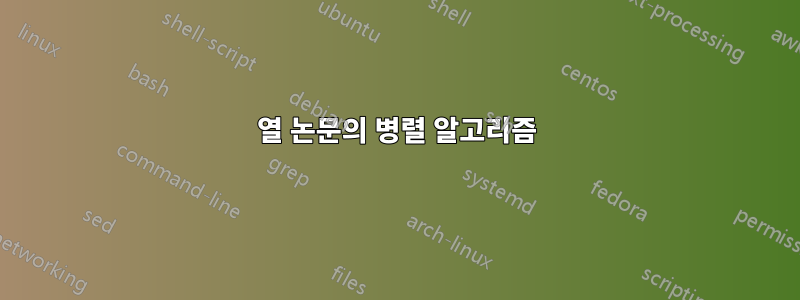
차이점을 쉽게 비교할 수 있도록 두 개의 알고리즘을 한 페이지에 나란히 배치하려고 합니다. acm템플릿, algorithm2e패키지 및 환경을 사용하고 있습니다 minipage. 하지만 다음 오류가 발생합니다.
! LaTeX Error: [H] in two columns mode is not allowed for algorithms.
나는 이 게시물에서 이러한 단계를 따랐지만 나에게는 효과가 없었습니다.두 개의 열 문서에 있는 여러 알고리즘2e 알고리즘
두 개의 알고리즘을 나란히 배치하는 방법을 아는 사람이 있습니까?
이것은 한 열 페이지에서는 잘 작동하지만 두 열 페이지에서는 작동하지 않는 샘플 코드입니다.
\begin{minipage}[t]{8cm}
\null
\begin{algorithm}[H]
% \caption{Algo 1}
\SetKwData{Left}{left}\SetKwData{This}{this}\SetKwData{Up}{up}
\SetKwFunction{Union}{Union}\SetKwFunction{FindCompress}{FindCompress}
\SetKwInOut{Input}{Generation step}\SetKwInOut{Output}{Initialization step}
\Input{\color{blue} Generate }
\Output{ $K$}
\BlankLine
\Output{\color{blue}***,**}
\emph{\bf{\color{blue} 444}}\;
\emph{\color{blue} 2222}\;
\emph{\color{blue}11111\;}
\emph{\color{blue}111\;}
\emph{###\;
}
\BlankLine
\emph{\bf{\color{blue} Received $ID$}}\;
\For{\color {blue} each node that receives a ID}{
\If{\color {blue} ##}{\color {blue} Add value to the list
}
\BlankLine
\For{Each $received ID$}{
Find *,$s$\;
\eIf{$s$ $>$ ID$}{do nothing}{Replace #}
}
}
\BlankLine
Find the smallest element on the list, $s$\;
\eIf{$s$ $=$ $0$}{###}{*** }\BlankLine
\BlankLine
\caption{DNE Algorithm}\label{DNE Algorithm}
\end{algorithm}
\end{minipage}%
\removelatexerror
\begin{minipage}[t]{8cm}
\null
\begin{algorithm}[H]
\emph{**}\;
% \Output{***}
\emph{**}\;
\emph{** size to 1}\;
\BlankLine
\emph{\bf{Broadcast}}\;
\emph{broadcast it}\;
\BlankLine
\emph{\bf{Estimation}}\;
\For{each ID$}{
Find the smallest ,$s$\;
\eIf{$s$ $>$ $received ID$}{do nothing}{Replace $s$ }
}
\BlankLine
Find the smallest element on the list, $s$\;
\eIf{$s$ $=$ $0$}{1111}{ab}\BlankLine
\caption{Algorithm}\label{DNE-Algorithm}
\end{algorithm}
\end{minipage}
답변1
패키지는 단일 또는 이중 부동 여부에 관계없이 2열 모드를 algorithm2e허용하지 않습니다 . H패키지 파일에서 약간 발췌:
\if@twocolumn\@latex@error{[H] in two columns mode is not allowed for algorithms}\fi% TODO: SCREAM if H in two colums!
나쁜 점은 어떤 이유로 환경에서 두 개의 캡션이 algorithm
작동하지 않는다는 것입니다. 해결책은
figure모방 및 알고리즘을 사용하여 빠른 해킹이 될 수 있습니다. 이래야 되매우그런 식으로 알고리즘의 순서에 주의하세요. 번호 매기기가 엉망이 될 가능성이 꽤 높습니다.
훨씬 더 좋고 깨끗한 솔루션이 있을 수 있습니다.
\documentclass[twocolumn
]{article}
\usepackage{blindtext}
\usepackage{algorithm2e}
\begin{document}
\blindtext[5]
\begin{algorithm*}%[H]
\begin{minipage}{0.45\textwidth}
\rule{\linewidth}{2cm}
\caption{left side of a pretty pretty long long
long very very long caption}
\end{minipage}\hfill
\begin{minipage}{0.45\textwidth}
\rule{\linewidth}{4cm}
\caption{right side of a pretty pretty long long
long very very long caption}
\end{minipage}
\end{algorithm*}
\blindtext
\begin{figure*}
\makeatletter
\def\@captype{algocf}
\makeatother
\begin{minipage}{0.45\textwidth}
\rule{.5\linewidth}{2cm}
\caption{left side of a pretty pretty long long
long very very long caption}
\end{minipage}\hfill
\begin{minipage}{0.45\textwidth}
\rule{\linewidth}{4cm}
\caption{right side}
\end{minipage}
\end{figure*}
\blindtext[5]
\end{document}


