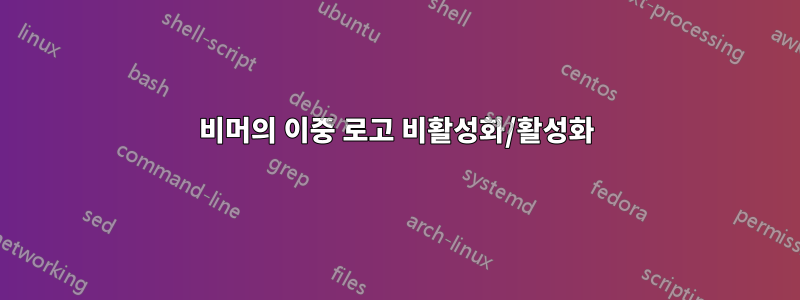
이미지가 오른쪽 로고와 겹칠 수 있는 특정 프레임에서 이중 로고를 비활성화한 다음 다시 활성화하려고 합니다.
내 코드는
\PassOptionsToPackage{demo}{graphicx}
\documentclass{beamer}
\usepackage{ifthen}
\newboolean{doublelogo}%Double logo after a certain slide
\setboolean{doublelogo}{true}
\logo{%
\makebox[0.99\paperwidth]{%
\ifthenelse{\boolean{doublelogo}}{
\includegraphics[width=0.8cm,keepaspectratio]{ntua-logo.jpg}}{}%
\hfill%
\includegraphics[width=0.8cm,keepaspectratio]{demokritos-logo.jpg}%
}%
}
\begin{document}
\begin{frame}hjkl;
\begin{columns}[T]
\begin{column}{0.5\textwidth}
\begin{itemize}
\item Why : \uncover<1->{\begin{enumerate}
\item $Si,Ge$
\item Yes
\item No
\end{enumerate}}
\item \uncover<2->{\setboolean{doublelogo}{false}\begin{enumerate}
\item non-Rutherford
\item $(p,\alpha)$
\end{enumerate}}
\item Blue
\end{itemize}
\end{column}
\begin{column}{0.5\textwidth}
\includegraphics[width=\textwidth]{crossSections}\\
\includegraphics[width=\textwidth]{alphaBG}
\end{column}
\end{columns}
\end{frame}
\end{document}
내 출력은

작동 방법에 대한 아이디어나 오른쪽 로고가 그림과 겹치는 것을 방지하기 위한 다른 조언이 있습니까?
답변1
문제는 해당 로고가 각 프레임의 일부로 문서에 배치되며 프레임 내에서 로고를 수정할 수 없다는 것입니다. 그러나 프레임을 두 개로 "분할" 수 있습니다. 또한 는 필요하지 않으며 \uncover그냥 < >.
다음 코드를 사용하세요.
\documentclass{beamer}
\usepackage{graphicx}
\logo{%
\makebox[0.99\paperwidth]{%
\includegraphics[width=0.8cm,keepaspectratio]{noimage}%
\hfill%
\includegraphics[width=0.8cm,keepaspectratio]{noimage}%
}%
}
\begin{document}
\begin{frame}<1>[label=fr:1]
% HERE I defined, that only the items with <1> (or without a number) from this frame will show up
% I also labeled this frame "fr:1" for later use
hjkl;
\begin{columns}[T]
\begin{column}{0.5\textwidth}
\begin{itemize}
\item<1-> Why :
\begin{enumerate}
\item $Si,Ge$
\item Yes
\item No
\end{enumerate}
\item<2->
\begin{enumerate}
\item non-Rutherford
\item $(p,\alpha)$
\end{enumerate}}
\item Blue
\end{itemize}
\end{column}
\begin{column}{0.5\textwidth}
\only<1->{\rule{\linewidth}{\linewidth}}\\ % HERE by writing \only I just wanted to emphasize the difference between both frames
\only<2->{\rule{\linewidth}{\linewidth}}
\end{column}
\end{columns}
\end{frame}
{ % start of frames with no logo
\setbeamertemplate{logo}{} % HERE I set logo to nothing
\againframe<2->{fr:1} % HERE I use the 2nd and every other part of "fr:1"
} % end of frames with no logo
% these brackets are important because otherwise the no-logo style will apply to the rest of your document
\end{document}



