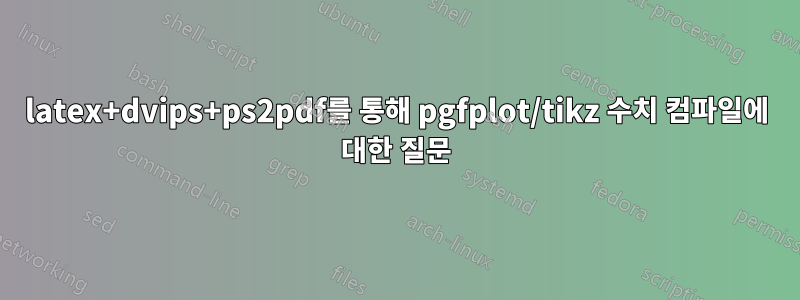
latex+dvips+ps2pdf 체인을 통해 pgfplots/tikz 수치를 컴파일할 때 많은 문제가 있습니다. pdflatex를 통해 동일한 pgfplots/tikz 수치 세트를 성공적으로 컴파일할 수 있습니다. latex+dvips+ps2pdf 체인을 통해 컴파일해야 하는 이유는 pdflatex로 생성된 pdf 파일에 일부 수학 기호가 포함되어 있지 않기 때문입니다.
내 질문은 다음과 같습니다.
- \includegraphics를 사용하고 latex+dvips+ps2pdf 체인을 통해 컴파일하여 PDF 그림을 포함하려면 어떻게 해야 합니까?
이 옵션에 대한 솔루션이 존재하는 경우 먼저 pgfplots/tikz 수치를 pdf 출력 수치로 컴파일할 수 있습니다. 다음으로, \includegraphics를 사용하고 latex+dvips+ps2pdf 체인을 통해 컴파일하여 pdf 수치를 포함할 수 있습니다.
- latex+dvips+ps2pdf 체인을 통해 pgfplots/tikz 수치를 컴파일할 때 경계 상자 문제가 발생합니다.
MWE는 example.tex다음과 같이 호출됩니다.
\documentclass{article}
\usepackage{filecontents}
\usepackage[dvips]{graphicx}
\usepackage{tikz}
\usepackage{pgfplots}
\pgfplotsset{compat=1.11}
\usepgfplotslibrary{external}
\tikzexternalize
\tikzset{external/system call={latex \tikzexternalcheckshellescape -halt-on-error -interaction=batchmode -jobname "\image" "\texsource"; dvips -o "\image".ps "\image".dvi}}
\tikzset{external/force remake}
\begin{filecontents}{data.dat}
CLFREQT 0.000000 0.500000 20 1.200000 5.883213
CLFREQT 5.883213 7.559856 20 1.000000 6.823011
CLFREQT 12.706224 14.382867 20 0.800000 7.633751
CLFREQT 20.339976 20.489868 20 1.000000 6.165892
CLFREQT 26.505868 26.655760 20 0.800000 7.780472
CLFREQT 34.286340 32.880138 20 0.600000 8.835256
CLFREQT 43.121595 38.181291 20 0.800000 9.379904
CLFREQT 52.501500 45.685215 20 1.000000 9.601305
CLFREQT 62.102805 55.286519 20 1.200000 9.431572
CLFREQT 71.534377 66.604406 20 1.000000 9.924455
CLFREQT 81.458832 76.528861 20 1.200000 9.469530
CLFREQT 90.928361 87.892297 20 1.000000 5.099208
CLFREQT 96.027570 92.991505 20 0.800000 8.763533
\end{filecontents}
\begin{filecontents}{Fig.tikz}
\tikzsetnextfilename{Fig}
\begin{tikzpicture}
\begin{axis}[
legend pos=north west,
legend style={font=\small},
xmode=linear,
ymode=linear,
axis x line*=bottom,
axis y line*=left,
tick label style={font=\small},
grid=both,
tick align=outside,
tickpos=left,
xlabel=xlabel,
ylabel=ylabel,
xmin=0,xmax=100,
ymin=0,ymax=100,
width=0.45\textwidth,
height=0.4\textwidth,
]
\addplot+[mark=*,raw gnuplot,color=red] gnuplot {
plot 'data.dat' using 2:3 w lp lw 3;
};
\addlegendentry{Legend};
\end{axis}
\end{tikzpicture}
\end{filecontents}
\begin{document}
\begin{figure}[bth]
\begin{tabular}{p{2.25in}}
\scalebox{0.5}[0.5]{\includegraphics[]{Fig.tikz}}
\end{tabular}
\caption{\small This is the caption.}
\end{figure}
\end{document}
example.tex 파일을 다음을 통해 컴파일합니다.
latex -interaction=nonstopmode -shell-escape example.tex; dvips -o example.ps example.dvi; ps2pdf example.ps
출력 오류는 다음과 같습니다.
! LaTeX Error: Cannot determine size of graphic in Fig.tikz (no BoundingBox).
See the LaTeX manual or LaTeX Companion for explanation.
Type H <return> for immediate help.
...
l.61 ...ox{0.5}[0.5]{\includegraphics[]{Fig.tikz}}
<Fig.tikz> [1] (./example.aux) )
(see the transcript file for additional information)
Output written on example.dvi (1 page, 5416 bytes).
Transcript written on example.log.
This is dvips(k) 5.994 Copyright 2014 Radical Eye Software (www.radicaleye.com)
' TeX output 2014.10.02:1933' -> example.ps
</usr/local/texlive/2014/texmf-dist/dvips/base/tex.pro>
</usr/local/texlive/2014/texmf-dist/dvips/base/texps.pro>
</usr/local/texlive/2014/texmf-dist/dvips/base/special.pro>
</usr/local/texlive/2014/texmf-dist/dvips/base/color.pro>.
</usr/local/texlive/2014/texmf-dist/fonts/type1/public/amsfonts/cm/cmr9.pfb>
</usr/local/texlive/2014/texmf-dist/fonts/type1/public/amsfonts/cm/cmr10.pfb>
[1<./Fig.tikz>]
Error: /undefined in \tikzsetnextfilename
Operand stack:
Execution stack:
%interp_exit .runexec2 --nostringval-- --nostringval-- --nostringval-- 2 %stopped_push --nostringval-- --nostringval-- --nostringval-- false 1 %stopped_push 1900 1 3 %oparray_pop 1899 1 3 %oparray_pop 1883 1 3 %oparray_pop 1771 1 3 %oparray_pop --nostringval-- %errorexec_pop .runexec2 --nostringval-- --nostringval-- --nostringval-- 2 %stopped_push --nostringval--
Dictionary stack:
--dict:1168/1684(ro)(G)-- --dict:0/20(G)-- --dict:86/200(L)-- --dict:181/300(L)-- --dict:66/200(L)--
Current allocation mode is local
Last OS error: Invalid argument
Current file position is 57618
GPL Ghostscript 9.10: Unrecoverable error, exit code 1
"LaTeX 오류: 그래픽 크기를 확인할 수 없습니다" 오류의 원인은 무엇입니까?
latex+dvips+ps2pdf를 통해 아래와 같이 다른 MWE를 사용하여 컴파일을 시도했습니다.
\documentclass{sig-alternate-10pt} \usepackage{lua-visual-debug} \usepackage{tikzscale} \usepackage{tikz} \usetikzlibrary{arrows,backgrounds,calc,shapes,patterns} \usetikzlibrary{er} \usepackage{tikz-3dplot} \usepackage{pgfplots} \usetikzlibrary{pgfplots.groupplots} \usepackage{pgfplotstable} \usepackage{currfile} \usepackage{lmodern} \usepackage{filecontents} \usetikzlibrary{spy} %\usepgflibrary{shapes.geometric} \usetikzlibrary{external} \tikzexternalize[prefix=figure-build/] %\tikzset{external/mode=list and make} %\tikzset{external/check=diff} %\tikzset{external/force remake} \pgfplotsset{compat=1.11} \tikzset{external/system call={latex \tikzexternalcheckshellescape -halt-on-error -interaction=batchmode -jobname "\image" "\string\def\string\myopts{\myopts}\texsource" && dvips -o "\image".ps "\image".dvi}} \usepackage{import} \usepackage[open-square,define-standard-theorems]{QED} \usepackage{listings} % available fonts (9/94) seem to be: % avantgarde bookman chancery lucida ncs palatino times \hyphenation{hy-phen-ation} % poor man's doublespacing (useful for less-than-exactly double spacing) % \renewcommand{\baselinestretch}{1.5} %\include{prooftree} \includeonly{} \begin{filecontents}{data.dat} CLFREQT 0.000000 0.500000 20 1.200000 5.883213 CLFREQT 5.883213 7.559856 20 1.000000 6.823011 CLFREQT 12.706224 14.382867 20 0.800000 7.633751 CLFREQT 20.339976 20.489868 20 1.000000 6.165892 CLFREQT 26.505868 26.655760 20 0.800000 7.780472 CLFREQT 34.286340 32.880138 20 0.600000 8.835256 CLFREQT 43.121595 38.181291 20 0.800000 9.379904 CLFREQT 52.501500 45.685215 20 1.000000 9.601305 CLFREQT 62.102805 55.286519 20 1.200000 9.431572 CLFREQT 71.534377 66.604406 20 1.000000 9.924455 CLFREQT 81.458832 76.528861 20 1.200000 9.469530 CLFREQT 90.928361 87.892297 20 1.000000 5.099208 CLFREQT 96.027570 92.991505 20 0.800000 8.763533 \end{filecontents} \begin{filecontents}{Fig.tikz} \tikzsetnextfilename{Fig} \begin{tikzpicture} \begin{axis}[ legend pos=north west, legend style={font=\small}, xmode=linear, ymode=linear, axis x line*=bottom, axis y line*=left, tick label style={font=\small}, grid=both, tick align=outside, tickpos=left, xlabel=xlabel, ylabel=ylabel, xmin=0,xmax=100, ymin=0,ymax=100, width=0.45\textwidth, height=0.4\textwidth, ] \addplot+[mark=*,raw gnuplot,color=red] gnuplot { plot 'data.dat' using 2:3 w lp lw 3; }; \addlegendentry{Legend}; \end{axis} \end{tikzpicture} \end{filecontents} \begin{document} %\include{exercises} %\baselineskip=0.22 in % \draftheader %\renewcommand{\theequation}{\Roman{section}.\Alph{equation}} \setcounter{Result}{0} %% this line is needed to work together with QED.sty \setcounter{equation}{0} \reversemarginpar \thispagestyle{empty} \setcounter{page}{1} \title{Dummy Title} %\date{} \maketitle \begin{figure}[bth] \begin{tabular}{p{2.25in}} \scalebox{0.5}[0.5]{\includegraphics[]{Fig.tikz}} \end{tabular} \caption{\small This is the caption.} \end{figure} \end{document}
2.와 3에 표시된 2개의 MWE에는 큰 차이가 없습니다. 2.의 MWE는 컴파일할 수 없지만 3.의 MWE는 컴파일할 수 있는 이유는 무엇입니까?
컴파일에 성공했는데도 첨부된 PDF 파일이 이상하네요. 그림에는 공백이 많이 포함되어 있습니다. 공백을 제거하는 방법?



