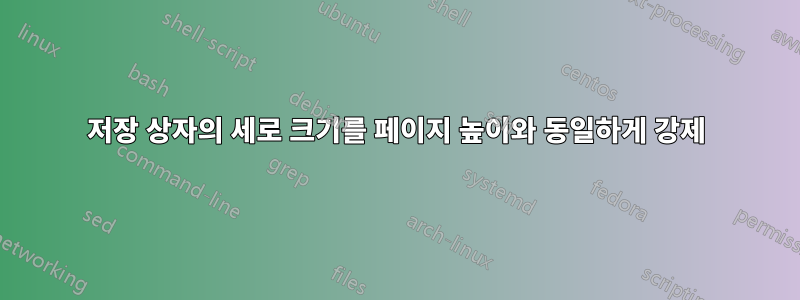
\savebox페이지 높이와 동일한 길이 를 사용하는 것보다 크기가 용지 치수와 동일한 를 생성하는 더 좋은 방법이 있습니까 \strut(너비는 자체에 대한 인수입니다 \savebox).
답변1
lrboxes와 s 의 조합을 사용하면 minipage콘텐츠를 상자에 저장할 수 있습니다. 그런 다음 저장한 후에는 상자 크기를 조정할 수 있습니다. 상자의 크기가 변경되더라도 조판은 동일하게 유지된다는 점을 명심하십시오.
\documentclass{article}
%% open the dimensions of the page a bit
\usepackage[margin=0.75in]{geometry}
\newsavebox\aebox
%% set fbox parameters to facilitate seeing how dimensions are changed.
\setlength\fboxsep{-0.4pt}
\setlength\fboxrule{0.4pt}
\pagestyle{empty}
\begin{document}
\begin{lrbox}\aebox
\begin{minipage}[t]{3in}
This is just an example of a box of certain dimensions that can later be
reassigned.
\end{minipage}
\end{lrbox}
Hello
\fbox{\usebox\aebox}
\ht\aebox\dimexpr\baselineskip*2\relax
\dp\aebox\dimexpr\textheight-\baselineskip*2\relax
\fbox{\usebox\aebox}
\end{document}

물론 위의 내용은 원하는 대로 수행되지 않습니다. @HarishKumar의 접근 방식을 취하고 여백이 모두 되도록 페이지의 기하학적 구조를 설정할 수 있습니다 0pt. 이 경우 위의 예에서 다음과 같이 설정하면
\usepackage[margin=0pt]{geometry}
당신은 얻을 것이다

하지만 여백을 로 설정하고 싶지 않다면 어떻게 해야 할까요 0pt?
여백이 설정되어 있다고 가정하면 0.5in
다음과 같은 것을 시도해 볼 수 있습니다.
\raisebox{\dimexpr0.5in+\baselineskip+<some dimension>\relax}[0pt][0pt]{\fbox{\usebox\aebox}}
그러나 (적어도 나에게는) <some dimension>상자가 올바르게 배치되도록 정확히 설정하는 방법을 알아내는 것이 어렵습니다.
이 경우 로드하고 싶을 수도 있습니다 tikz(이 역시선택적으로패키지 를 로드할 때 호출됨 tcolorbox) 이것이 당신이 할 수 있는 일입니다:
\documentclass{article}
%% open the dimensions of the page a bit
\usepackage[margin=0.5in]{geometry}
\newsavebox\aebox
%% set fbox parameters to facilitate seeing how dimensions are changed.
\setlength\fboxsep{-0.4pt}
\setlength\fboxrule{0.4pt}
\pagestyle{empty}
\usepackage{tikz}
\usetikzlibrary{calc}
\begin{document}
\begin{lrbox}\aebox
\begin{minipage}[t]{3in}
This is just an example of a box of certain dimensions that can later be
reassigned.
\end{minipage}
\end{lrbox}
\hspace*{3.5in} Hello \fbox{\usebox\aebox}
%% setting the dimensions of the box
\ht\aebox\dimexpr\baselineskip\relax
\dp\aebox\dimexpr\paperheight-\baselineskip\relax
\begin{tikzpicture}[remember picture,overlay]
\node[inner sep=0pt,anchor=north west,fill=orange!20] at ($(current page.north west)+(0.5in,0)$) {\fbox{\usebox\aebox}};
\end{tikzpicture}
\end{document}
얻으려면

답변2
tcolorbox해당 제안 키를 사용할 수 있습니다 height.
\documentclass{article}
\usepackage[most]{tcolorbox}
\usepackage{lipsum}
\usepackage[a4paper,top=0cm,bottom=0cm]{geometry} %% just for demo
\begin{document}
\begin{tcolorbox}[width=0.5\textwidth,height=\paperheight]
\lipsum[1-2]
\end{tcolorbox}
\end{document}



