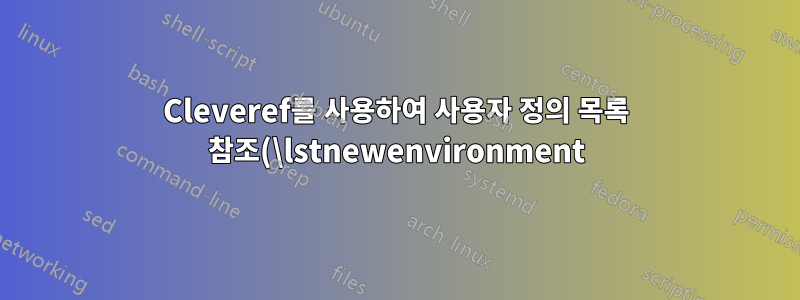.png)
\cref나는 참조하고 \lstnewenvironment새로운 목록 유형을 생성하기 위해 Cleveref의 명령을 사용합니다 . 내 문서에는 여러 유형의 목록이 있으며 각 목록에는 자체 카운터가 있습니다.
그러나 Cleveref는 사용자 정의 목록 유형 listing에 대한 정의에도 불구하고 모든 유형의 목록을 호출해야 한다고 주장합니다.\crefname
맞춤 목록에 올바른 라벨을 어떻게 참조할 수 있나요?
최소한의 작업 예:
\documentclass{article}
\usepackage{listings,cleveref}
% Define listing type for queries
\newcounter{query}
\makeatletter
\lstnewenvironment{query}[1][]
{%
\lstset{#1}%
\renewcommand\lstlistingname{Query}%
\let\c@lstlisting=\c@query%
\let\thelstlisting=\thequery%
}
{}
\makeatother
% Set up reference label
\crefname{query}{query}{queries}
\begin{document}
\begin{lstlisting}[label=lst:MyListing,caption=My listing]
# Hello world
\end{lstlisting}
\begin{query}[label=qry:MyQuery,caption=My query]
SELECT * FROM MyTable;
\end{query}
Reference to \cref{lst:MyListing} and \cref{qry:MyQuery}.
\end{document}
답변1
listings기본값 대신 올바른 카운터를 사용하도록 강제할 수 있습니다 lstlisting.
\documentclass{article}
\usepackage{etoolbox,listings,cleveref}
% Define listing type for queries
\newcounter{query}
\makeatletter
\lstnewenvironment{query}[1][]
{%
% make \lst@MakeCaption use query instead of lstlisting
\patchcmd{\lst@MakeCaption}{{lstlisting}}{{query}}{}{}%
\lstset{basicstyle=\ttfamily,columns=fullflexible,#1}%
\renewcommand\lstlistingname{Query}%
\let\thelstlisting=\thequery
}
{}
\makeatother
% Set up reference label
\crefname{query}{query}{queries}
\begin{document}
\begin{lstlisting}[label=lst:MyListing,caption=My listing]
# Hello world
\end{lstlisting}
\begin{query}[label=qry:MyQuery,caption=My query]
SELECT * FROM MyTable;
\end{query}
\begin{lstlisting}[label=lst:MyListing2,caption=My listing]
# Hello world
\end{lstlisting}
\begin{query}[label=qry:MyQuery2,caption=My query]
SELECT * FROM MyTable;
\end{query}
Reference to \cref{lst:MyListing} and \cref{qry:MyQuery}.
Reference to \cref{lst:MyListing2} and \cref{qry:MyQuery2}.
\end{document}

협력 수정hyperref
\documentclass{article}
\usepackage{etoolbox,listings,hyperref,bookmark,cleveref}
% Define listing type for queries
\newcounter{query}
\makeatletter
\patchcmd{\lst@MakeCaption}{{lstlisting}}{{\verborgh@counter}}{}{}%
\def\verborgh@counter{lstlisting}
\def\verborgh@prefix{L}
\AtBeginDocument{%
\patchcmd{\theHlstnumber}{\thelstnumber}{\verborgh@prefix\thelstnumber}{}{}%
}
\lstnewenvironment{query}[1][]
{%
% make \lst@MakeCaption use query instead of lstlisting
\def\verborgh@counter{query}%
\def\verborgh@prefix{Q}%
\lstset{basicstyle=\ttfamily,columns=fullflexible,#1}%
\renewcommand\lstlistingname{Query}%
}
{}
\makeatother
% Set up reference label
\crefname{query}{query}{queries}
\begin{document}
\begin{lstlisting}[label=lst:MyListing,caption=My listing]
# Hello world
\end{lstlisting}
\begin{query}[label=qry:MyQuery,caption=My query]
SELECT * FROM MyTable;
\end{query}
\begin{lstlisting}[label=lst:MyListing2,caption=My listing]
# Hello world
\end{lstlisting}
\begin{query}[label=qry:MyQuery2,caption=My query]
SELECT * FROM MyTable;
\end{query}
Reference to \cref{lst:MyListing} and \cref{qry:MyQuery}.
Reference to \cref{lst:MyListing2} and \cref{qry:MyQuery2}.
\end{document}


