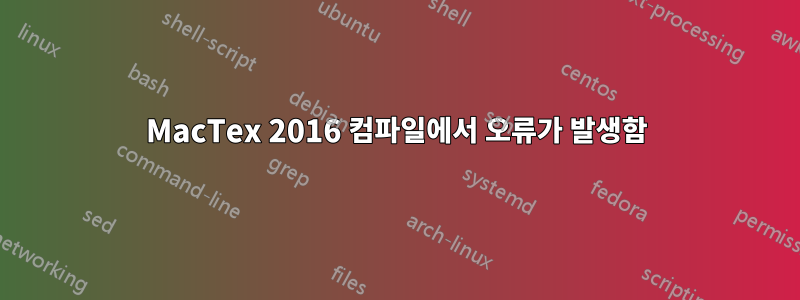
최근 Mactex를 2016 버전으로 업데이트했습니다. 이전에는 TexStudio(최신 버전)를 사용했고, MacTex 2015를 사용하면 오류 없이 파일이 컴파일되었습니다. 이제 Mactex 2016을 사용하여 5개의 서로 다른 main.tex 파일을 컴파일하면 동일한 오류가 발생합니다. 누구든지 제안 사항이 있으면 감사하겠습니다. 감사합니다: 마이크
at \begin{document} in Main.tex missing number treated as zero
at \begin{document} in Main.tex illegal unit of measure (pt inserted)
at \begin{document} in Main.text missing number treated as zero
at \begin{document} in Main.tex illegal unit of measure (pt inserted)
내 MWE는 다음과 같습니다.
\documentclass[12pt,british,twoside,openany,headings=small]{scrbook}
\usepackage{fontspec}
\usepackage{microtype}
\usepackage{ragged2e}
\usepackage{babel}
\usepackage[automark,headsepline=.25pt]{scrlayer-scrpage}
\addtokomafont{pageheadfoot}{\scshape\small}%changed to small caps in headers
\clearpairofpagestyles% remove default header and footer content
\cehead{Ben Francis}
\cohead{\rightmark}% section in header
\ofoot{} %Author Name
\ifoot{} % Chapter Number
\ohead{\pagemark}
\usepackage{geometry}
\geometry{paperwidth=5.06in,paperheight=7.81in,
verbose,
margin=0.75in,
headheight=0.1in,
headsep=0.15in,
footskip=0.45in,
}
\renewcommand*\raggedsection{\centering}
\addtokomafont{disposition}{\rmfamily} %for headings
\setkomafont{section}{\fontsize{35}{30}\selectfont}
\setkomafont{subsubsection}{\small}
\linespread{1.05}
\usepackage{lipsum}% dummy text
\begin{document}
\addchap{ONE}
\addsec{First section}
\lipsum
\addchap{TWO}
\addsec{Second section}
\lipsum
\addchap{THREE}
\addsec{Third section}
\lipsum
\end{document}
답변1
2016년 6월 26일 편집
이 버그는 typearea.sty2016-06-17에 출시된 Komascript 3.21에서 수정되었습니다.
TeX 배포판을 업데이트하면 문제가 사라질 것입니다.
원본 게시물
typearea.sty이는 다음 업데이트에서 수정될 간단한 오타(백슬래시 누락)입니다 . 해결 방법으로 옵션을 사용하십시오.pagesize=false . 해결 방법으로 제안된http://www.komascript.de/release3.20
typearea(라인 477)의 올바른 코드는 다음과 같아야 합니다.
\newcommand{\set@pdftexpagesize}{%
\scr@ifundefinedorrelax{pdfpagewidth}{%
\scr@ifundefinedorrelax{pagewidth}{}{\pagewidth=\paperwidth}%
}{\pdfpagewidth=\paperwidth}%
\scr@ifundefinedorrelax{pdfpageheight}{%
\scr@ifundefinedorrelax{pageheight}{}{\pageheight=\paperheight}%
}{\pdfpageheight=\paperheight}%
}


