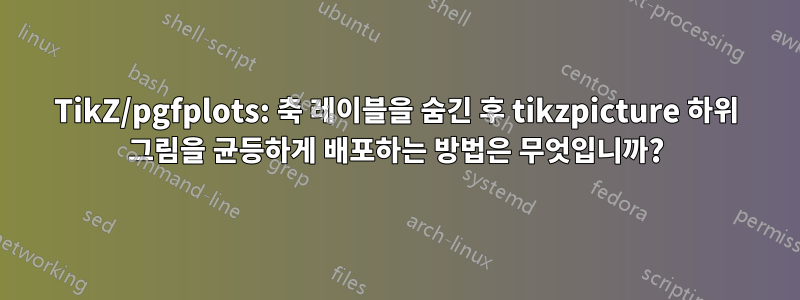
수행원이 답변, 두 번째 및 세 번째 하위 그림을 설정할 때 ytick=\empty하위 그림이 고르게 분포되지 않습니다. 그렇다면 모든 하위 그림의 너비가 동일하고 균등하게 분포되도록 하여 이 출력을 어떻게 수정할 수 있습니까 textwidth?
\RequirePackage{luatex85}
\documentclass{article}
\usepackage{pgfplots,caption,subcaption,mwe,showframe}
\pgfplotsset{compat=newest}
\begin{document}
\begin{figure}
\centering
\pgfmathsetlengthmacro{\myaxiswidth}{0.33\textwidth-width(" 300 ")}% subtract width of widest ticklabel, with a space on each side
\begin{subfigure}[t]{0.33\textwidth}
\begin{tikzpicture}
\begin{axis}[enlargelimits=false,width=\myaxiswidth, height=0.3\textheight, scale only axis]
\addplot graphics [xmin=0, xmax=50, ymin=0, ymax=150] {example-image-a};
\end{axis}
\end{tikzpicture}
\end{subfigure}%
%
\begin{subfigure}[t]{0.33\textwidth}
\begin{tikzpicture}
\begin{axis}[enlargelimits=false,width=\myaxiswidth, height=0.3\textheight, scale only axis, ytick=\empty]
\addplot graphics [xmin=0, xmax=50, ymin=0, ymax=150] {example-image-b};
\end{axis}
\end{tikzpicture}
\end{subfigure}%
%
\begin{subfigure}[t]{0.33\textwidth}
\begin{tikzpicture}
\begin{axis}[enlargelimits=false,width=\myaxiswidth, height=0.3\textheight, scale only axis, ytick=\empty]
\addplot graphics [xmin=0, xmax=50, ymin=0, ymax=150] {example-image-c};
\end{axis}
\end{tikzpicture}
\end{subfigure}
\end{figure}
\end{document}
답변1
여기서 공간이 다른 이유는 여러 요인의 조합 때문입니다. 첫째, 첫 번째 플롯이 마지막 두 플롯보다 넓기 때문에 축의 오른쪽에서 가장자리까지의 거리가 subfigure마지막 두 플롯보다 첫 번째 플롯이 더 작습니다.
또한 마지막 두 플롯은 환경보다 좁으며 subfigure기본적으로 이들 내부의 텍스트는 왼쪽으로 정렬됩니다. 해당 부분을 수정하려면 \centering각 환경의 시작 부분에 추가하세요 subfigure. 하지만 위의 첫 번째 단락에서 설명한 내용으로 인해 축 1&2와 2&3 사이의 거리를 동일하게 만드는 것만으로는 충분하지 않습니다.
이제 다른 방법이 있을 수도 있습니다. 저는 확실히 우아한 솔루션을 찾는 데 능숙하지 않지만 제가 생각한 해결 방법은 \begin{tikzpicture}[trim axis left]세 가지 플롯 모두에 사용하는 것입니다. 경계 상자를 결정할 때 (ticklabels, ylabel) 왼쪽에 있는 항목은 고려되지 않도록 trim axis left경계 상자를 변경하는 스타일입니다 . 이는 첫 번째 축의 눈금 레이블이 왼쪽 여백으로 들어갈 수 있는 원치 않는 부작용이 있지만 첫 번째 하위 그림 앞에 수평 공간을 추가하여 이를 방지할 수 있습니다. (아래 코드 예시를 참고하세요.)tikzpictureaxis
또한 사를 subfigure조금 더 좁게 만들고 \hfill그 사이에 선을 채우는 공간을 추가하는 데 사용했습니다.
즉, 개별 캡션을 추가하지 않을 경우 해당 작업에 잘못된 도구를 사용하고 코드를 필요 이상으로 길게 만드는 것입니다. groupplots의 라이브러리를 추가 pgfplots하고 동일한 환경에 세 이미지를 모두 추가하는 것이 좋습니다 groupplot. (이전 질문에서는 이것을 생각하지 못했습니다.) groupplots이런 종류의 작업을 매우 쉽게 만듭니다.
\captionof패키지의 도움으로 아래 예와 같이 축을 기준으로 지정된 위치에 s를 caption배치하여 하위 캡션을 추가할 수도 있습니다 . 하지만 올바른 상호 참조를 얻으려면 카운터를 조작하는 것이 필요한 것 같습니다.\nodetext widthfigure
\RequirePackage{luatex85}
\documentclass{article}
\usepackage{pgfplots,caption,subcaption,showframe}
\captionsetup[subfigure]{labelformat=parens}
\usepgfplotslibrary{groupplots}
\pgfplotsset{compat=newest}
\usepackage{cleveref}
\begin{document}
\begin{figure}
\centering
\begin{tikzpicture}
\begin{groupplot}[
group style={
group name=G,
group size=3 by 1,
y descriptions at=edge left,
horizontal sep=10pt % adjust as needed
},
enlargelimits=false,
width=0.33\textwidth-width("300"),
height=0.3\textheight,
scale only axis]
\nextgroupplot
\addplot graphics [xmin=0, xmax=50, ymin=0, ymax=150] {example-image-a};
\nextgroupplot
\addplot graphics [xmin=0, xmax=50, ymin=0, ymax=150] {example-image-b};
\nextgroupplot
\addplot graphics [xmin=0, xmax=50, ymin=0, ymax=150] {example-image-c};
\end{groupplot}
\refstepcounter{figure} % to get correct
\node [text width=0.33\textwidth-width("300"),below right,align=center] at (G c1r1.south west) {\captionof{subfigure}{Subcaption for the first plot\label{a}}};
\node [text width=0.33\textwidth-width("300"),below right,align=center] at (G c2r1.south west) {\captionof{subfigure}{Subcaption for the second plot}};
\node [text width=0.33\textwidth-width("300"),below right,align=center] at (G c3r1.south west) {\captionof{subfigure}{Subcaption for the third plot}};
\addtocounter{figure}{-1}
\end{tikzpicture}
\caption{..}
\end{figure}
\begin{figure}
\centering
\pgfmathsetlengthmacro{\myaxiswidth}{0.33\textwidth-width("300 ")}
\hspace*{\dimexpr0.33\textwidth-\myaxiswidth}%
\begin{subfigure}[t]{0.3\textwidth}
\centering % added
\begin{tikzpicture}[trim axis left]
\begin{axis}[enlargelimits=false,width=\myaxiswidth, height=0.3\textheight, scale only axis]
\addplot graphics [xmin=0, xmax=50, ymin=0, ymax=150] {example-image-a};
\end{axis}
\end{tikzpicture}
\caption{Subcaption for the first plot}
\label{b}
\end{subfigure}%
\hfill
\begin{subfigure}[t]{0.3\textwidth}
\centering % added
\begin{tikzpicture}[trim axis left]
\begin{axis}[enlargelimits=false,width=\myaxiswidth, height=0.3\textheight, scale only axis, ytick=\empty]
\addplot graphics [xmin=0, xmax=50, ymin=0, ymax=150] {example-image-b};
\end{axis}
\end{tikzpicture}
\caption{Subcaption for the second plot}
\end{subfigure}%
\hfill
\begin{subfigure}[t]{0.3\textwidth}
\centering % added
\begin{tikzpicture}[trim axis left]
\begin{axis}[enlargelimits=false,width=\myaxiswidth, height=0.3\textheight, scale only axis, ytick=\empty]
\addplot graphics [xmin=0, xmax=50, ymin=0, ymax=150] {example-image-c};
\end{axis}
\end{tikzpicture}
\caption{Subcaption for the third plot}
\end{subfigure}
\caption{...}
\end{figure}
\end{document}
위쪽은 groupplots코드용, 아래쪽은 subfigure코드용입니다.




