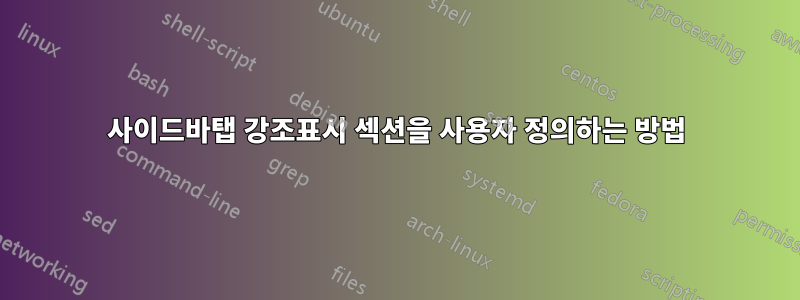
저는 다음 주제로 프레젠테이션을 준비하고 있습니다.
\useoutertheme[height=0pt,width=3cm,left]{sidebar}
\usecolortheme{dove,sidebartab}
강조 표시된 섹션/하위 섹션의 글꼴 색상을 변경하고 굵게 만들고 싶습니다.
\documentclass{beamer}
\useoutertheme[height=0pt,width=3cm,left]{sidebar}
\usecolortheme{dove,sidebartab}
\setbeamercolor{section in sidebar}{fg=white, bg=black}
\setbeamerfont{section in sidebar}{series=\bfseries}
\begin{document}
\section{Section 1}
\section{Subsection 1.1}
\begin{frame}
abc
\end{frame}
\section{Subsection 1.2}
\section{Section 2}
\section{Subsection 2.1}
\section{Subsection 2.2}
\begin{frame}
abc
\end{frame}
\end{document}
불행하게도 \setbeamerfont{section in sidebar}{series=\bfseries}강조 표시된 섹션뿐만 아니라 모든 섹션/하위 섹션을 굵게 표시합니다.
답변1
수정하고 싶으신가요?\setbeamercolor{section in sidebar}{fg=blue, bg=red}
\documentclass{beamer}
\useoutertheme[height=0pt,width=3cm,left]{sidebar}
\usecolortheme{dove,sidebartab}
\setbeamercolor{section in sidebar}{fg=blue, bg=red}
\begin{document}
\section{test}
\begin{frame}
abc
\end{frame}
\section{testtest}
\begin{frame}
abc
\end{frame}
\end{document}
글꼴을 다시 굵은 글씨가 아닌 글꼴로 변경하려면 다음을 수행할 수 있습니다.
\documentclass{beamer}
\useoutertheme[height=0pt,width=3cm,left]{sidebar}
\usecolortheme{dove,sidebartab}
%Colours
\setbeamercolor{section in sidebar}{fg=blue, bg=red}
% Fonts
\setbeamerfont{section in sidebar}{series=\bfseries}
\setbeamerfont{section in sidebar shaded}{series=\normalfont}
\makeatletter
\setbeamertemplate{section in sidebar shaded}
{%
\vbox{%
\vskip1ex%
\beamer@sidebarformat{3pt}{section in sidebar shaded}{\usebeamerfont{section in sidebar shaded}\insertsectionhead}%
}%
}
\makeatother
\begin{document}
\section{Section 1}
\begin{frame}
abc
\end{frame}
\section{Subsection 1.1}
\begin{frame}
abc
\end{frame}
\section{Subsection 1.2}
\section{Section 2}
\section{Subsection 2.1}
\section{Subsection 2.2}
\begin{frame}
abc
\end{frame}
\end{document}





