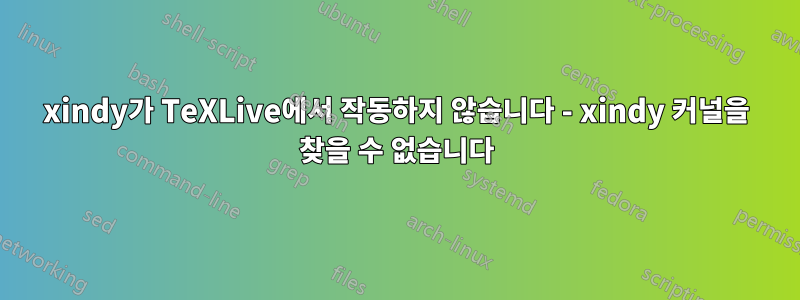
Fedora 25에서 TeXLive 2016을 사용하고 있는데 설치가 xindy제대로 작동하지 않는 것 같습니다. 호출될 때마다 반환됩니다.
xindy: Could not execute xindy kernel: No such file or directory
호출
xindy --version
보고
xindy release: 2.5.1
xindy script version: 1.18
xindy: Could not execute xindy kernel: No such file or directory
이것은 xindy 커널을 별도로 설치해야 한다는 뜻입니까? 이 작업을 수행해야 하는 경우 어떻게 수행할 수 있습니까?
답변1
xindyxindy내부적으로 GNU CLISP 인터프리터를 사용하므로 스크립트(Perl로 작성됨) 와 함께 설치해야 합니다 . xindy찾을 수 없는 경우 clisp(또는 clisp.exeWindows의 경우) 다음 오류 메시지가 표시됩니다.
xindy: Could not execute xindy kernel: No such file or directory
clisp즉 , 설치해야 한다는 뜻입니다 .
그 후에 메시지가 있을 수 있습니다.
/usr/lib64/clisp-2.49+/base/lisp.run: initialization file /usr/bin/xindy.mem' was not created by this version of CLISP runtime
이는 xindy그 자체가 소스로부터 재구축되어야 함을 의미합니다. 또한 xindy바이너리로 설치된 경우 패키지 의 버그를 보고하겠습니다 .


