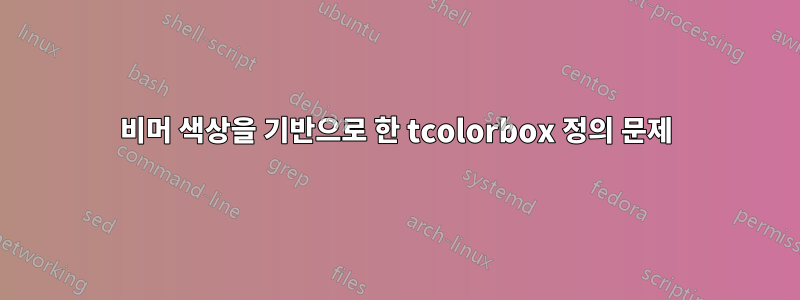
tcolorbox비머에서 사용되는 현재 색상 테마를 기반으로 색상을 선언하고 싶습니다 .
나는 다음과 같은 것을 시도했습니다.
colbacktitle=\usebeamercolor[bg]{block title alerted}
하지만 오류가 표시됩니다. 따라서 다음 코드로 관리했습니다.
\documentclass[t]{beamer}
\usecolortheme{rose}
\usepackage[most]{tcolorbox}
\newtcolorbox{myalertbox}[2][]{%
code={%
\usebeamercolor{block title alerted}
\colorlet{titlebg}{bg}
\colorlet{titlefg}{fg}
\usebeamercolor{block body alerted}
\colorlet{bodybg}{bg}
\colorlet{bodyfg}{fg}
},
colbacktitle=titlebg,
coltitle=titlefg,
colback=bodybg,
colupper=bodyfg,
title=#2,
boxrule=0pt,
sharp corners,
#1
}
\begin{document}
\begin{frame}{Testing beamer colors in tcolorbox}
\begin{myalertbox}{Alert tcolorbox}
Some text
\end{myalertbox}
\begin{alertblock}{Beamer alert box}
Some text
\end{alertblock}
\end{frame}
\end{document}
생산하는
두 가지 질문:
- 왜 이 상자들은 서로 다른 색상을 나타냅니까?
- tcolorbox 정의에서 비머 색상을 사용하는 더 좋은 방법을 알고 있습니까?
답변1
문제는 배경색이 경고 색상과 배경의 혼합으로 정의된다는 사실과 관련이 있습니다 bg=alerted text.fg!20!bg. 이는 에 대한 문제인 것 같습니다 tcolourbox.
해결 방법으로 색상 정의에 white( 대신 )을 명시적으로 사용하십시오.bg
\documentclass[t]{beamer}
\usecolortheme{rose}
\usepackage[most]{tcolorbox}
\setbeamercolor{block title alerted}{use=alerted text,fg=alerted text.fg,bg=alerted text.fg!20!white}
\setbeamercolor{block body alerted}{parent=normal text,use=block title alerted,bg=block title alerted.bg!50!white}
\newtcolorbox{myalertbox}[2][]{%
code={%
\usebeamercolor{block title alerted}
\colorlet{titlebg}{block title alerted.bg}
\colorlet{titlefg}{block title alerted.fg}
\usebeamercolor{block body alerted}
\colorlet{bodybg}{block body alerted.bg}
\colorlet{bodyfg}{block body alerted.fg}
},
colbacktitle=titlebg,
coltitle=titlefg,
colback=bodybg,
colupper=bodyfg,
title=#2,
boxrule=0pt,
sharp corners,
#1
}
\begin{document}
\begin{frame}{Testing beamer colors in tcolorbox}
\begin{myalertbox}{Alert tcolorbox}
Some text
\end{myalertbox}
\begin{alertblock}{Beamer alert box}
Some text
\end{alertblock}
\end{frame}
\end{document}
답변2
tcolorbox를 사용하여 비머 블록의 모양과 느낌을 복제하는 또 다른 방법은 새로운 tcolorbox 내부 테마(https://www.ctan.org/pkg/beamertheme-tcolorbox).
이 테마는 표준 비머 블록을 tcolorboxes로 대체하지만 이를 사용하여 자신만의 상자를 정의할 수도 있습니다.
\documentclass[t]{beamer}
\usecolortheme{rose}
\useinnertheme{tcolorbox}
\makeatletter
\newtcolorbox{myalertbox}[2][]{%
code={%
\beamer@tcb@colini[ alerted]
},
colback=beamer@tcb@bodybg,
colbacktitle=beamer@tcb@titlebg,
coltext=beamer@tcb@bodyfg,
coltitle=beamer@tcb@titlefg,
before title={\usebeamerfont{block title alerted}},
before upper={\usebeamerfont{block body alerted}},
title=#2,
#1
}
\makeatother
\begin{document}
\begin{frame}{Testing beamer colors in tcolorbox}
\begin{myalertbox}{Alert tcolorbox}
Some text
\end{myalertbox}
\begin{alertblock}{Beamer alert box}
Some text
\end{alertblock}
\end{frame}
\end{document}




