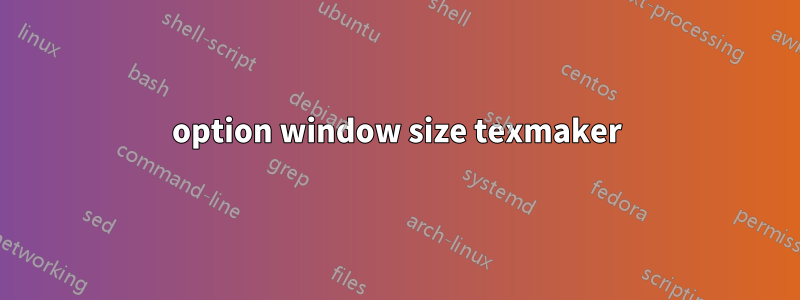
I have a very strange phenomenon. The option window of texmaker is too big for my screen (just this window...). When I want to resize it, there is no problem with horizontal rescaling, but when I try to reduce the vertical size of this window, in order to reach the "ok" button, then the window suddenly disappear under the screen. I have to hold & click "window + shift + top arrow to make it reappear...
Is someone has an explaination about this and mostly a solution?
답변1
I had the same problem. Changing the screen resolution is one option, but you can also change the setting "Size of text, apps... " to 100% in the displays menu (from the default 150%), resulting everything being much smaller. As a result you can see the entire options window, but of course everything else is much smaller, too. I actually prefer that to the original setting but I guess it's personal ;).


