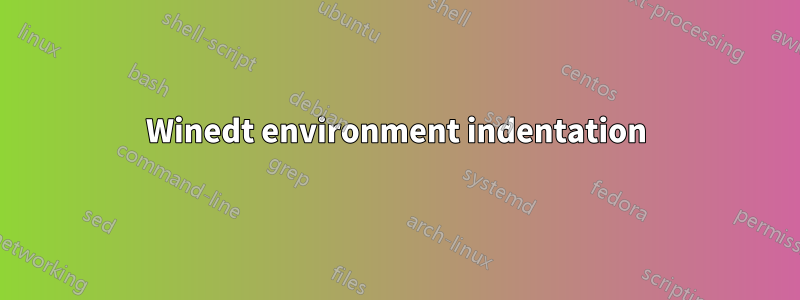
답변1
Answer rewritten after OP's comment
If you are inserting your enumerate through the \begin{?}} "active string", do the following
Open the file
CompleteEnv.edtlocated inC:\Program Files\WinEdt Team\WinEdt 10\Macros\Active Stringsfolder (or something like that).Locate the line
LetReg(7,' ');");Just after
LetReg(7,'add two spaces (or how many you want).At this point save the modified file in the folder
C:\Users\<username>\AppData\Roaming\WinEdt Team\WinEdt 10\Macros\Active Strings(create the path if it doesn't exist).
That's all.
답변2
I suppose you have the latest version.
In the WinEdt Team\WinEdt 10\Menus\Insert\ directory, open the List.edt macro file, and modify line 32:
Repeat(%!1,!'GotoCol(%!0+2);Ins("%!7");NewLine;');
to
Repeat(%!1,!'GotoCol(%!0+7);Ins("%!7");NewLine;');
Then save this version of List.edt to your personal WinEdt directory, more precisely in
C:\Users\Your_Name\AppData\Roaming\WinEdt Team\WinEdt 10\Menus\Insert\



