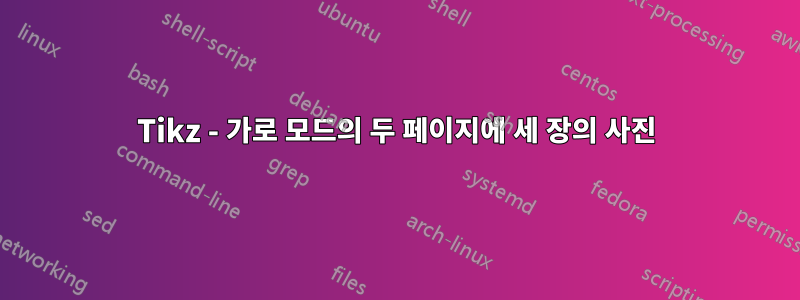
tikz다음과 같은 방식 으로 두 페이지(가로 모드의 A4)에 세 장의 사진을 만들고 싶습니다 .
중간 그림:
- 중앙의 그림은 절반으로(50%) 두 부분으로 나누어지며, 한 부분은 첫 번째 페이지의 오른쪽과 두 번째 페이지의 왼쪽에 추가됩니다.
- 가운데 그림의 두 부분은 모두 페이지 테두리 오른쪽에 있어야 합니다(첫 번째 페이지에서는 오른쪽/두 번째 페이지에서는 왼쪽).
외부 사진:
- 나머지 두 장의 사진은 각각 왼쪽(첫 번째 페이지)과 오른쪽(두 번째 페이지)에 있어야 합니다.
- 둘 다 중앙에 있는 그림과 동일한 거리(예: 2cm)를 가져야 합니다.
- 두 그림 모두 해당 페이지의 테두리 오른쪽에 있어야 하며 첫 번째 페이지에는 왼쪽, 두 번째 페이지에는 오른쪽에 있어야 합니다.
모든 사진:
- 모든 그림은 종이 높이와 동일해야 합니다.
현재 코드의 문제는 사진을 직접 조정해야 한다는 것입니다. 그러나 나는 tikzLaTeX가 나를 위해 모든 것을 "자동으로" 수행하고 싶습니다 . 어떻게 이를 달성할 수 있나요?
이것은 내 코드입니다.
\documentclass{article}
\usepackage[margin=0cm, top=0cm, bottom=0cm, outer=0cm, inner=0cm, landscape, a4paper]{geometry}
\pagestyle{empty}
\usepackage{graphicx}
\usepackage{mwe}
\usepackage{tikz,tikzscale}
\begin{document}
\par\noindent
\hspace{-.1cm}%
\begin{minipage}{.5\linewidth}
\vspace{21cm}
\begin{tikzpicture}[remember picture, overlay]
\includegraphics[width=\linewidth, height=\paperheight, trim={18cm 0 0 0}, clip]{example-image}
\end{tikzpicture}
\end{minipage}\hfill
\hspace{1cm}%
\begin{minipage}{.5\linewidth}
\vspace{21cm}
\begin{tikzpicture}[remember picture, overlay]
\includegraphics[height=\paperheight]{example-image}
\end{tikzpicture}
\end{minipage}
\par\noindent
\hspace{-13.8cm}%
\begin{minipage}{.5\linewidth}
\vspace{21cm}
\begin{tikzpicture}[remember picture, overlay]
\includegraphics[height=\paperheight]{example-image}
\end{tikzpicture}
\end{minipage}
\hspace{1cm}%
\begin{minipage}{.5\linewidth}
\vspace{21cm}
\begin{tikzpicture}[remember picture, overlay]
\includegraphics[width=10cm, height=\paperheight, trim={18cm 0 0 0}, clip]{example-image} % l b r t
\end{tikzpicture}
\end{minipage}
\end{document}
답변1
이와 같이?
\documentclass{article}
\usepackage[margin=0cm, top=0cm, bottom=0cm, outer=0cm, inner=0cm, landscape, a4paper]{geometry}
\pagestyle{empty}
\usepackage{tikz}
\begin{document}
\begin{tikzpicture}[overlay,remember picture]
\pgfmathsetmacro{\mywidth}{2*\paperwidth/3-1cm} % kept local
\node at ([xshift=-\paperwidth/6-1cm]current page.center){%
\includegraphics[width=\mywidth pt,height=\paperheight]{example-image-a}};
\node at (current page.east){%
\includegraphics[width=\mywidth pt,height=\paperheight]{example-image-b}};
\end{tikzpicture}
~
\clearpage
\begin{tikzpicture}[overlay,remember picture]
\pgfmathsetmacro{\mywidth}{2*\paperwidth/3-1cm} % kept local
\node at ([xshift=\paperwidth/6+1cm]current page.center){%
\includegraphics[width=\mywidth pt,height=\paperheight]{example-image-c}};
\node at (current page.west){%
\includegraphics[width=\mywidth pt,height=\paperheight]{example-image-b}};
\end{tikzpicture}
\end{document}
편집하다: 간격을 추가했습니다. ( \mywidth두 번 계산하는 것은 실수가 아닙니다.)



