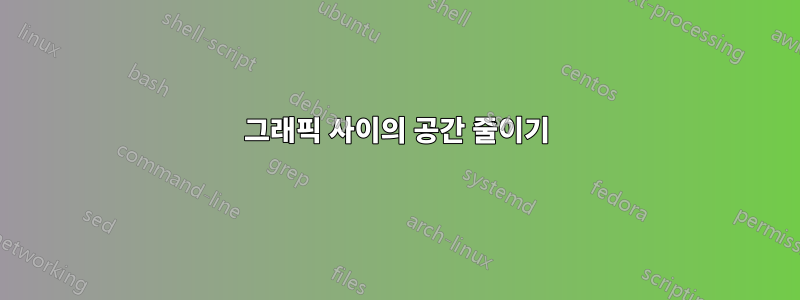
두 그래픽 사이에 반 페이지 정도의 공간이 있습니다. 두 그래픽이 서로 더 가까워지길 원합니다. MWE는 다음과 같습니다.
\documentclass[notitlepage]{report}
\usepackage[left=1in, right=1in, top=1in, bottom=1in]{geometry}
\usepackage{enumitem}
\usepackage{titling}
\usepackage{lipsum}
\usepackage[backend=biber]{biblatex}
\usepackage{graphicx}
\usepackage{placeins}
\usepackage{subcaption}
\begin{document}
\begin{figure}
\centering
\begin{subfigure}{0.5\textwidth}
\centering
\includegraphics[height=2.0in]{linear.png}
\caption{$\delta_{1}$ and $\delta_{2}$ $= 0.3$}
\end{subfigure}%
~
\begin{subfigure}{0.5\textwidth}
\centering
\includegraphics[height=2.0in]{exponential.png}
\caption{$\delta_{1}$ and $\delta_{2}$ $= 0.81$}
\end{subfigure}
\caption{Small $x[0]$}
\addtolength{\textfloatsep}{-0.2in}
\end{figure}
\FloatBarrier
This behavior could be due to $y'[t]$ decreasing in value quickly with large $y[0], \delta_{1}$, and $\delta_{2}$ and $x'[t]$ then increasing in value as the $-\delta_{2}y$ decreases in absolute value while the denominator, $1-\delta_{1}$ is small, causing $x[t]$ to increase faster.
For $x_[0] = .45$, we see similar behavior as we adjust our deltas, but $x[t]$ is monotone decreasing.
\begin{figure}
\centering
\begin{subfigure}{0.5\textwidth}
\centering
\includegraphics[height=2.0in]{LowD.png}
\caption{$\delta_{1}$ and $\delta_{2}$ $= 0.3$}
\end{subfigure}%
~
\begin{subfigure}{0.5\textwidth}
\centering
\includegraphics[height=2.0in]{HigherD.png}
\caption{$\delta_{1}$ and $\delta_{2}$ $= 0.81$}
\setlength{\belowcaptionskip}{-10pt}
\end{subfigure}
\caption{Large $x[0]$}
\end{figure}
\FloatBarrier
\end{document}
페이지 중앙의 공간을 어떻게 절약할 수 있나요?
답변1
-옵션 을 추가하면 두 번째 그림이 텍스트에 가까워지도록 강제할 수 있습니다 !htbp.
\documentclass[notitlepage]{report}
\usepackage[left=1in, right=1in, top=1in, bottom=1in]{geometry}
\usepackage{enumitem}
\usepackage{titling}
\usepackage{lipsum}
\usepackage[backend=biber]{biblatex}
\usepackage{graphicx}
\usepackage{placeins}
\usepackage{subcaption}
\usepackage{setspace}
\renewcommand{\topfraction}{0.45}
\begin{document}
\begin{figure}
\begin{subfigure}{0.5\textwidth}
\centering
\includegraphics[height=2.0in]{1}
\caption{$\delta_{1}$ and $\delta_{2}$ $= 0.3$}
\end{subfigure}%
~
\begin{subfigure}{0.5\textwidth}
\centering
\includegraphics[height=2.0in]{1}
\caption{$\delta_{1}$ and $\delta_{2}$ $= 0.81$}
\end{subfigure}
\caption{Small $x[0]$}
\addtolength{\textfloatsep}{-0.2in}
\end{figure}
\FloatBarrier
This behavior could be due to $y'[t]$ decreasing in value quickly with large $y[0], \delta_{1}$, and $\delta_{2}$ and $x'[t]$ then increasing in value as the $-\delta_{2}y$ decreases in absolute value while the denominator, $1-\delta_{1}$ is small, causing $x[t]$ to increase faster.
For $x_[0] = .45$, we see similar behavior as we adjust our deltas, but $x[t]$ is monotone decreasing.
\begin{figure}[!htbp]
\centering
\begin{subfigure}{0.5\textwidth}
\centering
\includegraphics[height=2.0in]{1}
\caption{$\delta_{1}$ and $\delta_{2}$ $= 0.3$}
\end{subfigure}%
~
\begin{subfigure}{0.5\textwidth}
\centering
\includegraphics[height=2.0in]{1}
\caption{$\delta_{1}$ and $\delta_{2}$ $= 0.81$}
\setlength{\belowcaptionskip}{-10pt}
\end{subfigure}
\caption{Large $x[0]$}
\end{figure}
\FloatBarrier
\end{document}
답변2
- 당신은 사용할 필요가 없습니다
\FloatBarrier figure배치에 대한 추가 옵션을 플로팅하려면[ht](@Jan도 제안한 대로)그의 대답)- 예를 들어 너비를
subcption에서 로 줄입니다.0.50.4 - 하위 그림 사이의 공간을 위해 사용
\hfil \setlength{\belowcaptionskip}{-10pt}문서 서문 에서 제거figure하거나 문서 서문으로 이동
\documentclass[notitlepage, demo]{report}% in real document delete option demo
\usepackage[margin=1in]{geometry}
\usepackage{enumitem}
\usepackage{titling}
\usepackage{lipsum}
\usepackage[backend=biber]{biblatex}
\usepackage{graphicx}
\usepackage{placeins}
\usepackage{subcaption}
\begin{document}
\begin{figure}[ht]
\centering
\begin{subfigure}{0.4\textwidth}
\centering
\includegraphics[height=2.0in]{linear.png}
\caption{$\delta_{1}$ and $\delta_{2}$ $= 0.3$}
\end{subfigure}%
\hfil
\begin{subfigure}{0.4\textwidth}
\centering
\includegraphics[height=2.0in]{exponential.png}
\caption{$\delta_{1}$ and $\delta_{2}$ $= 0.81$}
\end{subfigure}
\caption{Small $x[0]$}
\end{figure}
%\FloatBarrier
This behavior could be due to $y'[t]$ decreasing in value quickly with large $y[0], \delta_{1}$, and $\delta_{2}$ and $x'[t]$ then increasing in value as the $-\delta_{2}y$ decreases in absolute value while the denominator, $1-\delta_{1}$ is small, causing $x[t]$ to increase faster.
For $x_[0] = .45$, we see similar behavior as we adjust our deltas, but $x[t]$ is monotone decreasing.
\begin{figure}[ht]
\centering
\begin{subfigure}{0.4\textwidth}
\centering
\includegraphics[height=2.0in]{LowD.png}
\caption{$\delta_{1}$ and $\delta_{2}$ $= 0.3$}
\end{subfigure}
\hfil
\begin{subfigure}{0.4\textwidth}
\centering
\includegraphics[height=2.0in]{HigherD.png}
\caption{$\delta_{1}$ and $\delta_{2}$ $= 0.81$}
\end{subfigure}
\caption{Large $x[0]$}
\end{figure}
%\FloatBarrier
\end{document}




