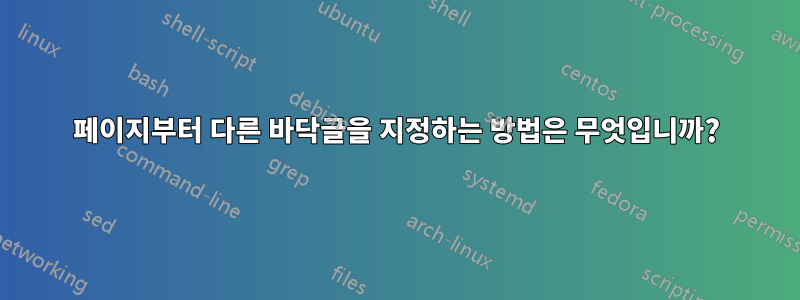
첫 번째 페이지 바닥글에 문장이 포함되고 2페이지 이후 바닥글에 해당 페이지 번호가 포함되는 문서를 작성 중입니다. 문서의 첫 번째 페이지에는 2,3페이지에 계속되는 긴 표가 포함되어 있습니다....
Longtable이 다음 페이지에서 계속 진행되므로 이 바닥글 문장을 페이지 번호로 변경하는 방법은 무엇입니까?
즉, 이 문서의 2페이지부터 새 바닥글을 할당하고 싶습니다.
MWE:
\documentclass[10pt,a4paper,hidelinks,table]{article}%
\usepackage{geometry}%
\usepackage{fancyhdr}%
\usepackage{graphicx}%
\usepackage{xcolor}%
\usepackage{colortbl}%
\usepackage{float}%
\geometry{a4paper,inner=12mm,outer=12mm,top=10mm,bottom=15mm,footskip=1mm}%
\pagestyle{fancy}%
\fancyhead{}%
\fancyheadoffset{.75cm}%
\usepackage{hyperref}%
\usepackage{longtable}%
\begin{document}%
\normalsize%
\definecolor{black}{RGB}{0,0,0}%
\fancyhf{}%
\renewcommand{\headrulewidth}{0pt}%
\renewcommand{\footrulewidth}{1pt}%
\lfoot{\hspace{.5cm}\fontsize{10pt}{12pt}\selectfont{\textbf{terms and conditions here.}}}%
\begin{minipage}[t]{0.45\textwidth}
\raggedright{\fontsize{8pt}{12pt}\selectfont{will put a logo here}}
\end{minipage}
\hfill
\begin{minipage}{0.45\textwidth}
\raggedleft{\fontsize{8pt}{12pt}\selectfont{Address \\ Part \\Here }}
\end{minipage}%
\par%
\vspace{0.75cm}%
\fontsize{18pt}{21.6pt}\noindent\selectfont \centering \textbf{Record Review}%
\vspace{0.75cm}\hspace{0.25cm}
\begin{minipage}[b]{0.75\textwidth}
\begin{table}[H]
\renewcommand{\arraystretch}{1.75}
\begin{tabular}[b]{lll}
{\fontsize{14pt}{16.8pt}\selectfont {Name }} & : &\textbf{\footnotesize{}} \\
{\fontsize{14pt}{16.8pt}\selectfont {Employer}} & : & \textbf{\footnotesize{}} \\
{\fontsize{14pt}{16.8pt}\selectfont {ABC \#}} & : & \textbf{\footnotesize{}} \\
{\fontsize{14pt}{16.8pt}\selectfont {Invoice \#}} & : & \textbf{\footnotesize{}}\\
{\fontsize{14pt}{16.8pt}\selectfont {Location }} & : & \textbf{\footnotesize{}} \\
{\fontsize{14pt}{16.8pt}\selectfont {Date }} & : & \textbf{\footnotesize{}}\\
\end{tabular}
\end{table}
\end{minipage}
\hfill
\begin{minipage}[b]{0.15\textwidth}
\fontsize{10pt}{12pt}\selectfont\raggedleft {Some copyrighted text here}
\end{minipage}
%
\newcolumntype{L}[1]{>{\raggedright\arraybackslash}p{#1}}%
\fontsize{14pt}{16.8pt}\selectfont
\begin{longtable}{L{.3\textwidth}L{.65\textwidth}}
\hline \rowcolor[gray]{0} \textbf {\color{white} {Date}} & \textbf{\color{white} {Review}} \\ \hline
\endhead \\
2019-01-01 00:00:00 & A\\2019-02-02 00:00:00 & B\\2019-01-01 00:00:00 & A\\2019-02-02 00:00:00 & B\\2019-01-01 00:00:00 & A\\2019-02-02 00:00:00 & B\\2019-01-01 00:00:00 & A\\2019-02-02 00:00:00 & B\\2019-01-01 00:00:00 & A\\2019-02-02 00:00:00 & B\\2019-01-01 00:00:00 & A\\2019-01-01 00:00:00 & A\\2019-02-02 00:00:00 & B\\2019-01-01 00:00:00 & A\\2019-02-02 00:00:00 & B\\2019-01-01 00:00:00 & A\\2019-02-02 00:00:00 & B\\2019-01-01 00:00:00 & A\\2019-02-02 00:00:00 & B\\2019-01-01 00:00:00 & A\\2019-02-02 00:00:00 & B\\2019-01-01 00:00:00 & A\\2019-02-02 00:00:00 & B\\2019-01-01 00:00:00 & A\\2019-02-02 00:00:00 & B\\2019-01-01 00:00:00 & A\\2019-02-02 00:00:00 & B\\2019-01-01 00:00:00 & A\\2019-02-02 00:00:00 & B\\2019-01-01 00:00:00 & A\\2019-02-02 00:00:00 & B\\2019-01-01 00:00:00 & A\\2019-02-02 00:00:00 & B\\2019-01-01 00:00:00 & A\\2019-02-02 00:00:00 & B\\2019-01-01 00:00:00 & A\\2019-02-02 00:00:00 & B\\2019-01-01 00:00:00 & A\\2019-02-02 00:00:00 & B\\2019-01-01 00:00:00 & A\\2019-02-02 00:00:00 & B\\2019-01-01 00:00:00 & A\\2019-02-02 00:00:00 & B\\2019-01-01 00:00:00 & A\\2019-02-02 00:00:00 & B\\
\end{longtable}%
\end{document}
답변1
다음을 사용하여 첫 번째 페이지에서 다른 페이지 스타일을 사용할 수 있습니다 \thispagestyle.
\documentclass{memoir}
\usepackage[T1]{fontenc}
\usepackage[utf8]{inputenc}
\usepackage{fancyhdr}
\pagestyle{fancy}
\fancyhf{}
\lfoot{\thepage\ -- next foot}
\fancypagestyle{firstpage}{%
\fancyhf{}\lfoot{first foot}}
\usepackage{lipsum}
\begin{document}
\thispagestyle{firstpage}
\lipsum
\end{document}


