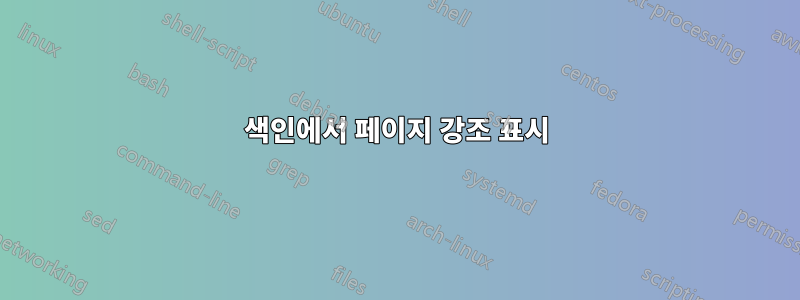
색인에서 한 항목을 강조표시하고 싶습니다.
문서에 여러 번 나타나는 색인이 있는 경우 이러한 항목 중 하나를 주요 항목으로 강조표시하고 싶습니다.
같은 것
나의 항목, 2, 4-5,10, 15
10페이지는 어디에 있나요?기본하나.
쉬운 방법이 있나요?
편집하다
imakeidx여러 인덱스를 사용하고 있습니다 . 이 같은
\documentclass[a4paper,10pt,twoside,twocolumn,openany,justified,nomultitoc,bookmarksopen=true]{dndbook}
% nomultitoc is needed if the list of figures is not displayed
% the multitoc package need the lof,lot,loc options (and from version to version it seems not to work)
\usepackage[toc,lot,lof]{multitoc}
\usepackage[]{imakeidx}
\makeindex[name=Persone,title=Persone e mostri,intoc]
\makeindex[name=Luoghi,title=Luoghi,intoc]
\makeindex[name=Oggetti,title=Oggetti,intoc]
\indexsetup{noclearpage}
\begin{document}
Bla bla\index[Persone]{My Entry} bla bla
% [...]
Bla bla\index[Persone]{My Entry} bla bla
% to correct the PDF links
\phantomsection
\printindex[Persone]
% to correct the PDF links
\phantomsection
\printindex[Oggetti]
% to correct the PDF links
\phantomsection
\printindex[Luoghi]
\end{document}
하지만 다른 선택도 가능해요
답변1
메인 페이지에서:
\index[Persone]{My Entry|textbf}
색인의 페이지 번호는 굵은 글씨로 인쇄되지만 다른 페이지에서는 인쇄됩니다.
\index[Persone]{My Entry}
일반 페이지 번호가 인쇄됩니다.


