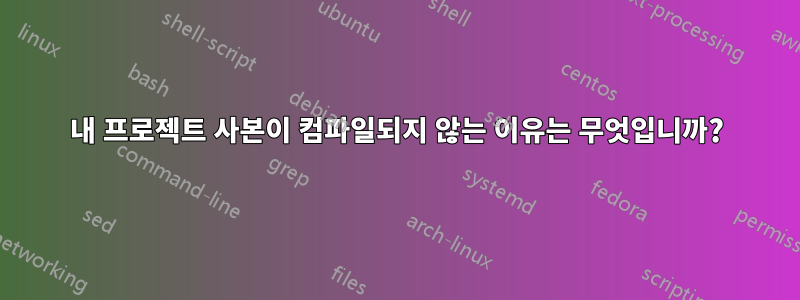
오래된 프로젝트를 복사하고 싶습니다.뒷면이전 버전을 그대로 유지하고 싶기 때문입니다.
전체 프로젝트를 복사하면변하지 않은정확한 사본이 PDF를 컴파일하지 못합니다.
내가 찾은 유일한 차이점은 Raw logs원래 버전 목록에 있습니다.
This is XeTeX, Version 3.14159265-2.6-0.999991 (TeX Live 2019) (preloaded format=xelatex 2019.12.13) 9 MAY 2022 09:00
entering extended mode
\write18 enabled.
%&-line parsing enabled.
**cv.tex
(/compile/cv.tex
LaTeX2e <2019-10-01> patch level 3
(/usr/local/texlive/2019/texmf-dist/tex/latex/base/article.cls
Document Class: article 2019/10/25 v1.4k Standard LaTeX document class
(/usr/local/texlive/2019/texmf-dist/tex/latex/base/size10.clo
File: size10.clo 2019/10/25 v1.4k Standard LaTeX file (size option)
)
복사본에는 다른 버전이 있지만:
This is XeTeX, Version 3.141592653-2.6-0.999993 (TeX Live 2021) (preloaded format=xelatex 2021.9.30) 9 MAY 2022 08:59
entering extended mode
\write18 enabled.
%&-line parsing enabled.
**cv.tex
(./cv.tex
LaTeX2e <2021-06-01> patch level 1
L3 programming layer <2021-07-12> (/usr/local/texlive/2021/texmf-dist/tex/latex/base/article.cls
Document Class: article 2021/02/12 v1.4n Standard LaTeX document class
(/usr/local/texlive/2021/texmf-dist/tex/latex/base/size10.clo
File: size10.clo 2021/02/12 v1.4n Standard LaTeX file (size option)
)
올바른 버전을 포함하여 정확한 사본을 만들려면 어떻게 해야 합니까?





