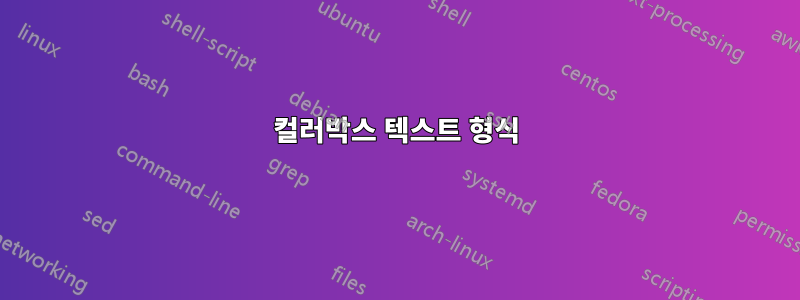
저는 거의 1년 동안 LaTeX Overleaf(overleaf.com)를 사용해 왔습니다. 강조할 부분이 있어서 xcolor패키지를 이용했어요. 그런데 내 텍스트 형식이 좀 이상해져서 \\여러 번 사용해야 했습니다 . 텍스트 블록의 양쪽이 직선이 되도록 만드는 방법도 있습니까? 도와 주셔서 감사합니다! 코드는 아래와 같습니다:
\colorbox{yellow}{Setting in the opening chapters of ``Skellig" is representative of a dark and suspenseful atmosphere.} \colorbox{ForestGreen}{David Almond} \colorbox{ForestGreen}{has established this through utilising the effects of different types of imagery to appeal to the sense of the reader.}\\
\colorbox{red}{This is demonstrated in the line ``The place stank of rot and dust."} \colorbox{ForestGreen}{Here, Almond has used olfactory imagery to} \colorbox{ForestGreen}{encourage an authentic setting that the reader can empathise with. This has helped to create a dark and suspenseful} \colorbox{ForestGreen}{atmosphere.} \colorbox{red}{Another example of this is seen in the sentence ``There were old chests of drawers and broken}\\ \colorbox{red}{wash-basins and bags of cement,} \colorbox{red}{ancient doors leaning against the walls, deck chairs with the cloth seats rotted away."} \colorbox{ForestGreen}{Here, Almond has used visual imagery to stimulate the reader's visual senses. This contributes to the dark and}\\ \colorbox{ForestGreen}{suspenseful atmosphere by giving the reader an idea of the ancient garage.} \colorbox{RoyalBlue}{David Almond has successfully}\\ \colorbox{RoyalBlue}{created a dark and suspenseful atmosphere by using different types of imagery in the opening chapters.}\\


