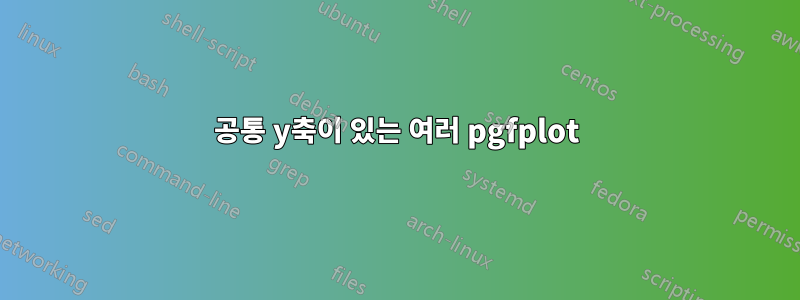
 원고의 일부로 x축과 y축 범위가 동일한 여러 그래프를 그려야 합니다. 나는 tikzpicture와 함께 subflot를 사용하고 있습니다. 제 질문은 두 축의 값 범위가 동일하기 때문에 y축을 제거하고 모든 그래프를 개별 x축과 공통 y축으로 나란히 그릴 수 있다는 것입니다. 각 그래프에는 산점도와 선 도표(실제 데이터와 적합 데이터)가 있습니다. 매뉴얼에는 스택 플롯이 언급되어 있지만 그것은 내가 원하는 것이 아닙니다. 도와주세요.
원고의 일부로 x축과 y축 범위가 동일한 여러 그래프를 그려야 합니다. 나는 tikzpicture와 함께 subflot를 사용하고 있습니다. 제 질문은 두 축의 값 범위가 동일하기 때문에 y축을 제거하고 모든 그래프를 개별 x축과 공통 y축으로 나란히 그릴 수 있다는 것입니다. 각 그래프에는 산점도와 선 도표(실제 데이터와 적합 데이터)가 있습니다. 매뉴얼에는 스택 플롯이 언급되어 있지만 그것은 내가 원하는 것이 아닙니다. 도와주세요.
\documentclass[3p, dvipsnames]{elsarticle}
\usepackage{pgfplots,pgfplotstable}
\usetikzlibrary{plotmarks}
\pgfplotsset{every tick/.style={thick,}}
\pgfkeys{/pgf/number format/set thousands separator = }
\pgfplotsset{scaled x ticks= true}
\pgfplotsset{compat=1.13}
\usepgfplotslibrary{patchplots,colormaps, colorbrewer}
\usepackage{subfig}
\usepackage{graphicx}
%......................................................................................
\begin{document}
\begin{figure*}[tb]
\centering
\subfloat[][]{
\begin{tikzpicture}[scale=0.68, font = \large]
\begin{axis}[
ylabel={$y'$},
xlabel={$y$},
]
%..............................................................................................................................
\addplot[mark = none, line width=1.25pt, color =black][domain = 25:350, samples= 50]{(1.114938029*x)+(-16.01)};
\legend{$\, Y_1$}
\end{axis}
\end{tikzpicture}\label{fig:label1}
}
\subfloat[][]{
\begin{tikzpicture}[scale=0.68, font = \large]
\begin{axis}[
ylabel={$y'$},
xlabel={$ y $},
]
%..............................................................................................................................
\addplot[mark = none, line width=1.25pt, color = RedOrange][domain = 25:350, samples= 50]{(0.96*x)+(5.98)};
\legend{$\, Y_2$}
\end{axis}
\end{tikzpicture}\label{fig:label2}
}
\subfloat[][]{
\begin{tikzpicture}[scale=0.68, font = \large]
\begin{axis}[
ylabel={$y'$},
xlabel={$ y$},
]
%..............................................................................................................................
\addplot[mark = none, line width=1.25pt, color = Cerulean][domain = 25:350, samples= 50]{(0.96*x)+(6.00)};
\legend{$\, Y_3$}
\end{axis}
\end{tikzpicture}\label{label3}
}
\caption{My caption.}\label{figlabel}
\end{figure*}
\end{document}
답변1
이미지처럼 원하는 경우 더 이상 사용하는 것이 의미가 없습니다 subfig. 이를 수행하는 한 가지 방법은 다음과 같습니다.
\documentclass[tikz, border=1cm]{standalone}
\usepackage{pgfplots}
\pgfplotsset{compat=1.18}
\pgfplotsset{legend pos=north west, ymin=-10, ymax=400}
\begin{document}
\begin{tikzpicture}
\begin{axis}[
name=plot1,
ytick pos=left,
xlabel={$y$}, ylabel={$y'$},
]
\addplot[very thick][domain=25:350, samples=2]{(1.114938029*x)+(-16.01)};
\legend{$\, Y_1$}
\end{axis}
\begin{axis}[
name=plot2, at={(plot1.south east)},
ytick=\empty,
xlabel={$y$},
]
\addplot[orange, very thick][domain=25:350, samples=2]{(0.96*x)+(5.98)};
\legend{$\, Y_2$}
\end{axis}
\begin{axis}[
name=plot3, at={(plot2.south east)},
ytick=\empty,
xlabel={$y$},
]
\addplot[teal, very thick][domain=25:350, samples=2]{(0.96*x)+(6.00)};
\legend{$\, Y_3$}
\end{axis}
\end{tikzpicture}
\end{document}



