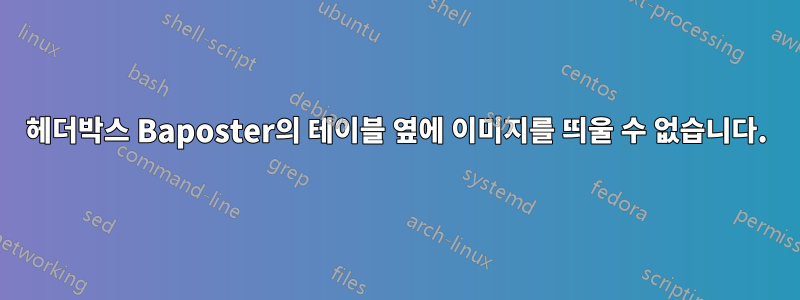
이미지를 테이블 오른쪽에 배치할 수 없거나 그 반대의 경우도 마찬가지입니다. 어떻게 해야 하나요?
아래는 MWE입니다.
\documentclass[a0paper,portrait]{baposter}
\usepackage{wrapfig}
\usepackage{lmodern}
\usepackage{authblk}
\usepackage[utf8]{inputenc} %unicode support
\usepackage[T1]{fontenc}
\usepackage{array}
\usepackage{blindtext}
\selectcolormodel{cmyk}
\graphicspath{{figures/}} % Directory in which figures are stored
\newcommand{\compresslist}{%
\setlength{\itemsep}{0pt}%
\setlength{\parskip}{1pt}%
\setlength{\parsep}{0pt}%
}
\newenvironment{boenumerate}
{\begin{enumerate}\renewcommand\labelenumi{\textbf\theenumi.}}
{\end{enumerate}}
\newcolumntype{P}[1]{>{\centering\arraybackslash}p{#1}}
\begin{document}
\definecolor{darkgreen}{cmyk}{0.8,0,0.8,0.45}
\definecolor{lightgreen}{cmyk}{0.8,0,0.8,0.25}
\begin{poster}
{
grid=false,
headerborder=open, % Adds a border around the header of content boxes
colspacing=1em, % Column spacing
bgColorOne=white, % Background color for the gradient on the left side of the poster
bgColorTwo=white, % Background color for the gradient on the right side of the poster
borderColor=darkgreen, % Border color
headerColorOne=lightgreen, % Background color for the header in the content boxes (left side)
headerColorTwo=lightgreen, % Background color for the header in the content boxes (right side)
headerFontColor=white, % Text color for the header text in the content boxes
boxColorOne=white, % Background color of the content boxes
textborder=rounded, %rectangle, % Format of the border around content boxes, can be: none, bars, coils, triangles, rectangle, rounded, roundedsmall, roundedright or faded
eyecatcher=false, % Set to false for ignoring the left logo in the title and move the title left
headerheight=0.11\textheight, % Height of the header
headershape=rounded, % Specify the rounded corner in the content box headers, can be: rectangle, small-rounded, roundedright, roundedleft or rounded
headershade=plain,
headerfont=\Large\textsf, % Large, bold and sans serif font in the headers of content boxes
%textfont={\setlength{\parindent}{1.5em}}, % Uncomment for paragraph indentation
linewidth=2pt % Width of the border lines around content boxes
}
{}
%
%----------------------------------------------------------------------------------------
% TITLE AND AUTHOR NAME
%----------------------------------------------------------------------------------------
%
{
\textsf %Sans Serif
{Some title which may be very long}
} % Poster title
{\sf\vspace{0.3em}\\
\vspace{0.1em}\\
}
\headerbox{1. Introduction}{name=introduction,column=0,row=0, span=3}{
\begin{tabular}{|P{4.0cm}|P{3.0cm}|P{3cm}|}
\hline
one & two & three \\
\hline
1 & 2 & 3 \\
\hline
1 & 2 & 3 \\
\hline
\end{tabular}
\vspace{1em}
\begin{tabular}{|P{4.0cm}|P{3.0cm}|P{3cm}|}
\hline
one & two & three \\
\hline
1 & 2 & 3 \\
\hline
1 & 2 & 3 \\
\hline
\end{tabular}
\includegraphics[width=0.30\linewidth]{example-image-a}
}
\headerbox{6. Conclusions}{name=conclusion,column=1,below=introduction,span=2,above=bottom}{
We proved that DeCAF is a significant improvement over the SEA algorithm, a popular method for comparing sets of ligands.
\begin{boenumerate}\compresslist
\item DeCAF gives better results for 23 out of 35 receptors.
\item For targets with easily separable active and inactive datasets, SEA and DeCAF give similar results.
\item In cases in which SEA fails to identify active molecules, our method performs substantially better.
\end{boenumerate}
}
\headerbox{7. References}{name=references,column=0,span=1,below=introduction,above=bottom}{
%\small % Reduce the font size in this block
\renewcommand{\section}[2]{\vskip 0.05em} % Get rid of the default "References" section title
%\nocite{*} % Insert publications even if they are not cited in the poster
\bibliographystyle{unsrt}
\bibliography{poster} % Use sample.bib as the bibliography file
}
\end{poster}
\end{document}
첫 번째 편집
단락 나누기를 제거/주석을 추가한 후에도 여전히 문제가 완전히 해결되지 않습니다. 그림은 오른쪽에 있지만 여전히 중앙이 수평으로 정렬되어 있어 이상합니다.
답변1
두 개의 표를 상단 정렬된 미니페이지에 배치하고 \begin{minipage}[t]{<width>}그림에 대해 동일한 작업을 수행합니다.
미니페이지의 상단 정렬은 미니페이지의 첫 번째 항목 기준선을 기준으로 합니다.
높이가 0인 보이지 않는 요소는 \vspace{0pt}미니페이지의 "실제" 상단에 강제로 정렬됩니다.
% !TeX TS-program = pdflatex
\documentclass[a0paper,portrait]{baposter}
\usepackage{wrapfig}
\usepackage{lmodern}
\usepackage{authblk}
\usepackage[utf8]{inputenc} %unicode support
\usepackage[T1]{fontenc}
\usepackage{array}
\usepackage{blindtext}
\selectcolormodel{cmyk}
\graphicspath{{figures/}} % Directory in which figures are stored
\newcommand{\compresslist}{%
\setlength{\itemsep}{0pt}%
\setlength{\parskip}{1pt}%
\setlength{\parsep}{0pt}%
}
\newenvironment{boenumerate}
{\begin{enumerate}\renewcommand\labelenumi{\textbf\theenumi.}}
{\end{enumerate}}
\newcolumntype{P}[1]{>{\centering\arraybackslash}p{#1}}
\begin{document}
\definecolor{darkgreen}{cmyk}{0.8,0,0.8,0.45}
\definecolor{lightgreen}{cmyk}{0.8,0,0.8,0.25}
\begin{poster}
{
grid=false,
headerborder=open, % Adds a border around the header of content boxes
colspacing=1em, % Column spacing
bgColorOne=white, % Background color for the gradient on the left side of the poster
bgColorTwo=white, % Background color for the gradient on the right side of the poster
borderColor=darkgreen, % Border color
headerColorOne=lightgreen, % Background color for the header in the content boxes (left side)
headerColorTwo=lightgreen, % Background color for the header in the content boxes (right side)
headerFontColor=white, % Text color for the header text in the content boxes
boxColorOne=white, % Background color of the content boxes
textborder=rounded, %rectangle, % Format of the border around content boxes, can be: none, bars, coils, triangles, rectangle, rounded, roundedsmall, roundedright or faded
eyecatcher=false, % Set to false for ignoring the left logo in the title and move the title left
headerheight=0.11\textheight, % Height of the header
headershape=rounded, % Specify the rounded corner in the content box headers, can be: rectangle, small-rounded, roundedright, roundedleft or rounded
headershade=plain,
headerfont=\Large\textsf, % Large, bold and sans serif font in the headers of content boxes
%textfont={\setlength{\parindent}{1.5em}}, % Uncomment for paragraph indentation
linewidth=2pt % Width of the border lines around content boxes
}
{}
%
%----------------------------------------------------------------------------------------
% TITLE AND AUTHOR NAME
%----------------------------------------------------------------------------------------
%
{
\textsf %Sans Serif
{Some title which may be very long}
} % Poster title
{\sf\vspace{0.3em}\\
\vspace{0.1em}\\
}
\headerbox{1. Introduction}{name=introduction,column=0,row=0, span=3}{
\begin{minipage}[t]{\dimexpr 4cm+3cm+3cm + 6\tabcolsep} % added <<<
\vspace{0pt} % needed <<<<<
\begin{tabular}{|P{4.0cm}|P{3.0cm}|P{3cm}|}
\hline
one & two & three \\
\hline
1 & 2 & 3 \\
\hline
1 & 2 & 3 \\
\hline
\end{tabular}
\vspace{1em}
\begin{tabular}{|P{4.0cm}|P{3.0cm}|P{3cm}|}
\hline
one & two & three \\
\hline
1 & 2 & 3 \\
\hline
1 & 2 & 3 \\
\hline
\end{tabular}
\end{minipage}\hfill
\begin{minipage}[t]{0.3\textwidth}% added <<<
\vspace{0pt} % needed <<<<<
\includegraphics[width=\linewidth]{example-image-a}
\end{minipage} \hfill
}
\headerbox{6. Conclusions}{name=conclusion,column=1,below=introduction,span=2,above=bottom}{
We proved that DeCAF is a significant improvement over the SEA algorithm, a popular method for comparing sets of ligands.
\begin{boenumerate}\compresslist
\item DeCAF gives better results for 23 out of 35 receptors.
\item For targets with easily separable active and inactive datasets, SEA and DeCAF give similar results.
\item In cases in which SEA fails to identify active molecules, our method performs substantially better.
\end{boenumerate}
}
\headerbox{7. References}{name=references,column=0,span=1,below=introduction,above=bottom}{
%\small % Reduce the font size in this block
\renewcommand{\section}[2]{\vskip 0.05em} % Get rid of the default "References" section title
%\nocite{*} % Insert publications even if they are not cited in the poster
% \bibliographystyle{unsrt}
% \bibliography{poster} % Use sample.bib as the bibliography file
}
\end{poster}
\end{document}





