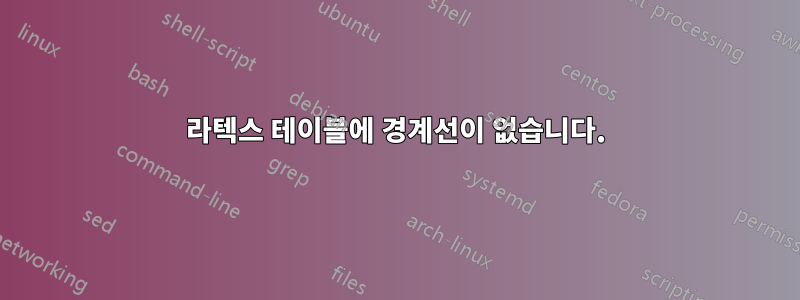
한 저널에서 Springer 형식으로 Latex Table 코드를 포팅할 때 다시 한 번 경계선이 누락됩니다(이미지 첨부). 라텍스 코드는 다음과 같습니다. 내가 사용한 수동 대신 페이지 너비에 맞게 테두리 누락 및 자동 줄 바꿈에 대한 솔루션을 제안하십시오.\\
\usepackage{adjustbox}
%\usepackage{tabularx}
\usepackage{tabularx,ragged2e}
\documentclass{sn-jnl}
\begin{document}
\begin{table*}[!h]
%\tiny
\centering
\small
\caption{Result}
\begin{tabular}{|c|c|c|c|}
\hline
\multicolumn{1}{|l|}{\begin{tabular}[c]{@{}l@{}}Users Set\\Size (USS)\end{tabular}} & \multicolumn{1}{l|}{\begin{tabular}[c]{@{}l@{}} Range of Users \\ Individual \end{tabular}} & \multicolumn{1}{l|}{\begin{tabular}[c]{@{}l@{}}Index of scalar array \\ for mapping\end{tabular}} & \multicolumn{1}{l|}{\begin{tabular}[c]{@{}l@{}}Transfer \\ Failure\end{tabular}} \\ \hline
\multirow{6}{*}{6} & \multirow{2}{*}{6} & 10 & 23 \\ \cline{3-4}
& & 4 & \textbf{18.3} \\ \cline{2-4}
& \multirow{2}{*}{7} & 0 & 13.3 \\ \cline{3-4}
& & 4 & \textbf{33.3} \\ \cline{2-4}
& \multirow{2}{*}{7} & 1 & 17 \\ \cline{3-4}
& & 2 & \textbf{66.6} \\ \hline
\end{tabular}
\end{table}
\end{document}
답변1
수직선과 관련된 tabularray패키지 siunitx문제가 제거되고 마지막 열의 숫자가 소수점으로 정렬됩니다.
\documentclass{sn-jnl}
\usepackage{xcolor}
\usepackage{tabularray}
\UseTblrLibrary{siunitx}
\begin{document}
\begin{table*}[ht]
\caption{Result}
\sisetup{table-format=2.1,
detect-weight, % <--
}
\begin{tblr}{hlines, vlines,
colspec = {X[c] X[1.2,c] X[1.8,c] X[c, si]},
cell{even}{2} = {r=2}{},
cell{odd[3]}{Z} = {font=\bfseries},
row{1} = {guard}
}
Users Set Size (USS)
& Range of Users Individual
& Index of scalar array for mapping
& Transfer Failure \\
\SetCell[r=6]{c} 6
& 6 & 10& 23 \\
& & 4 & 18.3 \\
& 7 & 0 & 13.3 \\
& & 4 & 33.3 \\
& 7 & 1 & 17 \\
& & 2 & 66.6 \\
\end{tblr}
\end{table*}
\end{document}
답변2
문제는 문서 클래스 sn-jnl(2019/11/18 v0.1, 1333행)가 \let\cline\cmidrule. 그러나 이 시점에서는 \cmidrule패키지가 booktabs로드되지 않았기 때문에 이 시점에서는 아직 정의되지 않았습니다. \cline정의되지 않았기 때문에 오류가 발생합니다 . 이는 실제로 문서 클래스 코드의 버그로 간주되어야 합니다. 사용하기 전에 booktabs패키지를 로드하여 이 버그를 해결할 수 있습니다 ( 이전에는 작동하지 않음 ).\RequirePackage{booktabs}\documentclass\usepackage\documentclass
그러나 이 내장된 버그를 제쳐두고 문서 클래스 작성자는 분명히 사용자가 다음을 사용하기를 원합니다.booktabs 다음과 같은 패키지를 사용하기를 원합니다.수직선을 지원하지 않습니다. 이 패키지에서 제공하는 매크로를 사용하면 \cmidrule세로 규칙을 깨는 세로 간격을 삽입할 수 있습니다. sn-jnl이제 클래스가 별칭으로 설정되므로 테두리 \cline가 \cmidrule깨집니다.
이 문제를 해결하는 방법에는 두 가지가 있습니다. 첫 번째 방법은 이 패키지 작성자가 의도한 것과 잘 어울리고 패키지에서 제공하는 기능을 수용하는 것입니다 booktabs. 즉, 수직선의 사용을 피하고 \multirows 없이도 사용할 수 있습니다.
\documentclass{sn-jnl}
\begin{document}
\begin{table*}[!h]
\centering
\small
\caption{Result}
\begin{tabular}{ c c c c }
\toprule
\begin{tabular}{@{}l@{}} Users Set \\ Size (USS) \end{tabular} &
\begin{tabular}{@{}l@{}} Range of Users \\ Individual \end{tabular} &
\begin{tabular}{@{}l@{}} Index of scalar array \\ for mapping \end{tabular} &
\begin{tabular}{@{}l@{}} Transfer \\ Failure \end{tabular} \\
\midrule
6 & 6 & 10 & 23 \\ \cline{3-4}
& & 4 & \textbf{18.3} \\ \cline{2-4}
& 7 & 0 & 13.3 \\ \cline{3-4}
& & 4 & \textbf{33.3} \\ \cline{2-4}
& 7 & 1 & 17 \\ \cline{3-4}
& & 2 & \textbf{66.6} \\
\bottomrule
\end{tabular}
\end{table*}
\end{document}
또 다른 좀 더 해킹적인 방법은 문서 클래스를 로드하기 전에 원본 매크로를 저장 \cline하고 나중에 정의를 복원하는 것입니다 \cline.
\let\clineorig\cline
\documentclass{sn-jnl}
\usepackage{multirow}
\begin{document}
\begin{table*}[!h]
\centering
\small
\caption{Result}
\let\cline\clineorig
\begin{tabular}{|c|c|c|c|}
\hline
\begin{tabular}{@{}l@{}} Users Set \\ Size (USS) \end{tabular} &
\begin{tabular}{@{}l@{}} Range of Users \\ Individual \end{tabular} &
\begin{tabular}{@{}l@{}} Index of scalar array \\ for mapping \end{tabular} &
\begin{tabular}{@{}l@{}} Transfer \\ Failure \end{tabular} \\
\hline
\multirow{6}{*}{6} & \multirow{2}{*}{6} & 10 & 23 \\ \cline{3-4}
& & 4 & \textbf{18.3} \\ \cline{2-4}
& \multirow{2}{*}{7} & 0 & 13.3 \\ \cline{3-4}
& & 4 & \textbf{33.3} \\ \cline{2-4}
& \multirow{2}{*}{7} & 1 & 17 \\ \cline{3-4}
& & 2 & \textbf{66.6} \\
\hline
\end{tabular}
\end{table*}
\end{document}
개인적으로 첫 번째 솔루션을 추천하고 싶습니다.
줄 바꿈에 관해서는: 중첩하는 것은 완전히 괜찮지 tabulars만 매크로 안에 배치할 필요는 없습니다 \multicolumn. 이와 관련하여 코드를 단순화했습니다. 또 다른 방법은 줄 바꿈을 허용하는 열 유형을 적용하는 것일 수 있지만 p{}LaTeX에 열 너비를 알려주어야 합니다(예: p{1cm}열 너비가 1cm인 경우).
답변3
{NiceTabular}자세한 내용은 여기에서 대신 을 사용하여 얻는 내용을 참조하세요 {tabular}.
나는 로드했지만
nicematrix클래스\usepackage{nicematrix}에서 로드 해야 합니다nicematrix.pgfsn-jnlpgf~ 전에(\documentclass와\RequirePackage).\begin{tabular}나는 및 을 (를) 및 (으)end{tabular}로 교체했습니다 .\begin{NiceTabular}\end{NiceTabular}
\RequirePackage{pgf}
\documentclass{sn-jnl}
\usepackage{nicematrix}
\begin{document}
\begin{NiceTabular}{|c|c|c|c|}
\hline
\multicolumn{1}{|l|}{\begin{tabular}[c]{@{}l@{}}Users Set\\Size (USS)\end{tabular}} & \multicolumn{1}{l|}{\begin{tabular}[c]{@{}l@{}} Range of Users \\ Individual \end{tabular}} & \multicolumn{1}{l|}{\begin{tabular}[c]{@{}l@{}}Index of scalar array \\ for mapping\end{tabular}} & \multicolumn{1}{l|}{\begin{tabular}[c]{@{}l@{}}Transfer \\ Failure\end{tabular}} \\ \hline
\multirow{6}{*}{6} & \multirow{2}{*}{6} & 10 & 23 \\ \cline{3-4}
& & 4 & \textbf{18.3} \\ \cline{2-4}
& \multirow{2}{*}{7} & 0 & 13.3 \\ \cline{3-4}
& & 4 & \textbf{33.3} \\ \cline{2-4}
& \multirow{2}{*}{7} & 1 & 17 \\ \cline{3-4}
& & 2 & \textbf{66.6} \\ \hline
\end{NiceTabular}
\end{document}
nicematrix의 환경에서는 가 재정의되기 때문에 (그리고 해당 정의는 에 의해 수행된 cline재정의를 로컬로 덮어쓰기 때문에 ) 규칙이 깨지지 않습니다.\nclinesn-jnl
그러나 {NiceTabular}의 도구를 사용하여 테이블을 구성하는 표준 방법 nicematrix은 다음과 같습니다.
\RequirePackage{pgf}
\documentclass{sn-jnl}
\usepackage{nicematrix}
\usepackage{siunitx}
\begin{document}
\sisetup{table-format = 2.1,detect-weight}
\begin{NiceTabular}{cccS}[hvlines]
\Block[l]{}{Users Set\\ Size (USS)}
& \Block[l]{}{Range of Users\\ Individual}
& \Block[l]{}{Index of scalar array\\ for mapping}
& \Block[l]{}{Transfer\\ Failure} \\
\Block{6-1}{6} & \Block{2-1}{6} & 10 & 23 \\
& & 4 & \bfseries 18.3 \\
& \Block{2-1}{7} & 0 & 13.3 \\
& & 4 & \bfseries 33.3 \\
& \Block{2-1}{7} & 1 & 17 \\
& & 2 & \bfseries 66.6 \\
\end{NiceTabular}
\end{document}








