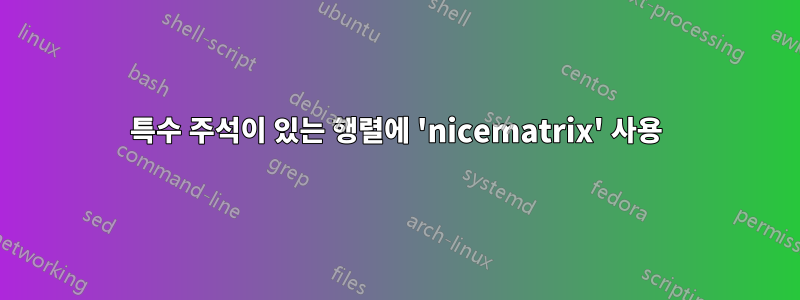
을 사용하여 다음 이미지를 생성했습니다 nicematrix.
모든 것이 잘 작동합니다. 그래서 현재로서는 긴급한 문제는 없습니다.
메모:결과 또는 광학은 정확히 원하는 대로입니다. 다음에서는 nicematrix-package를 최적으로 사용하기 위한 코드의 몇 가지 미묘한 부분에만 관심이 있습니다.
그러나 개인적인 관심으로 인해 저는 다음 두 가지에 관심을 두었습니다.
"A1 A2 ... A4"전체에 수직으로 중앙에 위치해야 합니다.
여기서는 괜찮 습니까 ? 아니면 의 의미에서 더 잘했어야 했나요 ?
\Block{2-1}{A1} & \Block{2-1}{A2} & \Block{2-1}{\cdots} & \Block{2-1}{A4} ... \\nicematrix.sty위와 아래에는
"A1 A2 ... A4"각각 행렬의 끝에 수직선을 추가했습니다.
에 대한아래쪽 라인시각적인 조정을 해야 했습니다.
\draw[shorten <=1em+2pt] (2-\col) -- (last-|\col.5);
이는 내용이 변경되면 조정이 다시 필요할 수 있음을 의미합니다.
좀 더 안정적이고 유연하게 만들 수 있을까요?
암호:
\documentclass{article}
\usepackage{amsmath}
\usepackage{nicematrix}
\usepackage{tikz}
\begin{document}
$M=\begin{NiceArray}{(c c c c) c (c c c c)}
& & & & \Block{*-1}{\cdot} & B1 & & & \\
\Block{2-1}{A1} & \Block{2-1}{A2} & \Block{2-1}{\cdots} & \Block{2-1}{A4}
& & & B2 & & \\
& & & & & & & \ddots & \\
& & & & & & & & B4
\CodeAfter
\begin{tikzpicture}[]
% Verticals =====================
\foreach \col in {1,2,4}{%%
\draw[shorten <=0pt] (2-\col) -- (1-|\col.5) ;
\draw[shorten <=1em+2pt] (2-\col) -- (last-|\col.5) ;
}%%
\end{tikzpicture}
% Underbracing =================
\UnderBrace[yshift=2pt]{4-6}{4-9}{=X}
\end{NiceArray}$
\end{document}
답변1
원하는 기준선을 얻으 baseline=<row number>려면 NiceArray. 그러나 이를 위해서는 A1블록이 아닌 자체 행에 있어야 합니다. 한 가지 가능성은 5개의 행과 10개의 열로 배열을 만드는 것입니다. 그런 다음 "두 번째" 배열에서 2 x 2 Blockfor 를 사용합니다 \ddots.
기타 변경사항:
- 두 개의 별도 배열을 사용한 것과 같은 간격이 되도록 열의
\,오른쪽과 왼쪽에 얇은 공간( )을 배치합니다 .\cdot myline수직선을 짧게 하려면 새로운 스타일(아래 코드)을 만드세요 .A1,A2등이 자체 셀에 있으므로 간격이 균일합니다 .
코드는 다음과 같습니다.
\documentclass{article}
\usepackage{amsmath}
\usepackage{nicematrix}
\usepackage{tikz}
\tikzset{myline/.style={shorten <=3pt}}
\begin{document}
$M=\begin{NiceArray}{(cccc)!\,c!\,(ccccc)}[baseline=3]
& & & & \Block{*-1}{\cdot} & B1\\
& & & & & & B2 \\
A1 & A2 & \cdots & A4 & & & & \Block{2-2}{\ddots} \\
\\
& & & & & & & & & B4
\CodeAfter
\begin{tikzpicture}[]
% Verticals =====================
\foreach \col in {1,2,4}{%%
\draw[myline] (3-\col) -- (1-|\col.5) ;
\draw[myline] (3-\col) -- (last-|\col.5) ;
}%%
\end{tikzpicture}
% Underbracing =================
\UnderBrace[yshift=2pt]{5-6}{5-10}{=X}
\end{NiceArray}$
\end{document}
답변2
줄을 아래에 유지하려면 라이브러리 에서 "A1 A2 ... A4"사용해야 합니다.\tikzmarknodetikzmark
\documentclass{article}
\usepackage[x11names]{xcolor}
\usepackage{amsmath}
\usepackage{nicematrix}
\usepackage{tikz}
\usetikzlibrary{arrows.meta}
\usetikzlibrary{tikzmark}
\begin{document}
\begin{equation*}
\setlength{\arraycolsep}{1em}
\smash{\rlap{\rule{11cm}{0.1pt}}}
M
=
\begin{NiceArray}{(c c c c) c (c c c c)}
\CodeBefore [create-cell-nodes]
\Body
& & & & \Block{*-1}{\cdot} & B1 & & & \\
\Block{2-1}{\tikzmarknode{A1}{A1}} & \Block{2-1}{\tikzmarknode{A2}{A2}} & \Block{2-1}{\cdots} & \Block{2-1}{\tikzmarknode{A4}{A4}}
& & & B2 & & \\
& & & & & & & \ddots & \\
& & & & & & & & B4
\CodeAfter
\begin{tikzpicture}[]
% Verticals =====================
\draw[shorten <=1pt] (A1.north) -- (1-|1.5);
\draw[shorten <=1pt] (A2.north) -- (1-|2.5);
\draw[shorten <=1pt] (A4.north) -- (1-|4.5);
\draw[shorten >=1pt] (last-|1.5) -- (A1.south);
\draw[shorten >=1pt] (last-|2.5) -- (A2.south);
\draw[shorten >=1pt] (last-|4.5) -- (A4.south);
\end{tikzpicture}
% Underbracing =================
\UnderBrace[yshift=2pt]{4-6}{4-9}{=X}
\end{NiceArray}
\end{equation*}
\end{document}





