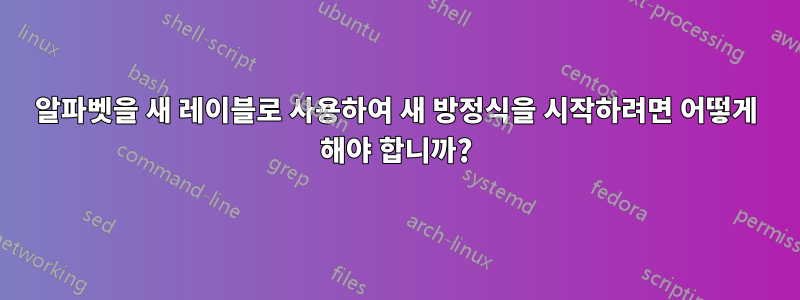
첫 번째 방정식, 두 번째 방정식 등임을 보여주기 위해 숫자를 사용하여 방정식 세트를 설정했지만 이제 첫 번째 세트와 전혀 관련이 없는 새로운 방정식 세트가 필요하고 대신 알파벳을 사용하여 레이블을 지정하고 싶습니다. 코드를 사용해 보았습니다.
\renewcommand{\theequation}{\alph{equation}}
\begin{equation}
y=x
\end{equation}
\begin{equation}
y=x^2
\end{equation}
\begin{equation}
y=x^3
\end{equation}
하지만 (c)와 (d)로 계속됩니다
*내 첫 번째 방정식 세트에는 2개의 방정식만 있었습니다.
답변1
귀하의 질문을 올바르게 이해했다면 카운터 재설정이 누락된 것입니다 equation.
\documentclass{article}
\usepackage{amsmath}
\begin{document}
First set of equations:
\begin{align}
a & = b \\
c & = d
\end{align}
\renewcommand{\theequation}{\alph{equation}}
\setcounter{equation}{0}
Second set of equations:
\begin{align}
y & = x \\
y & = x^2 \\
y & = x^3
\end{align}
\end{document}
그러나 문서에 이 두 세트보다 더 많은 방정식이 있는 경우 어떻게 번호를 매길 것입니까? 다른 번호 매기기 체계를 다시 사용하는 것은 더 많은 방정식이 있는 경우에 잘 일반화되지 않으므로 subequations대신 환경을 사용하는 것이 좋습니다.
\documentclass{article}
\usepackage{amsmath}
\begin{document}
First set of equations:
\begin{subequations}
\begin{align}
a & = b \\
c & = d
\end{align}
\end{subequations}
Second set of equations:
\begin{subequations}
\begin{align}
y & = x \\
y & = x^2 \\
y & = x^3
\end{align}
\end{subequations}
\end{document}




