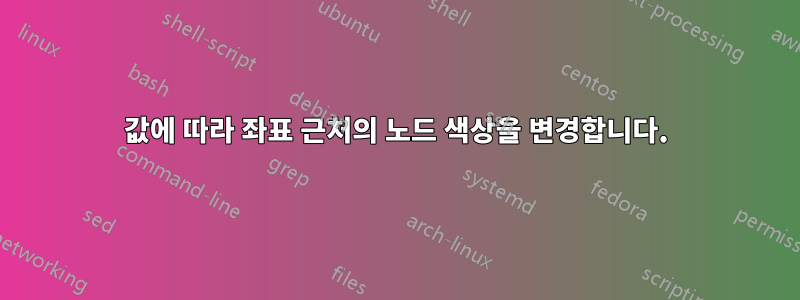
이 행렬 플롯이 있습니다.
\documentclass[tikz]{standalone}
\usepackage{pgfplots, filecontents}
\begin{document}
\begin{tikzpicture}
\begin{axis}[enlargelimits=false]
\addplot [
matrix plot,
nodes near coords=\coordindex,mark=*,
mesh/cols=3,
point meta=explicit,
] table [meta=C] {
x y C
0 0 0
1 0 1
2 0 2
0 1 3
1 1 4
2 1 5
0 2 6
1 2 7
2 2 8
};
\end{axis}
\end{tikzpicture}
\end{document}
nodes near coords예를 들어 어두운 셀에 흰색 텍스트가 표시되도록 매트릭스 플롯의 필드 색상을 기반으로 색상을 조정하는 방법이 있습니까 ?
당신의 도움을 주셔서 감사합니다!
답변1
의 색상만 변경해야 하는 경우 다음과 같은 nodes near coords옵션을 사용할 수 있습니다 coordinate style/.condition(그래도 표시는 영향을 받지 않습니다).
\documentclass[border=10pt]{standalone}
\usepackage{pgfplots}
\pgfplotsset{width=7cm,compat=1.18}
\begin{document}
\begin{tikzpicture}
\begin{axis}[enlargelimits=false]
\addplot [
matrix plot,
nodes near coords=\coordindex,
mark=*,
mesh/cols=3,
point meta=explicit,
coordinate style/.condition={meta < 1 || meta > 7}{
white,
},
] table [meta=C] {
x y C
0 0 0
1 0 1
2 0 2
0 1 3
1 1 4
2 1 5
0 2 6
1 2 7
2 2 8
};
\end{axis}
\end{tikzpicture}
\end{document}




