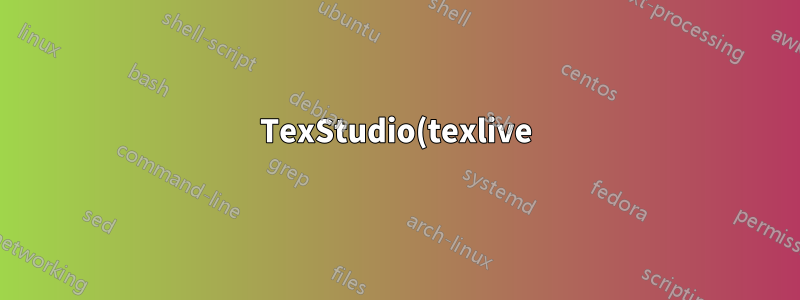%EC%97%90%20SVG%20%ED%8F%AC%ED%95%A8.png)
Overleaf에서 로컬 컴파일러로 이동하는 데 몇 가지 문제가 있습니다.
이전에는 Overleaf에서 다음을 사용할 수 있었습니다.
\usepackage{svg}
...
\hspace*{0.2\textwidth} \includesvg[width=0.5\textwidth]{optic}
하지만 이제 TeXLive가 포함된 TeXStudio에는 몇 가지 오류가 있습니다.
Package svg Error: File `optic_svg-tex.pdf_tex' is missing. ...h} \includesvg[width=0.5\textwidth]{optic}
You didn't enable `shell escape' (or `write18')(svg) so it wasn't possible to launch the Inkscape export(svg) for `optic.svg'
포럼에서 제대로 작동하는 것을 찾지 못했습니다. TeXStudio와 Windows에서 뭔가를 설정했지만 작동하지 않습니다.
\includesvg누구든지 TeXStudio에서 사용하는 방법에 대한 전체 가이드를 만들 수 있습니까 ? MiKTex도 사용해봤는데 문제는 동일했습니다.
답변1
댓글로 문제가 해결되었습니다. 전체 가이드:
- TeXLive 및 TexStudio 설치
- InkScape를 설치하고 Windows 경로에 넣습니다. 지침:https://helpdeskgeek.com/windows-10/add-windows-path-environment-variable/
경로 설정에서 다음 줄을 추가합니다.
C:\Program Files\Inkscape\bin
- TeXStudio 환경 설정>>
pdflatex.exe -synctex=1 -interaction=nonstopmode -shell-escape %.tex이 문자열에 설정된 명령:
그리고 PdfLaTeX를 기본 컴파일러로 설정합니다. 그 후에는 모든 것이 올바르게 작동하기를 바랍니다.






