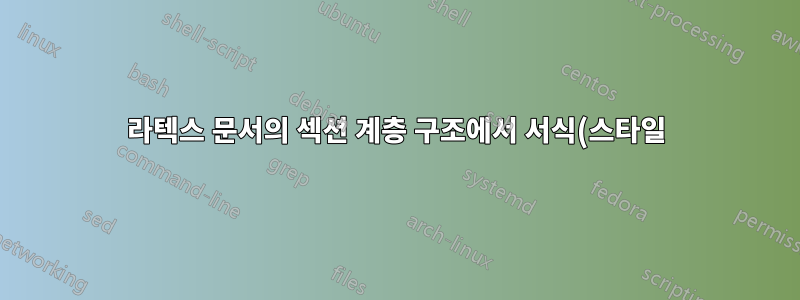%EC%9D%84%20%EB%B3%80%EA%B2%BD%ED%95%98%EB%8A%94%20%EB%B0%A9%EB%B2%95.png)
답변1
이미지에 표시되는 내용이므로 를 제공하는 report(또는 book) 클래스를 사용해 보세요 .\chapter
다음 최소 예는 다음 명령에 필요한 수준을 제공합니다.
\chapter\section\subsection\subsubsection\paragraph
\documentclass{report}
\usepackage{lipsum}
\setcounter{secnumdepth}{3}% Show sectional unit numbering up to level 3 (\subsubsection)
\makeatletter
\renewcommand\paragraph{\@startsection{paragraph}{4}{\z@}%
{3.25ex \@plus1ex \@minus.2ex}%
{-1em}%
{\normalfont\normalsize\bfseries\textbullet\quad}}
\let\old@seccntformat\@seccntformat
\renewcommand{\@seccntformat}[1]{%
\csname the#1\endcsname
\ifnum\pdfstrcmp{#1}{subsubsection}=0 .\fi% Add period after \subsubsection number
\quad
}
\makeatother
\renewcommand{\thesubsubsection}{\alph{subsubsection}}% Update formatting of \subsubsection heading numbering
\begin{document}
\setcounter{chapter}{3}% Just for this example
\chapter{First level}
\lipsum[1][1]
\setcounter{section}{2}% Just for this example
\section{Second level}
\lipsum[1][2]
\setcounter{subsection}{5}% Just for this example
\subsection{Third level}
\lipsum[1][3]
\subsubsection{Fourth level}
\lipsum[1][4]
\paragraph{Fifth level}
\lipsum[1][5]
\end{document}




